What Is HubSpot CPQ? (and What It’s Not)
HubSpot CPQ is HubSpot’s native Configure, Price, Quote functionality, built directly into the Sales Hub ecosystem. It provides growing sales teams with the basic quoting tools they need to move faster and reduce deal friction.
At its core, HubSpot CPQ includes:
-
A product library, where you can centrally manage SKUs, prices, and product descriptions
-
A quote builder that lets reps assemble deals and send branded quotes with built-in eSignature
-
Native payment collection, so customers can pay directly from a quote
-
Support for simple discounts and basic line items to streamline pricing
It’s easy to use, built for speed, and ideal for teams who don’t want to manage multiple tools just to send a quote. But its simplicity is also its limitation.
Here’s what HubSpot CPQ is not (yet):
-
It doesn’t support advanced quote logic, like bundling rules or price dependencies between products.
-
You won’t find price books, partner-specific pricing, or regional SKUs built in.
-
There’s no native support for multi-tier approval workflows, so discount thresholds, deal sizes, and sales stages won’t automatically route quotes to the right approvers.
-
If you need subscription billing, usage-based pricing, or recurring revenue tools, you’ll need to wait for the upcoming Cacheflow integration or implement something custom.
Bottom line? HubSpot CPQ is a solid native solution for standard quoting needs, but it’s not a full-blown enterprise CPQ system. And that’s okay, because for many sales teams, it does exactly what they need: help them send polished quotes quickly, collect payment easily, and keep everything in one system.
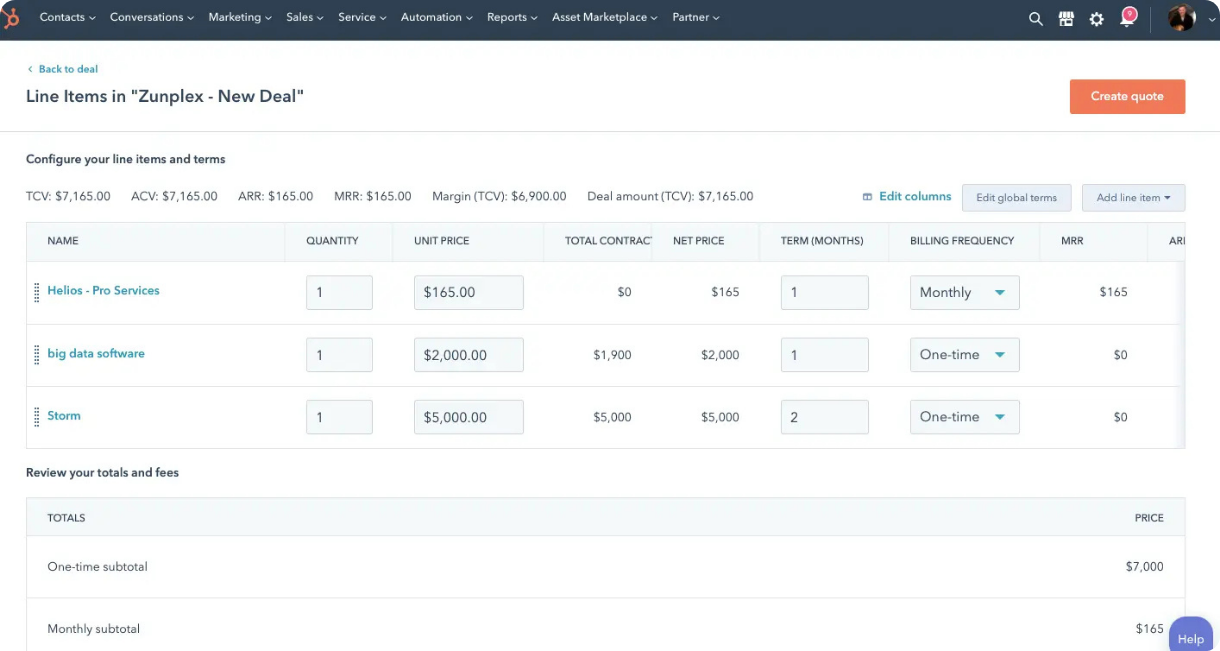
Who HubSpot CPQ Works Great For
Not every sales team needs a complex CPQ tool and that’s where HubSpot CPQ shines. If your quoting needs are straightforward, HubSpot’s native quoting experience may be everything you need.
You’ll get the most value out of HubSpot CPQ if:
-
You sell flat-rate products or services with consistent pricing across customers
-
Your deals are conducted in a single currency and don’t require localized pricing
-
You don’t rely on required bundles or dependencies between line items
-
You have light or informal approval processes, if any at all
For fast-moving SaaS companies, agencies, or professional services teams, this setup can dramatically streamline quoting and reduce friction.
A typical flow looks like this:
-
A sales rep selects a product or service from the catalog
-
Applies a simple discount (if needed)
-
Sends a branded, mobile-friendly quote
-
The buyer signs and pays, right from the same document
All of it happens inside HubSpot. No additional tools. No extra approvals. No jumping between platforms.
If your sales motion is high-volume, low-complexity, and focused on velocity, HubSpot CPQ helps keep it that way.
Use it if you sell fast, flat, and frictionless.
When You’ll Need More Than HubSpot CPQ
As your quoting process matures, you’ll likely hit a ceiling with HubSpot CPQ. The moment your sales motion starts requiring more nuance, more logic, more rules, more customization, you’ll notice that native quoting falls short.
Here are the common triggers that signal you’ve outgrown HubSpot’s built-in CPQ features:
-
Regional or multi-currency pricing:
-
You’re selling across different geographies and need quotes to reflect local currencies, taxes, and pricing models.
-
-
Customer-specific or partner-tier pricing:
-
Your pricing varies based on customer segments, contract terms, or partner levels, and you need that reflected automatically.
-
-
Bundled or dependent services:
-
You offer packages where certain line items are required based on other selections (e.g. Enterprise software requires onboarding services).
-
-
Discount thresholds and deal desk automation:
-
You want quotes with aggressive discounts to auto-trigger approvals or be routed to a RevOps deal desk before they go out.
-
-
Recurring, ramped, or usage-based pricing:
-
You sell contracts that change over time (e.g. year 1/2/3 pricing), or bill by usage or consumption.
-
-
CPQ integrations with finance or billing platforms:
-
Your finance team wants quotes to sync with NetSuite, QuickBooks, or Stripe for revenue recognition or billing logic.
-
-
Complex internal approval workflows:
-
You need quotes routed based on size, region, industry, or risk category.
-
At this stage, HubSpot’s quoting tools become more of a bottleneck than a benefit. Reps either:
-
Skip steps, creating risk or inconsistency
-
Manually chase approvals
-
Use tools outside of HubSpot (which breaks visibility and reporting)
That’s when it’s time to explore enhancements, either building custom logic inside HubSpot or integrating with a more advanced CPQ tool.
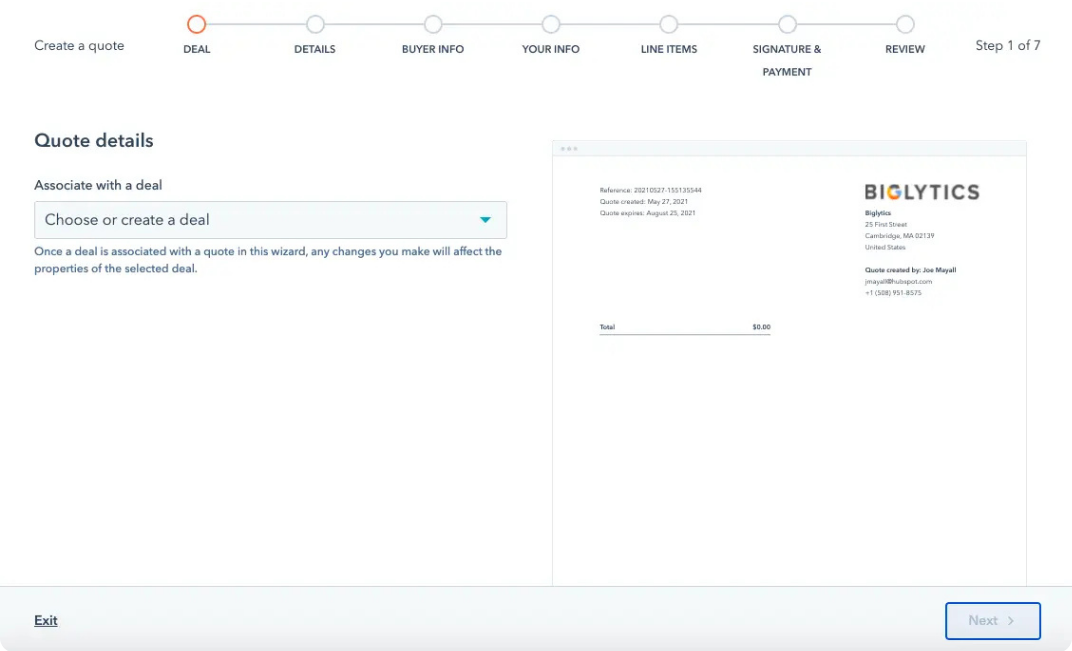
Four Ways to Extend HubSpot CPQ
Once your quoting needs exceed what HubSpot CPQ offers natively, you don’t necessarily need to rip and replace. There are multiple ways to extend HubSpot CPQ depending on your complexity, team size, and desired user experience.
Here are four common paths forward:
1. Mobileforce is a flexible CPQ solution that embeds directly into HubSpot and brings advanced logic, guided selling, and real-time sync between CRM and quoting. It's best suited for:
-
Fast-moving sales teams that want to quote without switching tabs
-
GTM teams that need price configuration, approvals, and logic enforcement within the HubSpot UI
-
Organizations looking for mobile-friendly quoting and CPQ on the go
Mobileforce offers a unique advantage: it doesn’t pull you out of HubSpot, but still delivers the sophistication of a dedicated CPQ platform. It’s a smart option for teams who want robust functionality with minimal disruption.
2. quote•hapily If you want to stay fully inside HubSpot but unlock more powerful quoting logic, quote•hapily is your best bet. It’s a native CPQ rules engine that enhances HubSpot’s capabilities with:
-
Advanced approval workflows
-
Bundling logic for product dependencies
-
Regional price books and discount rules
-
Enforcement of quote guardrails at the user level
It’s a great fit for teams that have outgrown the basic quote tool but still want to operate entirely within HubSpot. Setup takes some time and requires RevOps alignment, but once configured, reps can quote complex deals without leaving the CRM.
3. PandaDoc is ideal for teams that prioritize polished proposals and design flexibility. It integrates with HubSpot and allows you to:
-
Build branded proposals with rich visuals and layouts
-
Create quote templates with optional line items
-
Collect eSignatures and track engagement
However, PandaDoc doesn’t enforce logic within HubSpot, so if reps bypass your pricing rules or approval flows, you won’t have native controls. It’s a solid middle-ground solution for companies focused more on buyer experience than internal enforcement.
4. DealHub is a full-scale CPQ + CLM platform that syncs with HubSpot. It’s built for enterprise-level teams that need:
-
Guided selling playbooks
-
Subscription and usage-based pricing
-
Digital sales rooms for stakeholder collaboration
-
Multi-tier approvals and deal desk routing
DealHub is more than a quoting tool, it’s a revenue platform. If your team is managing long, complex sales cycles with multiple approvers, pricing tiers, and billing requirements, DealHub gives you the horsepower HubSpot CPQ alone can’t.
Just be aware: it requires heavier implementation and training, and your reps will spend time in a separate interface
What Real CPQ Workflows Look Like
Most teams don’t need “a quoting tool.” They need a quoting process that aligns sales, finance, and operations. That’s what true CPQ enables.
Here’s what a real CPQ workflow includes:
-
Configure
-
Reps select products, add-ons, or packages
-
Logic enforces required bundles or disallows invalid pairings
-
-
Price
-
Pricing rules apply volume tiers, discounts, or custom rates
-
Currency, tax, and pricing adjustments apply automatically
-
-
Quote
-
A professional quote is generated with branding and terms
-
Reps preview and send via email or digital sales room
-
-
Approval
-
Based on size, risk, or margin, the quote is routed to the right approver
-
Deal desk teams review and approve or return for changes
-
-
Signature + Payment
-
E-signatures collect approvals
-
Native or integrated payments complete the process
-
-
Sync
-
Quote data is written back to the CRM and finance systems
-
Reports track quote-to-cash, win rates, average discounting, and more
-
In HubSpot, we replicate these workflows using:
-
Product library and custom properties for configuration
-
Workflows and quote•hapily for pricing and approvals
-
Native quotes + PandaDoc for presentation and e-sign
-
HubSpot Payments or Stripe integrations for billing
This isn’t just quoting, it’s CPQ done right, in a system built for scale.
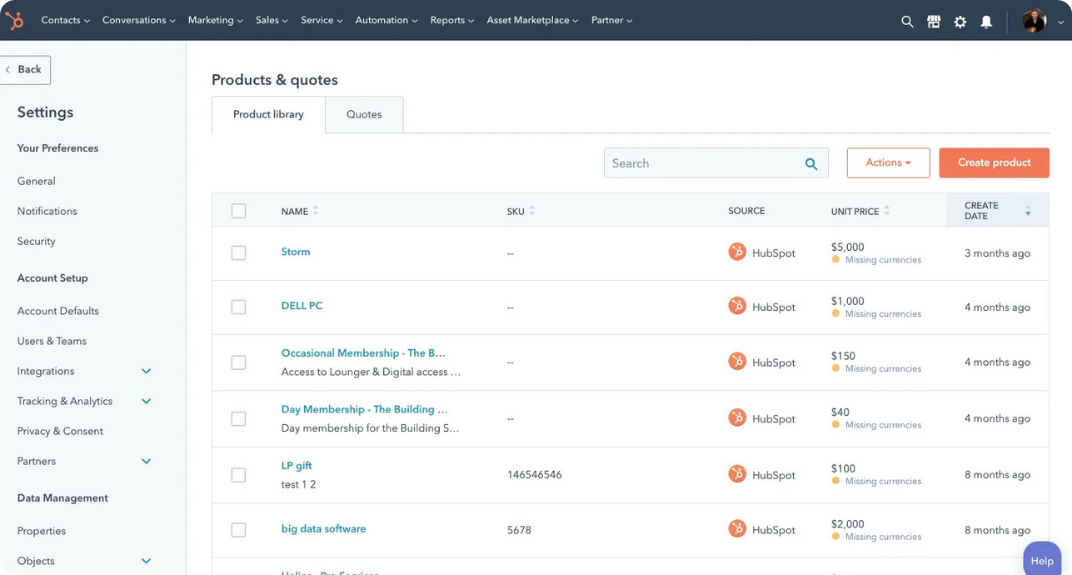
How We Build HubSpot CPQ That Actually Works
At Aptitude 8, we specialize in building CPQ systems that actually work for the way your business sells. That means:
-
No bloated tools your team won’t use
-
No manual workarounds to fix broken logic
-
No disjointed systems where data gets lost between steps
Instead, we help RevOps leaders implement CPQ in a way that’s fast, flexible, and scalable, inside HubSpot or with the right integrations.
We’ve built CPQ solutions using:
-
HubSpot-native quoting tools, including product libraries, line items, and quotes with eSignature
-
Custom logic inside HubSpot, using workflows, approval routing, deal stages, and custom objects
-
Integrated platforms like DealHub, and quote•hapily, for teams that need guided selling, subscription billing, or complex rule engines
Our typical CPQ builds include:
-
Clean, structured product catalogs
-
Automated pricing and discount logic
-
Flexible approval workflows
-
Real-time revenue reporting that tracks what was quoted, approved, and sold
Whether you’re starting with HubSpot Sales Hub Professional or running a multi-region Enterprise setup, we make sure your CPQ process is built to scale and built to work.
Need help implementing HubSpot CPQ or extending it with the right tools?
Let’s build a quoting process that actually works, for reps, for finance, and for your bottom line.





