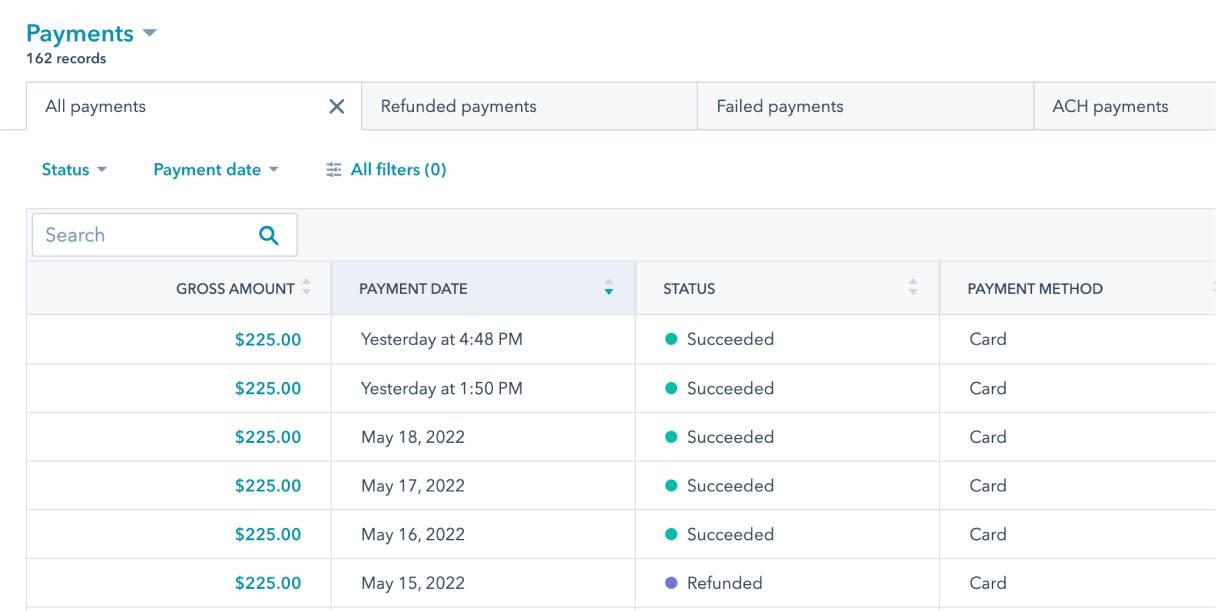Microsoft Dynamics 365 + HubSpot
Unify Your CRM and ERP for Comprehensive Business Management

Getting Started
What is Microsoft Dynamics 365?
Microsoft Dynamics 365 is a suite of cloud-based business applications that combines Customer Relationship Management (CRM) and Enterprise Resource Planning (ERP) capabilities. It offers solutions for sales, customer service, finance, operations, and marketing, allowing businesses to manage a wide range of business processes on a single platform.
Why is Microsoft Dynamics 365 important to HubSpot customers?
For HubSpot customers, integrating Microsoft Dynamics 365 enables seamless synchronization between CRM and ERP data, providing comprehensive insights into customer interactions, sales performance, and financial health. Some companies may use Dynamics only as an ERP, with their marketing, sales, and service teams operating out of HubSpot. Others may use Dynamics as both an ERP and a CRM, used by sales and/or service teams, and use HubSpot as a Marketing Automation Platform (MAP).
Key Terms You Should Know
The Integration
How to Integrate Microsoft Dynamics 365 with HubSpot
There are several ways to integrate Microsoft Dynamics 365 with HubSpot, each offering varying levels of complexity and customization:
Integration Options
Marketing Use Cases + Integration Types
Empower your marketing team with access to the whole picture
Enhanced Lead Scoring Using ERP Data:
- Scenario: The marketing team wants to enhance lead scoring by combining CRM and ERP data from Dynamics 365.
- Solution: Integrate Dynamics 365 with HubSpot to sync key ERP data like purchase history, order value, and payment behavior. Use these insights to refine lead scoring and trigger workflows for sales-ready leads or personalized campaigns.
- Benefit: Prioritizing high-potential leads improves marketing efficiency, focusing efforts on those most likely to convert and drive revenue.
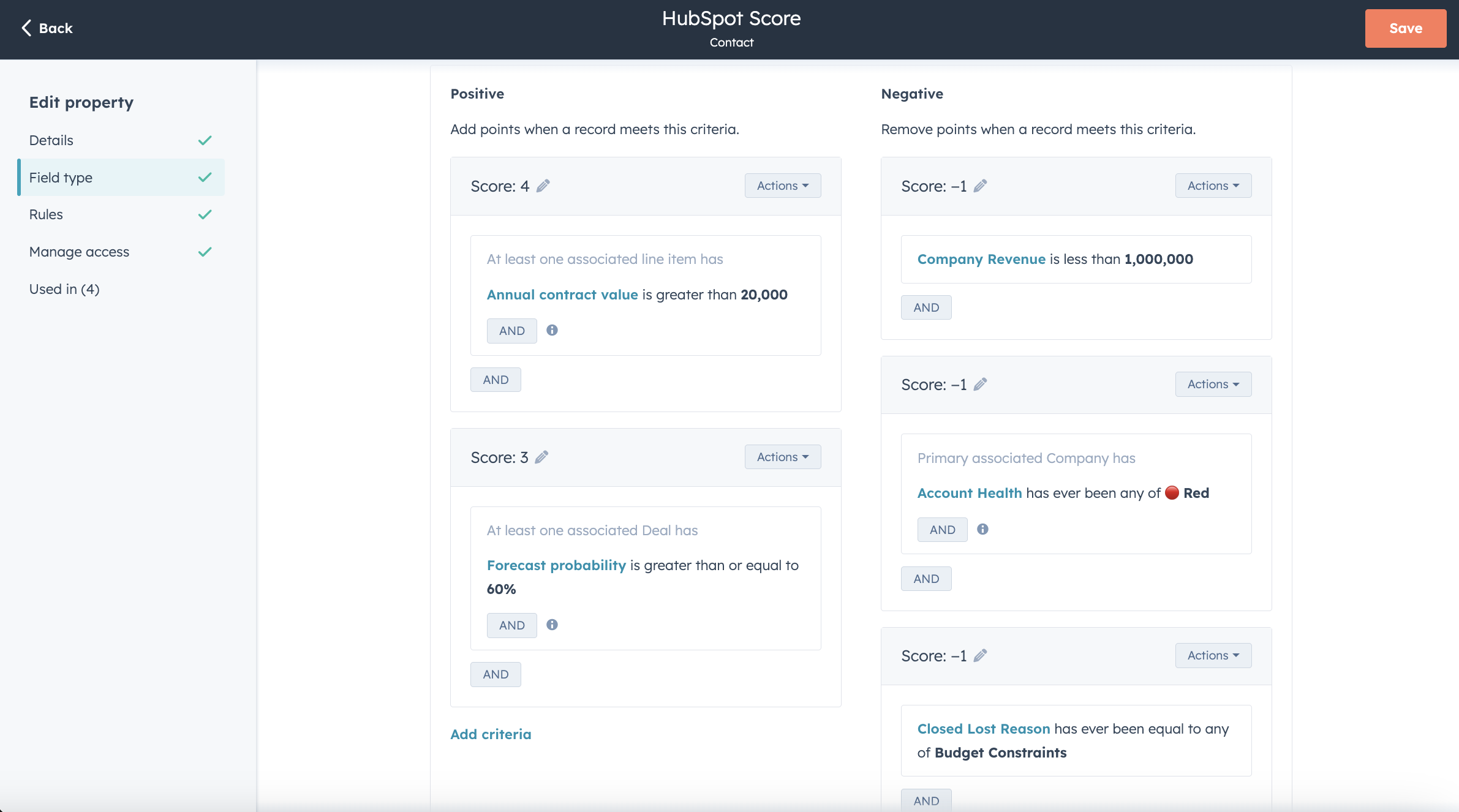
%20Effectiveness_png.png)
Campaign Reporting for Account-Based Marketing (ABM) Effectiveness:
- Scenario: Marketers need to assess ABM campaign performance for high-value accounts in Dynamics 365.
- Solution: Integrate Dynamics 365 with HubSpot to create account lists, run tailored campaigns, and track engagement metrics. Compare results with Dynamics 365 financial data to measure sales impact.
- Benefit: Gain actionable insights to refine strategies and improve targeting of high-value accounts.
Sales Use Cases + Integration Types
Automate + analyze where it matters with the right integration
Automated Opportunity Prioritization and Follow-Up Reminders
- Scenario: Sales wants to prioritize opportunities using Dynamics 365 data and automate follow-up reminders.
- Solution: Integrate Dynamics 365 with HubSpot to score opportunities by deal size, close probability, and engagement. High-priority deals trigger tasks for reps to follow up within 48 hours.
- Benefit: Automation ensures focus on top opportunities, improving efficiency and boosting high-value deal closures.
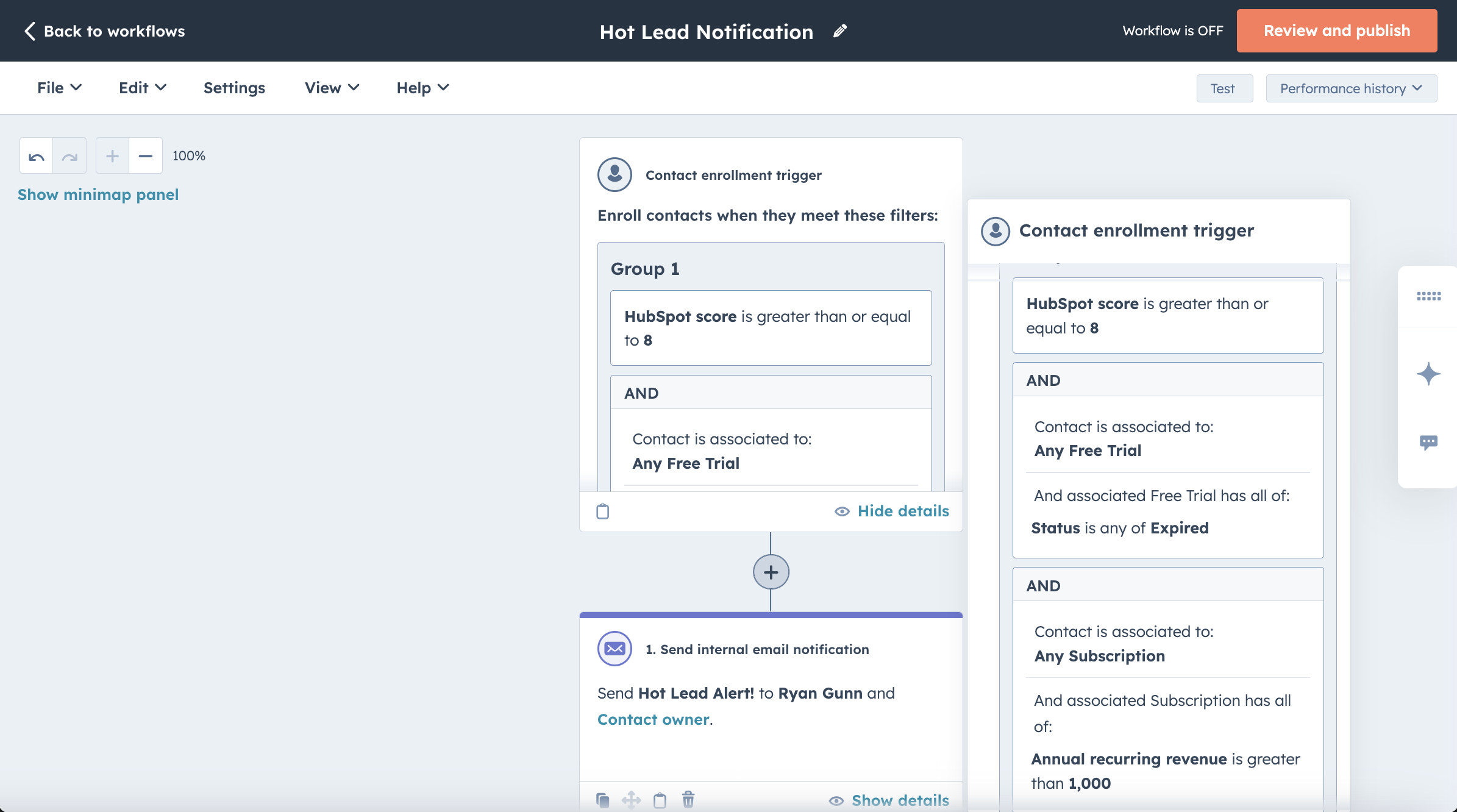
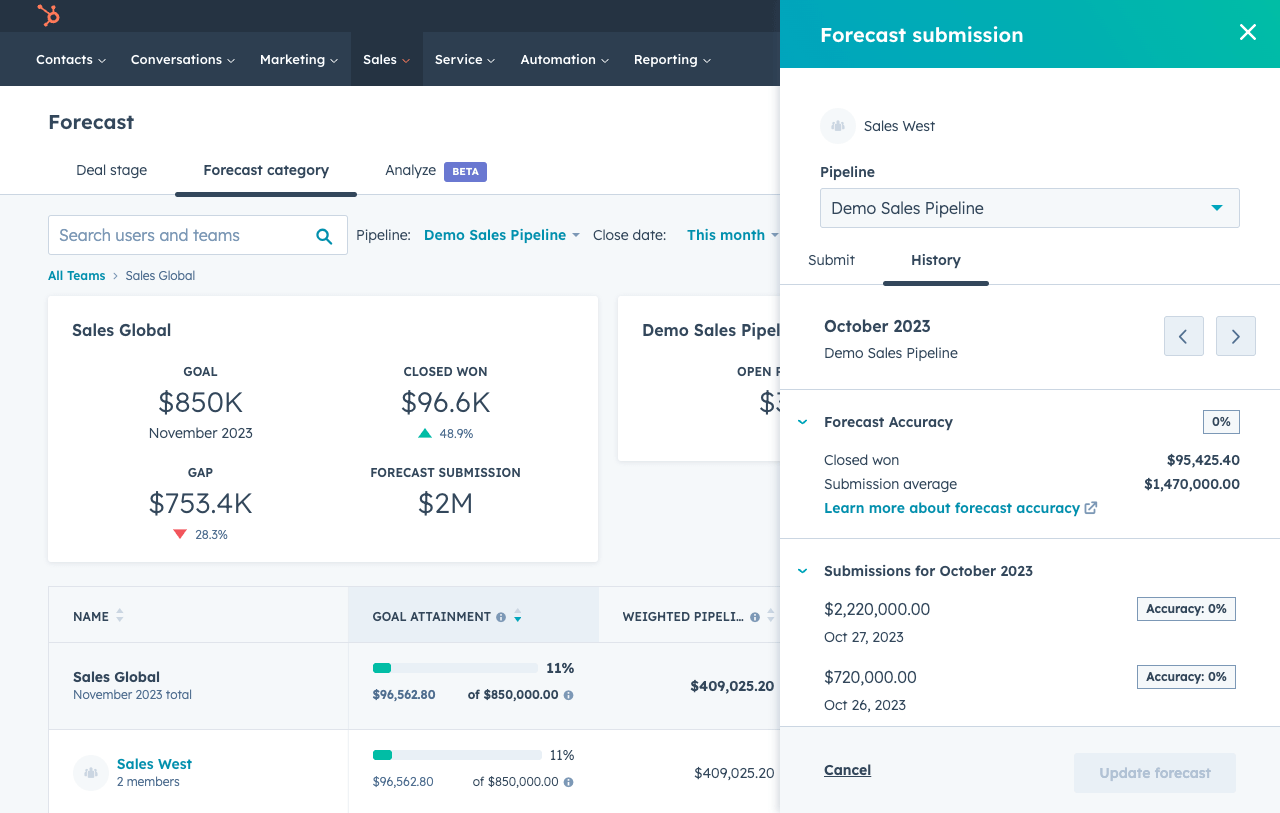
Sales Forecasting and Pipeline Analysis Dashboards:
- Scenario: Sales managers need better pipeline visibility for accurate forecasting and analysis.
- Solution: Integrate Dynamics 365 with HubSpot to visualize pipeline stages, deal values, and conversion rates in HubSpot dashboards. Identify bottlenecks and forecast trends using synced historical data.
- Benefit: Real-time insights help managers optimize the pipeline and set realistic, data-driven goals.
Customer Success Use Cases + Integration Types
Elevate your customer service with proactive strategy + SLA management
Customer Sentiment Analysis and Engagement Tracking:
- Scenario: Customer service needs to track sentiment and engage dissatisfied customers proactively.
- Solution: Integrate Dynamics 365 with HubSpot to analyze support tickets, purchase history, and account activity. Automate workflows to flag at-risk accounts and prompt tailored outreach.
- Benefit: Proactive engagement reduces churn, addresses issues early, and boosts retention.
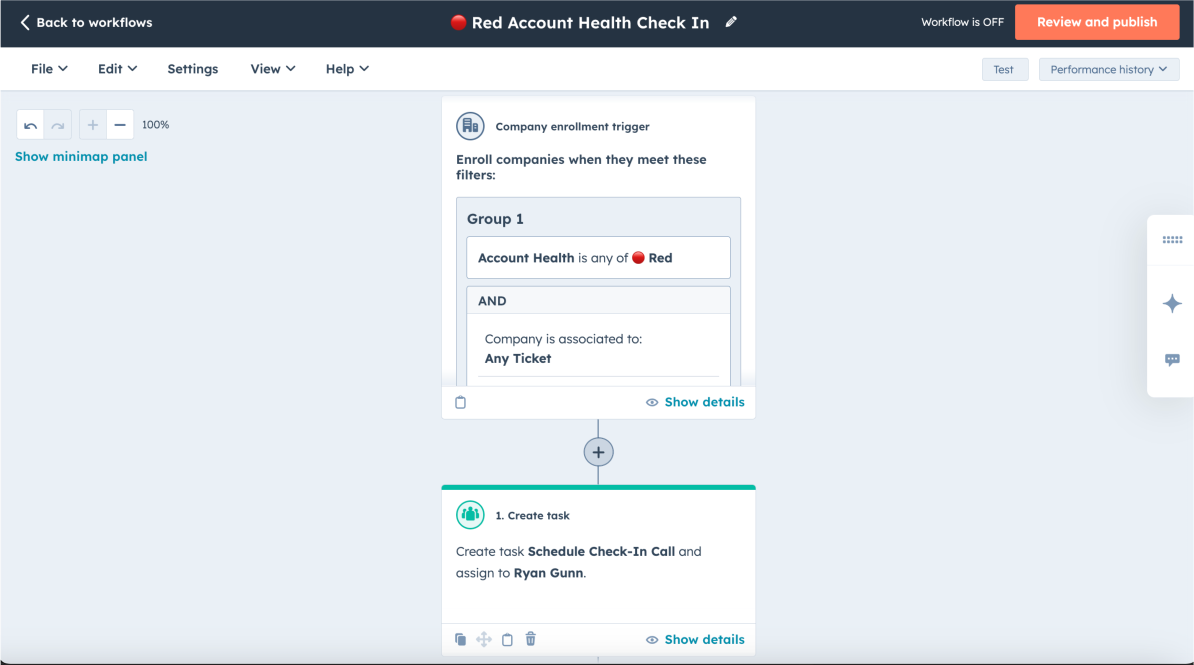
%20Management_.png)
Enhanced Service Level Agreements (SLAs) Management:
- Scenario: Customer Success needs to manage SLAs and ensure service requests align with agreements.
- Solution: Integrate Dynamics 365 with HubSpot to track SLA details, automate deadline alerts, and escalate unresolved tickets. Use HubSpot reports to monitor SLA compliance.
- Benefit: Ensures SLA adherence, boosts accountability, and enhances customer satisfaction through improved service processes.
Back Office Use Cases + Integration Types
Enhance your team's efficiency with integrated data
Quote-to-Cash: Back-End Processing
- Scenario: Operations need a smooth transition from quotes to invoicing and payment collection to avoid delays and errors.
- Solution: Sync Dynamics 365 with HubSpot to track deals, auto-generate invoices, and monitor payment status. Automate notifications for overdue payments or confirmations, integrating payment gateways for seamless reconciliation.
- Benefit: Streamlines quote-to-cash, reduces manual effort, accelerates payments, and ensures accurate revenue tracking.
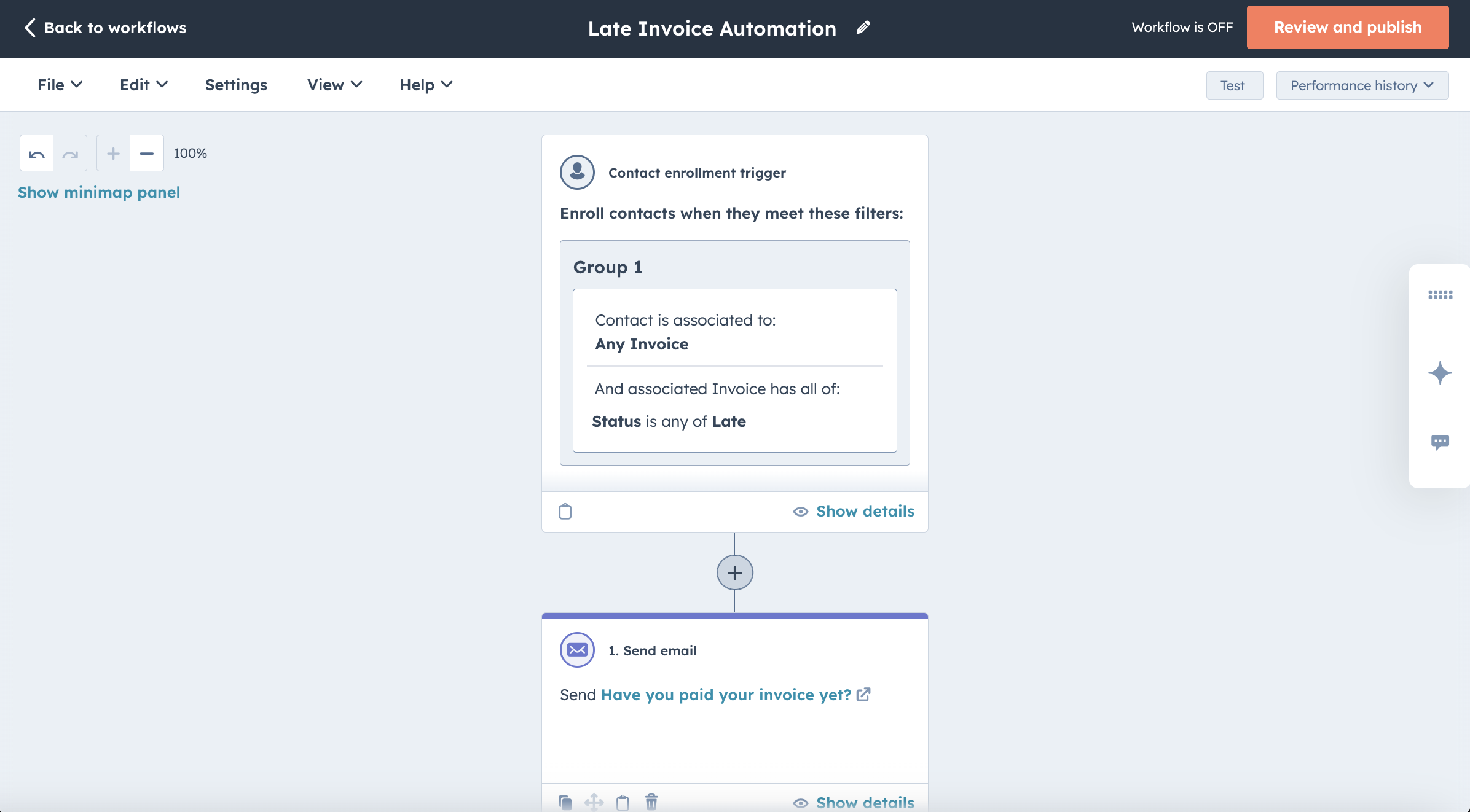
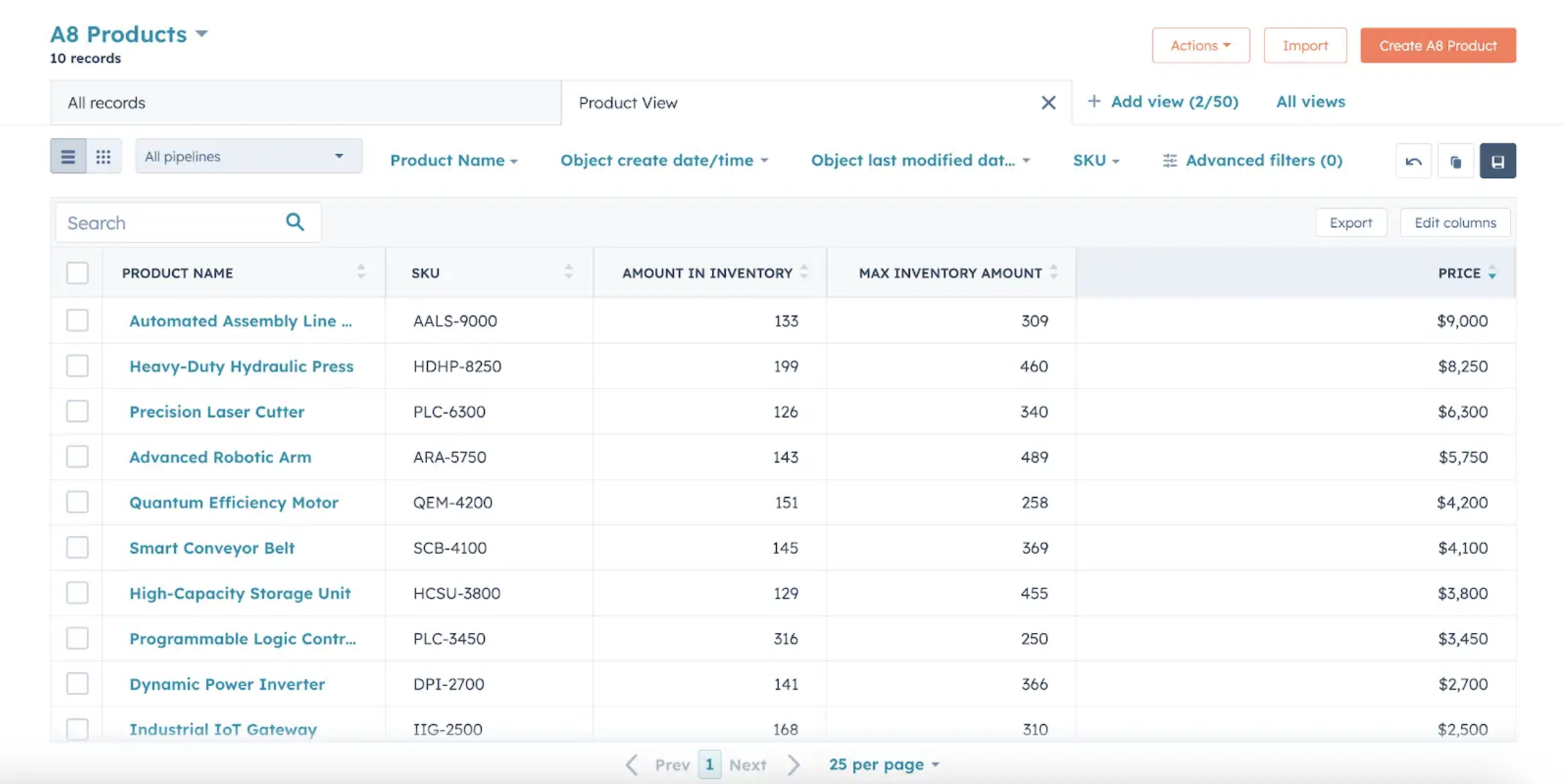
Inventory Management: Connecting Your Data
- Scenario: The inventory team lacks real-time stock visibility, causing overstocking, stockouts, and delays.
- Solution: Integrate Dynamics 365 with HubSpot to provide real-time stock updates, automate order status changes, and trigger low-stock alerts.
- Benefit: Enhances inventory management, ensures timely fulfillment, and improves the customer experience with accurate delivery timelines.
Finance + Orders: Unified Tracking
- Scenario: The finance team needs better visibility into customer financial data to manage cash flow.
- Solution: Integrate Dynamics 365 with HubSpot to sync invoices, payment terms, and order history, providing real-time updates for finance and sales teams. Automate alerts for overdue invoices and payment deadlines.
- Benefit: Simplifies cash flow management, improves collaboration, and supports data-driven decisions.