When You’ll Need More Than HubSpot CPQ
HubSpot CPQ is fast, flexible, and frictionless, until your quoting needs become more complex. For growing companies, there’s a tipping point when native CPQ stops being a perfect fit and starts creating friction.
If your sales process has outgrown basic quoting, here are some signs you’re ready for something more robust:
1. Regional or Multi-Currency Pricing
You’re selling in multiple countries or regions and need pricing to reflect local currency, taxes, or regulatory differences.
2. Customer-Specific or Partner-Tier Pricing
Your pricing changes based on who you're selling to—enterprise vs. mid-market, direct vs. reseller, new vs. existing customers—and you need those rules built in.
3. Bundled or Dependent Services
Some products or services require add-ons, packages, or implementation (e.g., Enterprise software always includes onboarding). HubSpot CPQ doesn’t enforce those rules natively.
4. Discount Thresholds and Deal Desk Automation
You want quotes with certain discount levels or deal sizes to trigger an approval flow or route to RevOps before going out.
5. Recurring, Ramped, or Usage-Based Pricing
You sell subscriptions with custom terms, billing ramps over time, or pricing based on usage volume. HubSpot CPQ doesn’t support this natively yet.
6. CPQ Integrations with Finance or Billing
You need quotes to sync with finance tools like NetSuite, QuickBooks, or Stripe to streamline invoicing and revenue recognition.
7. Complex Internal Approval Workflows
Approval routing based on deal size, territory, product type, or customer profile isn’t something HubSpot CPQ handles out of the box.
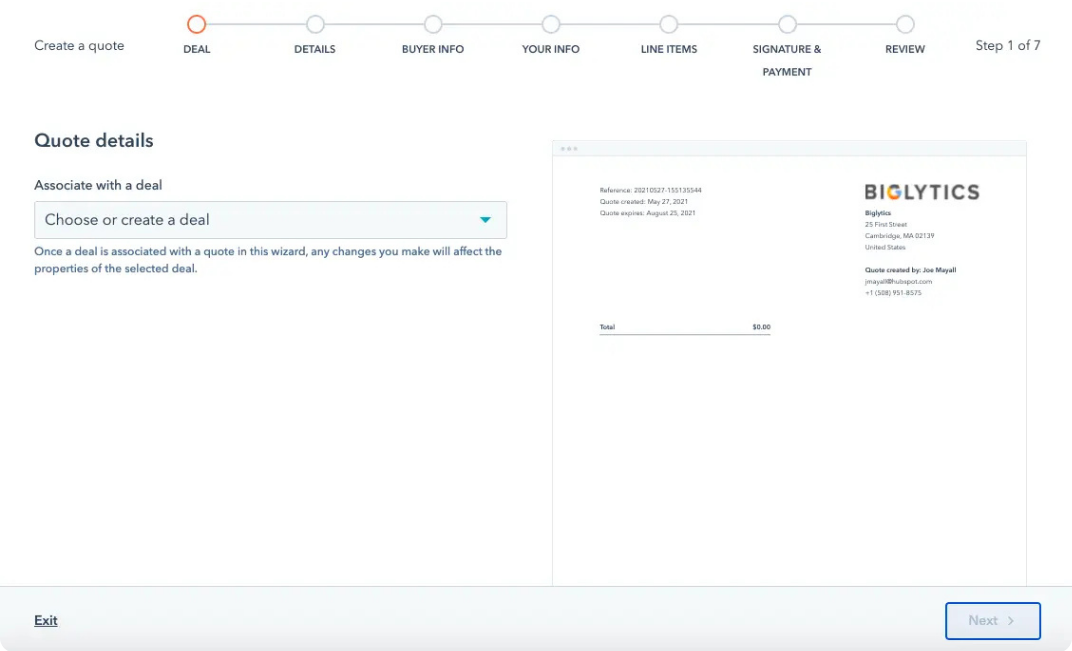
What Happens If You Push It Too Far?
When teams try to force complex logic through HubSpot CPQ without the right systems in place, they often:
-
Skip steps to move faster (and lose control in the process)
-
Manually manage approvals in Slack or email
-
Use external quoting tools that break CRM visibility
That’s when it’s time to extend your CPQ process, either with custom logic in HubSpot or an integrated third-party tool.
Outgrown native quoting? Let’s design a smarter solution.
We help RevOps teams upgrade their HubSpot quoting workflows with custom logic, automation, and CPQ integrations. Talk to a CPQ expert.
Or explore your options in our full guide: Read the full HubSpot CPQ breakdown.





