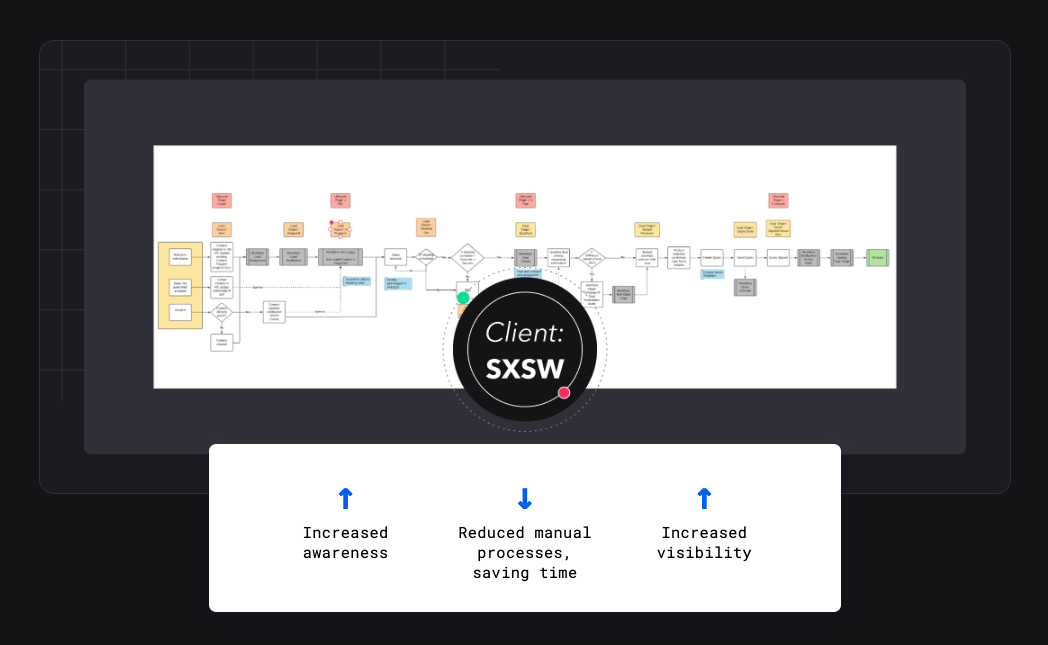HubSpot for Event Management
Seamless Event Management: Track and Organize Your Event Data with HubSpot
.png)
HUBSPOT'S ROLE IN EVENT MANAGEMENT
HubSpot's All-in-One Platform: The Ultimate Solution for Event Management
Just as HubSpot helps companies optimize sales processes, nurture leads, and boost conversions, it is also an invaluable tool for managing events.
From orchestrating session details to streamlining ticket processes, HubSpot's all-in-one platform brings all of your data together, elevating your strategies, maximizing attendance, and driving remarkable success for all of your events.
Featuring app, event•hapily.
Build an Event Management Data Model
Capture event data that matters to you with HubSpot's Custom Objects
Build Event Sites with a Session Custom Object
Utilize CMS Hub and Custom Objects to dynamically populate your event site
For an event with multiple sessions, a Session Custom Object is a must-have. You can use this custom object to dynamically populate session information on your website.
HubSpot's CMS Hub can pull session details directly from the session records to dynamically populate information on your event site such as:
- Descriptions
- Location details
- Duration
- Start & end time
- # of registrants
- Max capacity
Maintain Event Sponsor Relationships
Store and organize important event sponsor information with custom objects
Sponsors are integral to an event's success. Keep them organized and display them front and center with a Sponsor Custom Object.
With a Sponsor Custom Object you can:
- Store company name, contacts and logo files
- Associate them to their companies, events and sessions
- Dynamically populate Sponsor info on event sites
Streamlining Event Speaker's Experience
Track and manage event speakers from sign up to session time
An event isn't an event without its speakers. Treat them like the VIPs they are with a streamlined speaker experience from sign up to session time by utilizing HubSpot's custom objects.
With a Speaker Custom Object, you can do a number of things including:
- Build a pipeline to invite and track speaker signups
- Utilize a pipeline to ensure seamless speaker registration
- Automate speaker communications such as notifying them when their session is full
Capture & Report on Attendee Data
Track attendee data for insights into event effectiveness
Attendee data is critical to your event. By storing this data on the Attendee Custom Object, you can track any deals or revenue that resulted from the event, to report on event success.
It also allows you to see attendees' relationships with other custom objects such as:
- Other events attended
- Session attendance
- Ticket type or tier purchased and more!
Manage Event Tickets
Promote sales and analyze ticket data all in one place
Report on Leads from Events You're Attending
Track the ROI for attending in-person events
As attending in-person events start to ramp up again, how do you track ROI? HubSpot has a solution.
Build a custom object for each event, enabling you to:
- Organize event info including, team members' attendance, event date, sponsor details etc
- Monitor the revenue influenced by the event, such as Closed/Won deals attributed to it
- Associate and manage contacts that your team met and talked with
Trade Show Floor Plan CRM Card
Manage and sell booths for your event inside of HubSpot
If you host an event with booth space for sponsorships, you need to be able to seamlessly manage and sell your booths.
On the event custom object, you can build a CRM Card that allows you to:
- Easily see booth availability as well as pricing
- Associate companies to booths
- Create a deal to complete the sale

.png?width=814&height=740&name=Event%20Management%20(1).png)
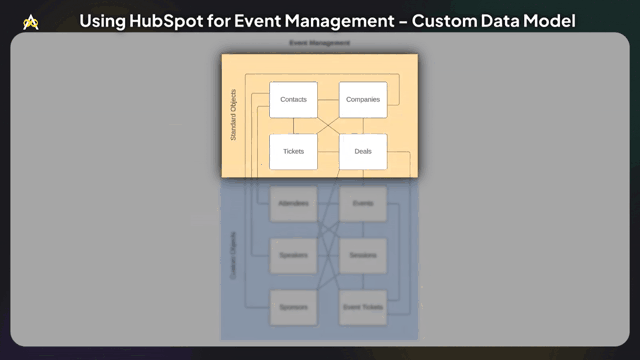
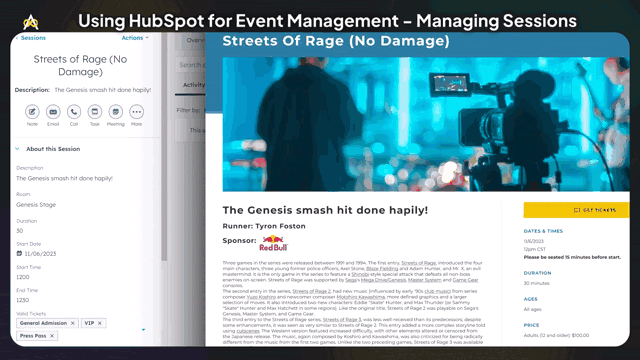
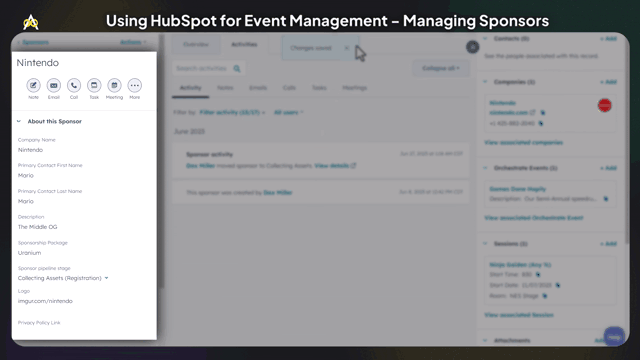
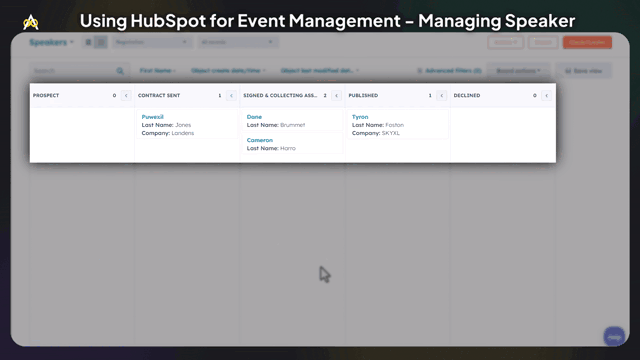
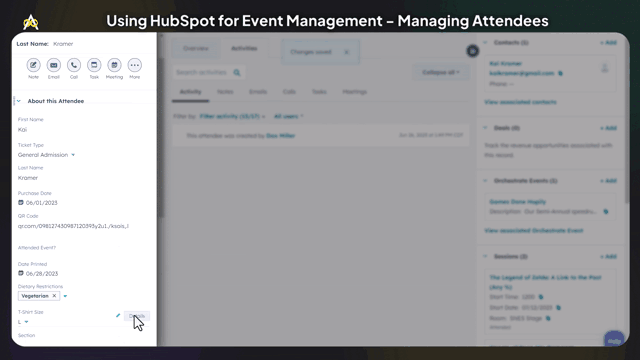
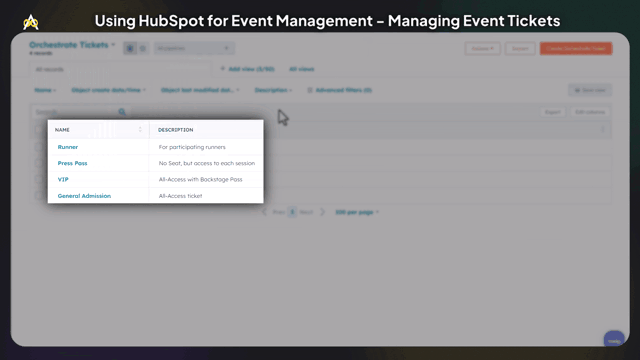
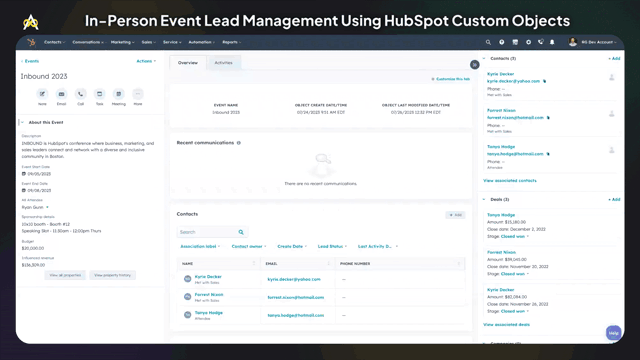
.png)