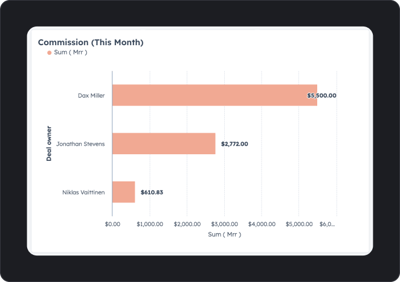What is a “commerce-powered CRM?”
Your customer relationship management platform is the go-to data source for your marketing, sales, and customer success teams. When back-office commerce data, like accounting and payments, are available in the CRM, your go-to-market teams can act on that data. The additional context can fuel their activities and drive revenue through customer retention, faster payments, and net new sales.
How to get commerce data into your CRM based on your business
Depending on your business’s maturity and existing commerce systems, there are 3 ways in which you can get payments and other back-office data into HubSpot.
If you are new to digital commerce: HubSpot Payments
HubSpot offers a secure payment processing solution that allows you to accept payments directly through your HubSpot account. That means you can embed payment links in website pages, emails, quotes, or other HubSpot assets. Because it is native to the platform, there is no need to integrate HubSpot payments if you already use HubSpot’s CRM or have another CRM integrated with HubSpot.
HubSpot payments is an excellent option for companies that are just starting out with digital commerce and want a low-friction way to accept payments. However, as your company gets deeper into commerce, you may want a more robust system that is more customizable, scalable, and gives you additional features like inventory management, metered billing, payment schedules, entitlements, tax automation, and more.
If you already have a robust financial infrastructure: ERP integration
An enterprise resource planning system is a one-stop shop for business operations, including finance, accounting, inventory management, and more. Some common examples of ERPs are Netsuite, Sage, SAP, Microsoft Dynamics, and Epicore.
Because these are dedicated systems outside of HubSpot, you’ll need to integrate them with HubSpot. Some will already have an integration built out, while others would have to be custom integrated. Even those that have an integration may need some custom development in order to get them to function in a way that fits your business needs.
If digital commerce is core to your business: Stripe/Zaybra
Stripe is the #1 secure payment solution for companies that accept payments online. It’s got a well-documented API and requires very little work to integrate into your app or website. Stripe has a native HubSpot integration that will sync some data into your CRM. However, there is an even more powerful integration in the form of Zaybra. Zaybra is an app developed by hapily that not only syncs over payments data, but also allows you to integrate that data seamlessly into reports and even trigger automations based on payment data.
With HubSpot, Stripe, and Zaybra together, you can manage your subscriptions, memberships, report on things like Monthly Recurring Revenue, view payment information at the company level, and more. Stripe is a more powerful payments solution than HubSpot Payments and HubSpot allows you to provide a better customer experience than Stripe alone, so you are getting the best of both worlds when you use Zaybra.
What happens when you don’t have commerce data in your CRM?
When Marketing, Sales, and Customer Success don’t have access to commerce data, client-facing members of your team interact with your customers with an incomplete picture of your relationship with them. This can result in avoidable situations like:
How your go-to-market teams can benefit from commerce data in your CRM
Marketing
While marketing might not be the first department you’d think would benefit from payment data, since they primarily operate before a payment is made, there are some interesting use cases for Marketing.
Attribution
Marketing can use payment information to close the loop on sales activity that they have influenced. By associating payments and subscriptions to contact records, marketers can more easily report on what marketing activities led to revenue.
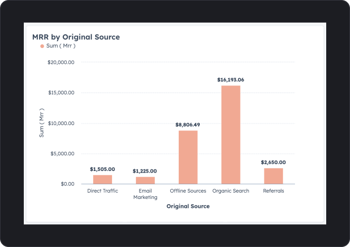
A report such as Month Recurring Revenue by Original Source (or even custom source properties) can tell you what leads your customers to discover you.
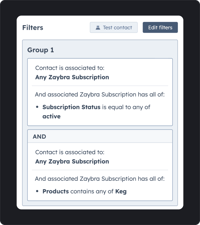
List segmentation
Marketing teams often segment their audience so that they can more effectively target them with relevant messaging. Commerce data gives marketers even more options for how to segment lists of contacts and companies based on things like purchase history, spending patterns, and subscription status.
Trigger automation
Depending on how you have your commerce system integrated with HubSpot, you may be able to trigger workflows based on payments being made (or missed), subscription status changing, or time since their last purchase. Using these triggers, marketing teams can welcome new customers, remarket to churned customers, upsell to existing customers, or reward loyal customers.
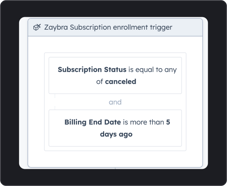
Sales
Sales teams need insight into their customers purchasing behaviors and patterns, which can help them improve their sales strategies and close more deals. Here are some ways sales teams can leverage payments data in their CRM:
Account-Based Sales
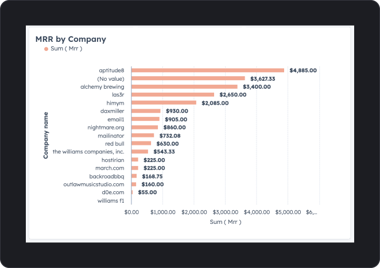
By viewing payment data at the account level, such as with a report on MRR by account, sales teams can see penetration into their target accounts. Account level data can also help sales teams strategize by using purchase history to inform upsells or expansion in accounts or by analyzing customer behavior, like seeing which products are most-often purchased together.
Rep Motivation
Sales reps love a little friendly competition. You can motivate your team by creating a leaderboard to show which reps have generated the most MRR. Or you can let reps see how much commission they have generated in real-time.
Without payment data in your CRM, commission reporting can only be based on the closed-won status of deals, which can inflate numbers due to customers that close but never pay.
Forecasting
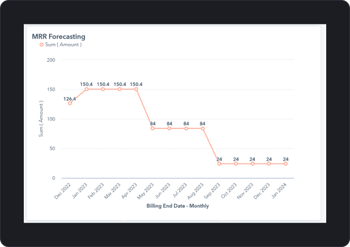 In order to set goals and create an effective sales strategy, sales leaders not only need to know about what new revenue is coming in but also when recurring revenue is churning.
In order to set goals and create an effective sales strategy, sales leaders not only need to know about what new revenue is coming in but also when recurring revenue is churning.
By looking at contract end-dates, you can see how future recurring revenue may drop off and set quotas accordingly to fill that gap and achieve company goals.
Customer Success
Smooth Onboarding
The hand-off between sales and customer success is the first impression you will make on new clients.
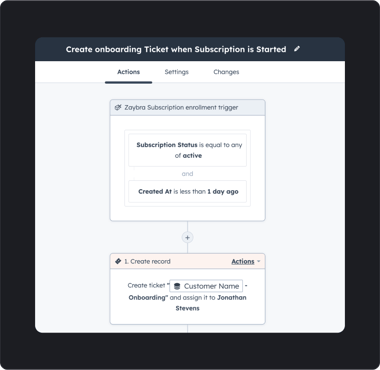
And yet, it’s often handled clumsily. With payment data integrated into your CRM, you can automate your onboarding process so that it kicks off as soon as the first payment is made.
Relationship Milestones
Customer success is all about ensuring that your clients have a positive experience with your company.
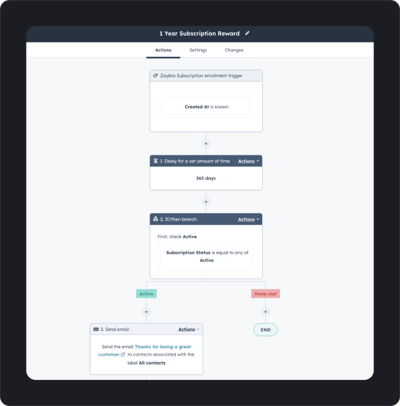 One way you can do that is to show appreciation when customers reach certain milestones, such as expanding their engagement with you or sticking with you for over a year. With commerce data in your CRM, you can create automation that will send them a thank you for being a great customer.
One way you can do that is to show appreciation when customers reach certain milestones, such as expanding their engagement with you or sticking with you for over a year. With commerce data in your CRM, you can create automation that will send them a thank you for being a great customer.
Account Health Automation
Manually combing through accounts for missed payments is tedious and leads to unrealized revenue. If your payment due dates and completion data is in your CRM, you can create workflows that recognize when a payment is late, and send automated reminders.

Incorporating commerce data into your CRM is a vital step toward unlocking the full potential of your CRM platform. Whether you're using HubSpot Payments, ERP integration, or Stripe and Zaybra, your go-to-market teams can make better-informed decisions that can fuel their activities and drive revenue growth. By investing in a commerce-powered CRM, you are enhancing your customer experience and boosting your business's bottom line.