HubSpot for SaaS & Product-Led Growth
Maximize Customer Acquisition, Retention, and Expansion with HubSpot
.png)
HUBSPOT'S ROLE IN PLG
Product-Led Growth: Transforming Businesses through Data-Driven Customer Engagement
A CRM like HubSpot is vital for a product-led growth company as it helps track customer interactions, identify key touch-points, and enables personalized communication, targeted messaging and timely follow-ups that can play a crucial role in upgrading customers from free trials to paid accounts.
With a HubSpot, PLG companies can streamline their sales processes, nurture leads, and increase conversions, ultimately driving revenue growth.
Sync Product User Data to HubSpot
Drive your PLG strategy with increased access to activity data
Your app activity data is like a gold mine of information for your Product-Led Growth Strategy. There are a number of ways that you can get this info into HubSpot including:
- Track webapp activity with HubSpot's tracking code
- Track logins with the Form API
- Integrate product data from a data warehouse
- Create a custom integration with your product
Build a PLG Data Model
Extend HubSpot's database schema to capture important product data
Using HubSpot's custom objects, you can extend your data model to fit your business needs. For PLG, you could create separate objects for Free Trials and App Accounts.
Populate those custom objects with properties like:
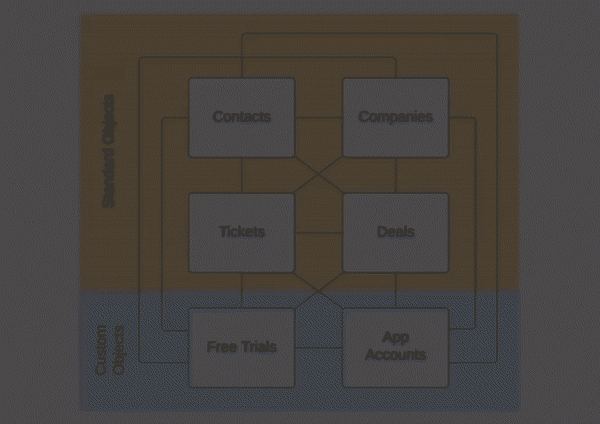
Convert free trials to full accounts
Use HubSpot automation to turn trials into loyal, paying customers
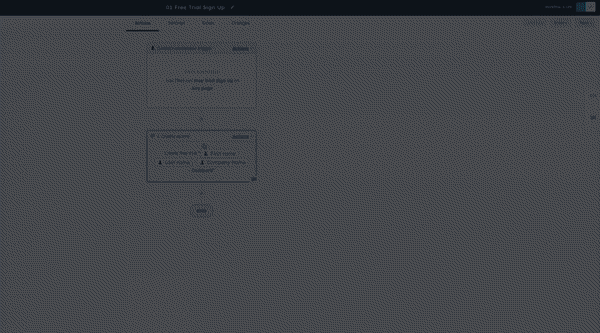
With your product activity data in HubSpot, you can trigger powerful automation that can help convert free trials into full accounts.
Use workflows to:
Meet your SLAs Every Time
Monitor customer support times with an SLA Monitor on a CRM Card
Ensure your Customer Support team responds promptly and meets SLA commitments every time with an SLA Monitor CRM Card.
This CRM Card:
- Shows when the request came in
- Displays how long your team has to complete various follow-up tasks in order to comply with the SLA
- Has clickable buttons to initiate each task
Enhance Communication on Support Tickets
Create a Slack Channel right on the ticket record
Sync Product Data to HubSpot with Hightouch
How to Set Up Hightouch <> HubSpot
PLG Case Study
UpCity skyrockets Sales Engagement 400% with App Integration & PLG
UpCity is an online marketplace that creates and empowers relationships between businesses and service providers through online reviews, recommendations, and verification.
For this campaign, we tapped into specific CRM data to:
- Send more personalized messaging
- Revamp their CTA
- Better target users based on their location

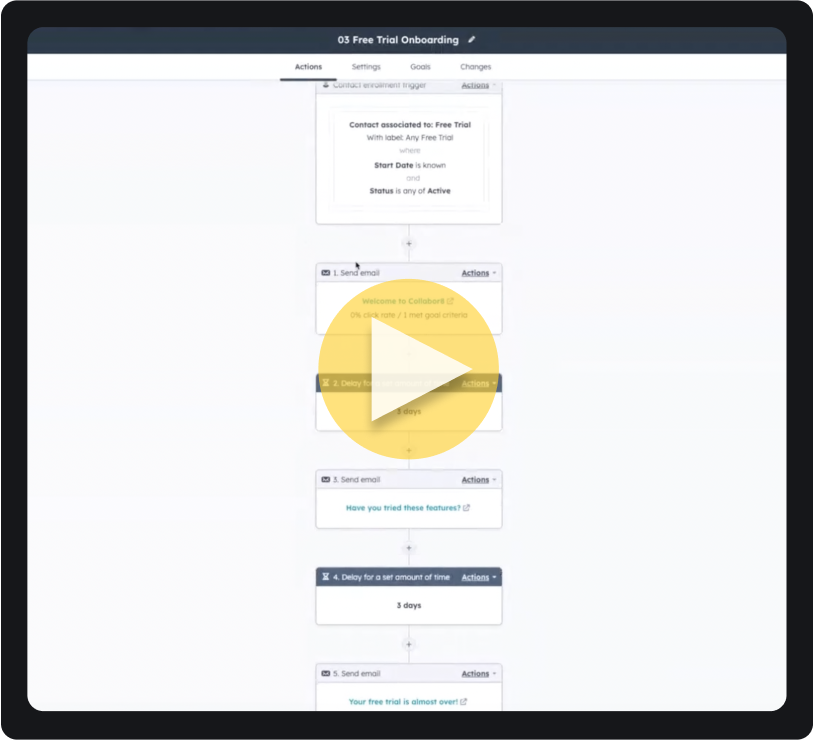
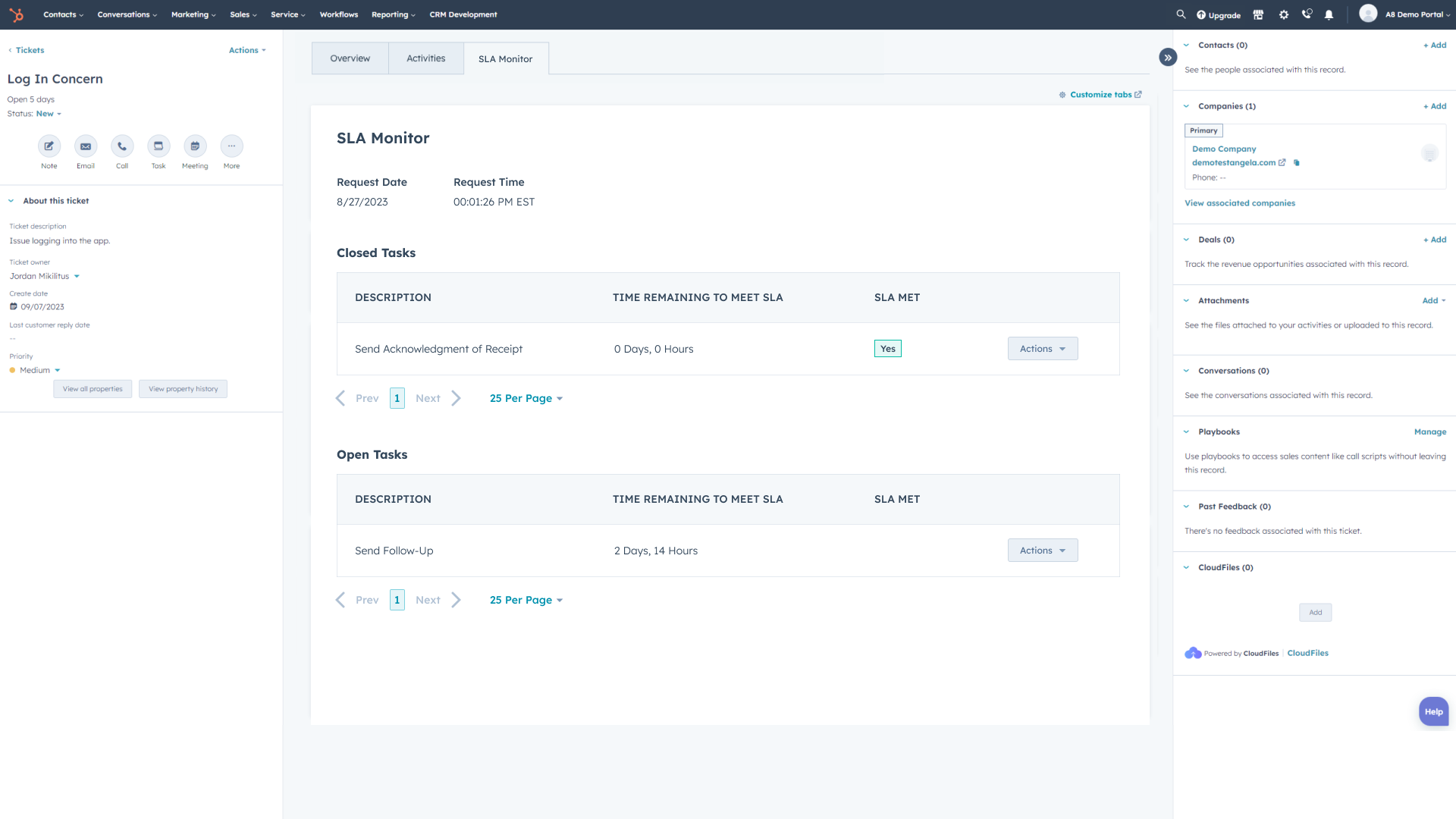
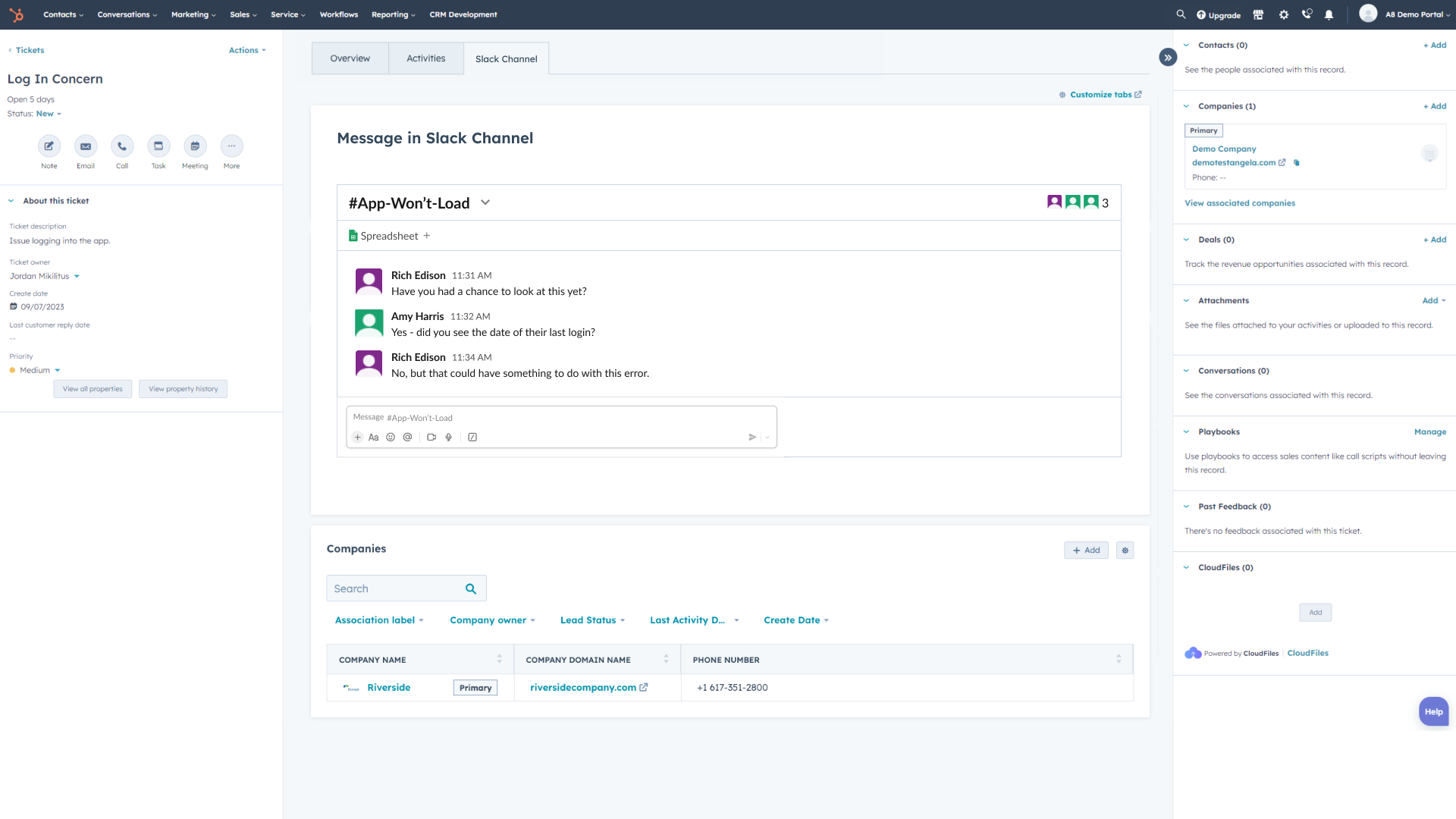
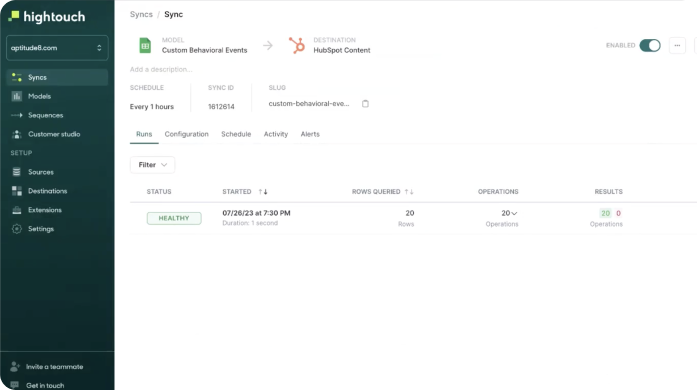
.png)