Email automation is one of the most powerful tools at your disposal for email marketing. With email automation, you can create workflows that send targeted emails to specific customers based on their actions (or inactions). You can also create email lists that target specific subscribers with tailored content.
In this blog post, we’ll discuss how email automation can help you supercharge your email marketing efforts and explore some potential workflows you can use as part of your email marketing automation strategy.
The Benefits of Email Automation
Email automation allows you to set up automated “triggers” for specific actions.
This means that when certain triggers are met within an email workflow or list, specific tasks will occur automatically instead of being manually triggered by the user.
HubSpot describes email marketing automation as follows:
“Email marketing automation is the practice of executing automated, personalized, and contextual email campaigns to improve accuracy and impact as well as save you time. The process may involve segmenting customers based on behaviors or traits and sharing targeted email campaigns with those groups accordingly.”
For example, if someone signs up for your newsletter list, an automated workflow can be set up so that the user receives a welcome message immediately after signing up. This type of automation allows users to stay organized without having to manually enter data or send out emails one by one.
Overall, email automation can make your email campaigns more effective, more accurate, and much more streamlined. Depending on your business, there can be many different benefits to email automation.
Here are a few of the biggest benefits:
- Save time and resources: Automating your email marketing tasks can help you save time and resources, allowing you to focus on other tasks.
- Increase engagement and conversions: With automated emails, you can send out targeted messages that appeal directly to your subscribers’ interests. This helps increase engagement and conversion rates.
- Improve customer service: Automated workflows allow you to send out helpful information or notifications at the right times, improving customer service experiences.
- Grow brand loyalty: By providing excellent customer service with timely emails, you can create loyal customers who keep coming back for more.
You’ll need email automation tools to create email workflows. We recommend HubSpot because it provides tons of other capabilities, but you can also use tools like Mailchimp, ActiveCampaign, and Constant Contact.
Using Lists
In email automation, a list is a collection of contacts that are segmented based on like information. They enable you to segment your customers and target specific groups with the right message at the right time.
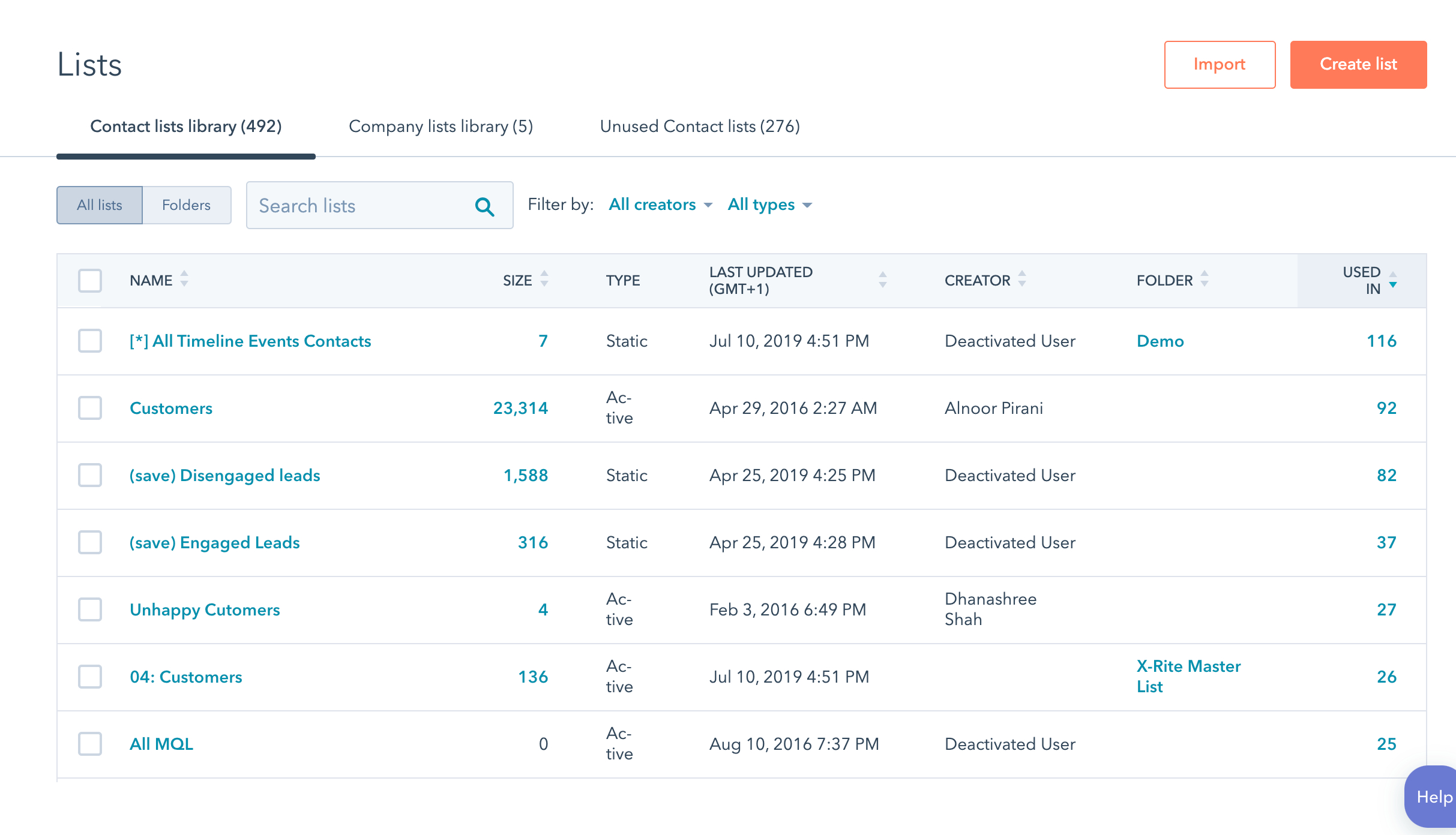
(Source: HubSpot)
You can populate lists by creating workflows that auto-enroll contacts based on certain triggers. For example, if a contact fills out a form to sign up for your email newsletter, you can enroll them in an email newsletter list in your CRM. Likewise, you can enroll members of your loyalty program into a specialized list of loyalty contacts, which you can then use as an email list for loyalty emails.
As you can imagine, you can segment lists based on many different types of data, including lead status, demographic information, or content topic.
3 of the Best Email Automation Examples
There are almost limitless possibilities when it comes to email automation. However, here are a few of the best automated email workflows you can use to keep people engaged.
1. New Blog Subscriber Email Workflow
The purpose of this workflow is to match people’s expectations as new subscribers to your blog. Over time, these emails will enable you to educate potential customers about your products and services and encourage them to make a purchase.
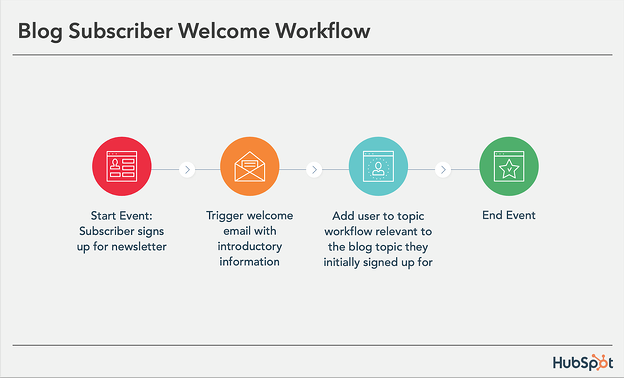
(Source: HubSpot)
This workflow can be used in combination with other workflows to deliver relevant information to your subscribers' inboxes.
In the above example, the workflow is triggered when the subscriber signs up for a blog. They will then be added to a list of subscribers.
This also triggers a welcome email with introductory information about your blog and what the person can expect in their inbox moving forward. If you publish a wealth of content about different topics, or if you have multiple blogs, you can then sign up the subscriber to a topic or blog channel that’s relevant to them.
You can then create workflows that will ensure your subscribers get messages in their inboxes each time you publish a new blog post.
2. Lead Nurturing Email Workflow
This email workflow is what’s sometimes known as a “drip campaign.” The idea is to send leads relevant content based on how they’ve been qualified as leads. A marketing-qualified lead (MQL) will likely need top-funnel educational content, whereas a sales-qualified lead (SQL) would be better suited to bottom-funnel sales content.
You can structure the workflow like this:
- Trigger: Contact meets a lead scoring condition (e.g., MQL).
- Action: Send an email to the contact containing relevant content.
- Action: Add additional lead tags based on links the contact clicked in the email.
- Action: Email additional content based on lead behavior and new lead tags.
You can use “if/then” logic to enroll the lead in additional workflows. For example, if an MQL clicks on a link relating to your product or service, this could qualify them as an SQL, which means they could meet the condition of an SQL. You can set triggers to unenroll them from the MQL workflow and enroll them in a new SQL workflow.
3. Contact Re-engagement Email Workflow
If one of your leads or other contacts hasn’t engaged with your brand in a while, they may lose their lead status. However, you can use a workflow to send them an opportunity to re-engage with a special offer. These campaigns are especially useful to re-ignite opportunities among leads that have gone stale.
In this context, “engagement” can mean many different things, but it’s important to identify what type of engagement, or lack thereof, you want to target, as the contact’s lack of engagement will trigger your workflow. For our purposes, we’ll use a lack of email engagement as a trigger.
Generally, the workflow looks like this:
- Trigger: The contact hasn’t opened the last eight emails you’ve sent.
- Action: Send a re-engagement email with a special offer or discount.
- Action: If/then branch.
- If the contact opens and engages with the email, change the lifecycle to “Lead” status.
- If the contact doesn’t open the email, add them to a “Contacts to Delete” list.
If you’re also using the lead nurturing email workflow we mentioned above, you can enroll the contact in that workflow if they engage with the email and become a lead again.
Of course, some contacts just don’t want to get messages anymore. Remember to always allow your contacts to unsubscribe.
Get More Engagement with Email Automation
We hope this gives you a solid understanding of how email automation can help you keep your contacts, leads, and customers engaged. There are plenty of other opportunities to create marketing email workflows. To learn more, contact us at Aptitude 8 today.






