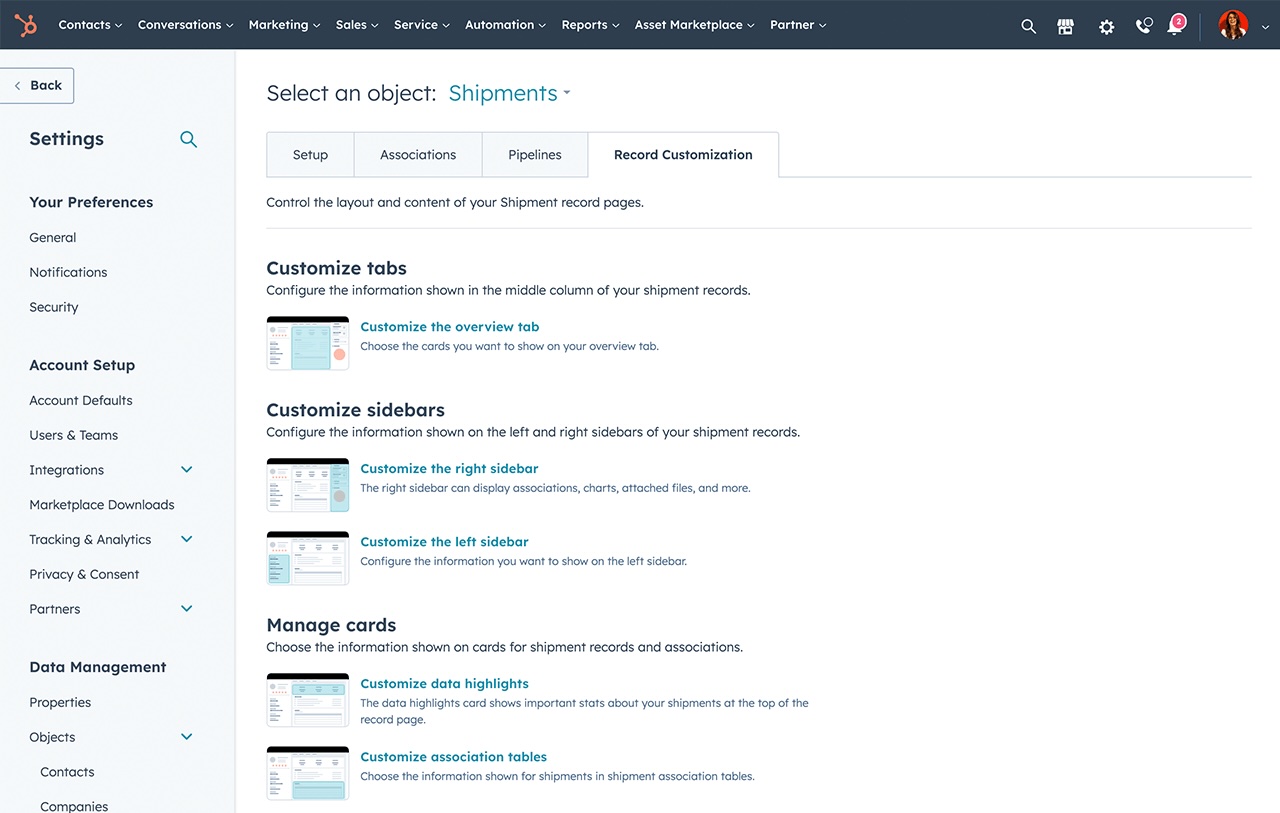Most teams using HubSpot hit a wall with the default data model. Contacts, companies, deals, and tickets work for basic use cases, but they rarely capture the real complexity of enterprise workflows. That’s where Custom Objects in HubSpot become essential. For teams managing services, memberships, referrals, or multiple product lines, custom objects allow you to model your data architecture around your actual business, not force your operations to fit the CRM. In this post, we’ll break down how Custom Objects work, why they matter, and how enterprise teams are using them to scale smarter inside HubSpot.
What Are Custom Objects in HubSpot?
Custom Objects are a native feature in HubSpot Enterprise that allow you to define and manage your own data entities, beyond the standard set of Contacts, Companies, Deals, and Tickets.
You can build records for anything your business needs:
-
Services
-
Patients or members
-
Subscriptions or policies
-
Partners, vendors, or clinics
-
Internal campaigns or approvals
Each custom object can have its own properties, views, workflows, and associations—so you can visualize how different data points relate to each other across your CRM.
What the Default HubSpot Data Model Gets Wrong
The default CRM setup works for teams with simple pipelines. But in industries like healthcare, professional services, logistics, or multi-brand retail, most teams end up hacking together workarounds.
What’s missing:
-
Support for many-to-one or one-to-many relationships
-
Visibility across complex objects (like treatments tied to a patient and a provider)
-
Flexibility to name and define your own data model based on how you actually operate
That’s why many enterprise teams outgrow the standard objects and need custom ones.
Why Custom Objects Are a Must for Enterprise Teams
Here’s what Custom Objects unlock:
-
Full visibility into real-world relationships. You can associate a service to a specific account, track outcomes tied to that service, and measure ROI at the object level.
-
Cleaner, more structured data. Custom Objects reduce the need for manual tagging or spreadsheet tracking.
-
Faster internal workflows. Teams like your front desk, operations, or marketing can filter, report, and automate off of real data entities—not just contacts and deals.
-
Scalable data architecture. You’re not boxed into a one-size-fits-all CRM anymore.
At Aptitude 8, we help teams implement HubSpot with data models tailored to their exact business. Whether you’re tracking services, treatment protocols, partnerships, or multi-location operations, Custom Objects make it possible to model what matters and scale without limitations.
What About HubSpot Starter and Pro?
If you’re not on Enterprise yet, you still have options.
HubSpot’s Object Library now allows Starter and Pro users to add up to four preconfigured objects (like Services, Courses, or Feedback Submissions). These aren’t fully customizable like enterprise Custom Objects—but they behave similarly and can be renamed or repurposed if documented well.
→ Example: Use the “Services” object to track campaigns, programs, or internal processes, just align on naming internally.
The Business Impact
Custom Objects in HubSpot aren’t just a feature, they’re a foundation. If you want a CRM that scales with your operations, not against them, building a flexible data model is the first step. And that starts with the right objects in place.
Want to see how this works in the wild?
Check out how our healthcare clients are using Custom Objects to model patient, provider, and treatment data inside HubSpot.
If your team needs a more flexible, scalable CRM architecture, we can help. Let’s talk about your HubSpot setup.