Some people prefer to let the past stay in the past, but it's hard to argue against the notion that history always has something to teach us. If you're running a sales and marketing operation, you need to reference historical data occasionally, to see how things have changed and how they can improve further.
One great way to do this is to generate reports based on your historical marketing-qualified lead (MQL) and sales-qualified lead (SQL) conversions. In HubSpot, you can use custom date properties to track and report on this important data.
In this article, we'll explore why historical MQL and SQL data matter. We'll also walk you through the process of setting up custom date properties for MQLs and SQLs and show you how to view the data in HubSpot Reports.
Why Report on Historical MQL & SQL Conversions?
By reviewing this data, businesses can get a better understanding of their customer journey and the effectiveness of their marketing strategies. This data helps marketers identify where potential leads are dropping off and further optimize their campaigns to increase conversions.
For example, if a business notices that there is an unusually high drop-off rate between MQLs and SQLs, they can investigate why this is happening. The issue may lie in ineffective lead nurturing or inadequate follow-up, which can then be addressed with targeted campaigns and more personalized outreach strategies. Additionally, by tracking historical MQL and SQL conversions, businesses can pinpoint what tactics helped achieve higher conversion rates in the past, so they can replicate those results in the future.
Historical MQL and SQL conversion data can also provide insights into seasonal trends that could help shape future campaigns. If a business notices an influx of MQLs during certain periods of the year but not others, it can use this information to plan with more optimized messaging and promotional efforts when those times come around again.
How to Track MQL and SQL Conversions
The first step to generating this type of reporting is to create the workflows and contact properties you need to enroll contacts into statuses you can analyze. For example, you can stamp contacts with an "Original MQL Date" to designate when they first converted, as well as a "Recent MQL Date" to designate when they've converted a second time.
Here's how to get started.
Create Custom Contact Properties
There are three custom contact properties you must create. For demonstration purposes, we're only using MQLs, but you can do the same for your SQLs. The properties are:
- Original MQL Date: to track the first time they ever became an MQL.
- Recent MQL Date: to track the latest time they became an MQL.
- Has MQLd (checkbox): to help you avoid overwriting the original MQL data if it is not the first time they've converted.
Enroll Contacts into a Workflow Based on Lifecycle State
Next, you'll need to create a workflow for stamping contacts with their Original and Recent MQL dates whenever their lifecycle stage is set to MQL.
You'll be creating a two-branch workflow based on whether the contact becomes an MQL in the future. You can use "yes/no" logic in HubSpot to accomplish this.
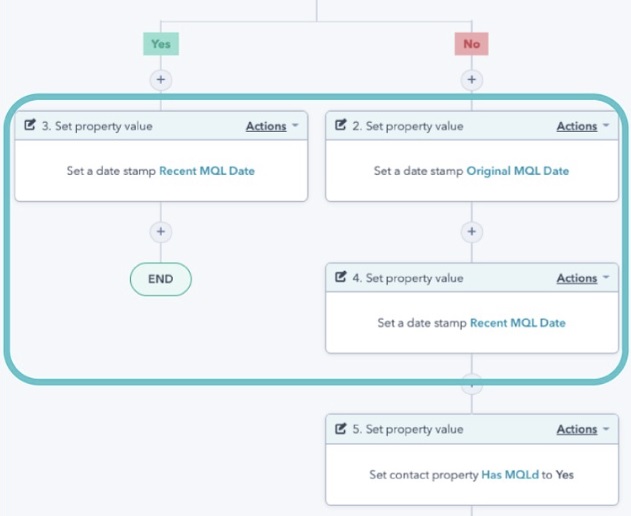
(Source: Ryann Gunn on LinkedIn)
Here's how the process breaks down:
- Set enrollment into the workflow to be based on “Lifecycle Stage,” then “Any of” and “Marketing Qualified Lead.” This will automatically enroll any existing and future MQLs into the workflow.
- Create a branch that stamps the contact with their "Recent MQL Date." This must trigger the next time they become an MQL ("Has MQLd"). This is your "Yes" branch because if they enter this branch, they have become an MQL again.
- Create another branch that stamps the contact with their "Original MQL Date" if they haven't become an MQL recently. This is your "No" branch because they haven't converted again.
- In the "No" branch, add another "Set Property Value" action for "Recent MQL Date." This goes below the "Original MQL Date" action. so they will still have the date stamped if they become an MQL in the future.
- At the bottom of the "No" branch, add a final "Set Property Value" action to set the contact property as "Has MQLd." Again, this prevents the new MQL data from overwriting the original.
You can use the same logic for your SQLs.
Generating Reports Based on Historical MQL & SQL Conversions
Once you have your custom contact properties and workflows set up, you can generate custom reports based on historical MQL and SQL conversions. This will allow you to view trends in MQL and SQL conversion rates over time, as well as pinpoint where potential leads are dropping off and further optimize their campaigns to increase conversions.
HubSpot will require you to select a primary source of data. The standard objects are contacts, companies, deals, and tickets. Depending on what type of report you want to generate, you may wish to choose any one of these.
HubSpot will also ask you to input secondary data. If you're an Enterprise user, it is here that you'll be able to input custom objects and custom contact properties, such as Original MQL, Original SQL, Recent MQL, etc.
As an example, you could generate a report based on deals you've closed as they relate to historical SQL conversions. This could give you a good idea of how drops and increases in SQL conversions relate to your deals over time.
As a standard, you can also generate regular monthly reports that show you comparisons to MQLs and SQLs generated over time, as well as how often contacts who were previously qualified leads became them again. This is especially important if repeat business is an important part of your operations.
Get the Most Out of Your HubSpot Reporting
There's much more you can do with HubSpot's reporting and tracking features. If you'd like to learn more about how to track historic conversion data, contact us today.






