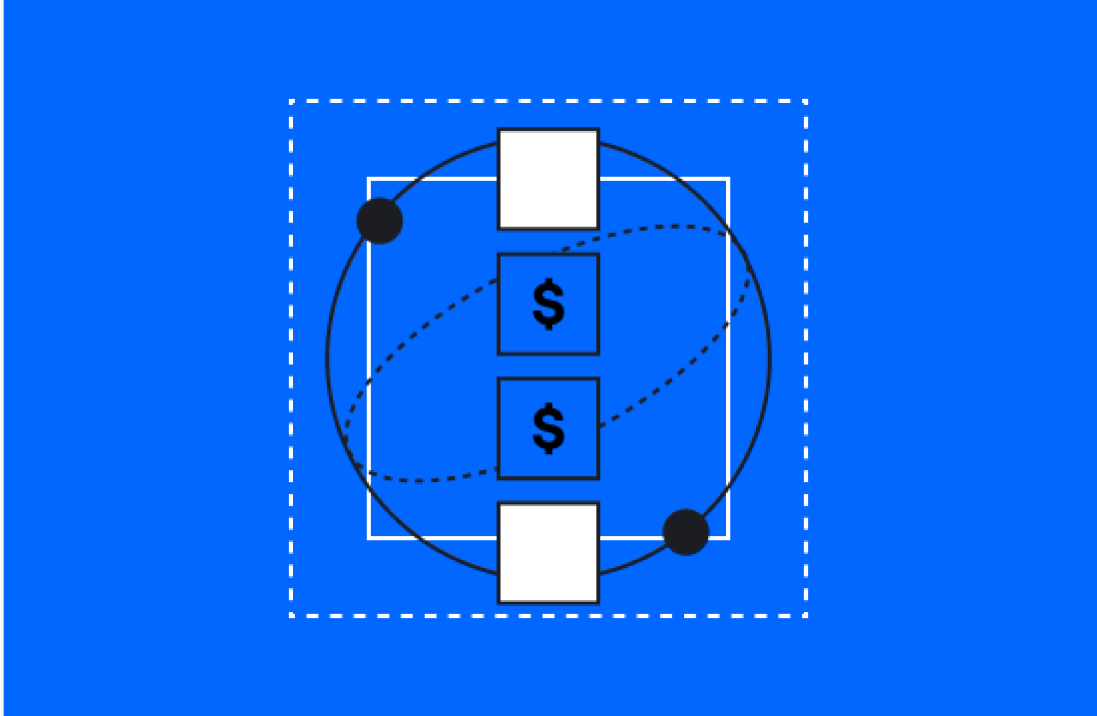Table of Contents
Net Promoter Score (NPS) and other feedback surveys serve as valuable tools for measuring customer satisfaction. But receiving the feedback is only the half of it.
The true value of client feedback is in making that information actionable. HubSpot's Service Hub provides the tools necessary to act on your NPS Survey feedback and how you can optimize this process.
Understanding the Value of NPS Survey Automation
Measuring customer satisfaction is of paramount importance for businesses seeking to thrive in today's competitive landscape. By gauging how satisfied customers are with their products, services, or experiences, businesses can identify areas for improvement and tailor their offerings to meet customer expectations effectively.
However, many businesses encounter challenges when it comes to conducting client satisfaction surveys. Manual processes, lack of automation, and difficulty in collecting feedback at the right moment are some common hurdles faced.
The Power of HubSpot’s Service Hub for Client Feedback
This is where HubSpot's Service Hub comes into play. With its NPS survey automation feature, businesses can streamline the survey process, ensuring surveys are sent at the optimal time and acted upon promptly.
HubSpot's Service Hub also provides the tools and capabilities needed to automate survey distribution, customize recipient criteria, and take actionable steps based on client feedback, empowering businesses to enhance customer satisfaction and drive success.
Taking Action: Leveraging HubSpot’s Service Hub to Act on Client Feedback
Client feedback is great, but the true value of client feedback is in making that information actionable. HubSpot's Service Hub provides the tools necessary to act on your NPS Survey feedback and how you can optimize this process.
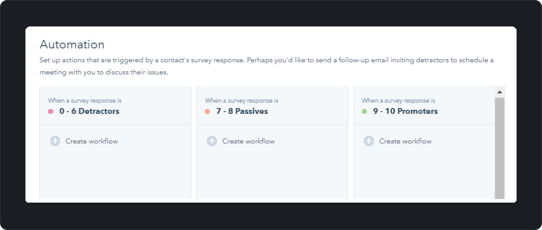
Your survey follow ups will differ depending on if the respondent was a Detractor, Passive, or Promoter.
Let’s look at a few ways you can utilize HubSpot to follow up with each group.
Automation for Effective Detractor Feedback Management
Detractors refer to customers who provide low ratings (typically 0-6) when asked about their likelihood of recommending your company's products or services to others.
Detractors are unique in that your goal in your follow up is resolving issues and concerns with the hopes of moving them to Passives and then Promoters. This requires active listening, empathy and problem solving.
Here are a few examples of ways you can automate these kinds of responses:
Automatic Ticket Creation
When a client leaves negative feedback or expresses dissatisfaction, you can set up automation rules to trigger the creation of a support ticket.
☆ This ensures their feedback is captured and assigned to the appropriate team member for resolution.
The automation can include capturing relevant details from the feedback and prioritizing the ticket based on the severity of the issue.
Escalation and Notification
It's important to address detractors' feedback promptly. Using HubSpot's automation tools, you can set up escalation workflows that notify key stakeholders or managers when negative feedback is received. 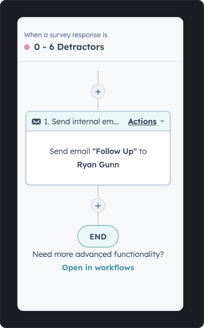
This ensures that the right people are informed about the issue and can take appropriate actions to resolve it. Additionally, you should configure automated notifications to inform the client that their feedback has been acknowledged and that steps are being taken to address their concerns.
Automation to Re-engage Passive Clients
In NPS survey responses, passives refer to customers who provide moderate ratings (typically 7-8) when asked about their likelihood of recommending a product or service. They are neither strongly positive nor negative in their feedback.
The goal with passives is to move them to promoters. This can be done by listening attentively, offering personalized solutions, and demonstrating the benefits of your product or service.
Sendoso + HubSpot Integration
Use a gifting platform like Sendoso to send the client a gift for being a loyal customer. Feeling appreciated might be the bump they need to become a Promoter in the next survey.
Be sure to use the Sendoso + HubSpot integration so you can automate the sending based on any HubSpot criteria.
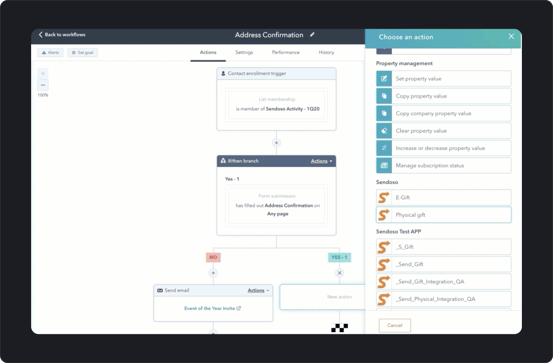
Image Source: Sendoso.com
Triggered Follow-up Emails
Utilize automation to send targeted follow-up emails to passive clients who have provided feedback. These emails can express appreciation for their feedback and offer additional resources, tips, or suggestions related to their concerns.
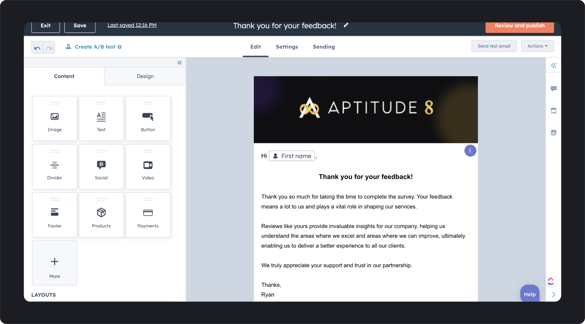
By providing proactive support and valuable information, you can engage passive clients and encourage them to become more active and engaged with your company.
Personalized Content Recommendations
Leverage HubSpot's automation tools to analyze the feedback from passive clients and create personalized content recommendations based on their interests or pain points.
By delivering relevant and valuable content through automated email campaigns or in-app notifications, you can re-engage passive clients and demonstrate your commitment to addressing their needs.
☆ This can help them see the value in your offerings and encourage them to take a more active role in their relationship with your company.
Customer Success Check-ins
Set up automated workflows to schedule regular check-ins with passive clients. These check-ins can take the form of personalized emails or phone calls from your customer success team.
☆ The goal is to proactively reach out, inquire about their experience, and offer assistance or guidance.
By showing that you genuinely care about their satisfaction and success, you can encourage passive clients to become more engaged and provide them with the support they may need to overcome any barriers they are facing.
Automation to Engage and Reward Promoters
Promoters are customers who provide high ratings (typically 9-10) when asked about their likelihood of recommending your company's products or services to others.
They are satisfied customers who actively advocate for your company, sharing positive experiences with others and potentially driving new business opportunities.
Identifying promoters allows businesses to continue to nurture the relationship and leverage their positive feedback and loyalty to strengthen brand reputation, increase customer referrals, and foster long-term customer relationships.
Testimonials & Case Studies
Your promoters are your biggest fans. Leverage this relationship by asking them for a testimonial or maybe even a case study.
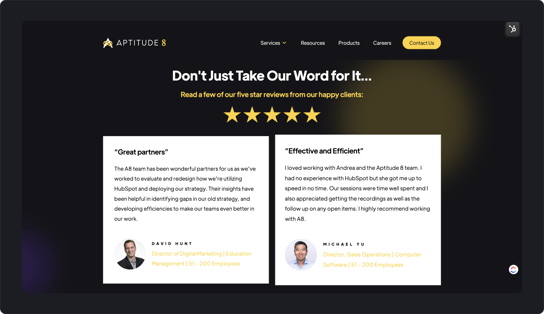
You can automate this by using a workflow to send a notification to the delivery lead or whoever owns the contact to let them know to reach out to this person for a testimonial or case study.
Advocate Recognition and Rewards
Utilize HubSpot's automation tools to identify and reward your most active promoters. Set up automated workflows that assign special badges, VIP status, or exclusive rewards to promoters who consistently advocate for your brand.
☆ This recognition not only makes them feel valued but also encourages them to continue their positive word-of-mouth and refer more customers.
Referral Program Automation
Automate your referral program using HubSpot's Service Hub Automation tools. Set up workflows that track and attribute referrals made by promoters, ensuring proper credit and reward allocation.
Automatically notify both the promoter and the referred customer about the referral progress and any rewards they may be eligible for. This streamlines the process and encourages ongoing promotion and referral generation.
Thank-You and Appreciation Emails
Set up automated workflows to send personalized thank-you emails to promoters who have provided positive feedback. Express gratitude for their support and advocacy, and let them know how much their feedback means to your team. 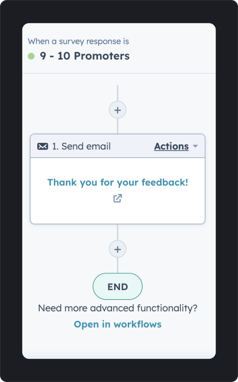
This gesture not only acknowledges their efforts but also strengthens the relationship and encourages continued promotion.
Social Media Sharing Automation
Leverage automation to facilitate easy sharing of positive feedback or user-generated content from promoters on social media platforms.
You can create workflows that trigger social media posts with pre-populated content that promoters can easily share with their networks.
☆ This amplifies their positive sentiments and extends the reach of your brand's positive reputation.
Get started with HubSpot’s Service Hub for Automating Survey Follow Ups
Remember, the true value of client feedback lies in taking action on it, and HubSpot's Service Hub provides the necessary automation tools to effectively act on survey responses.
Interested in learning more? Contact us at Aptitude 8. Our team can help you unlock the full potential of HubSpot's Service Hub and drive exceptional customer experiences.