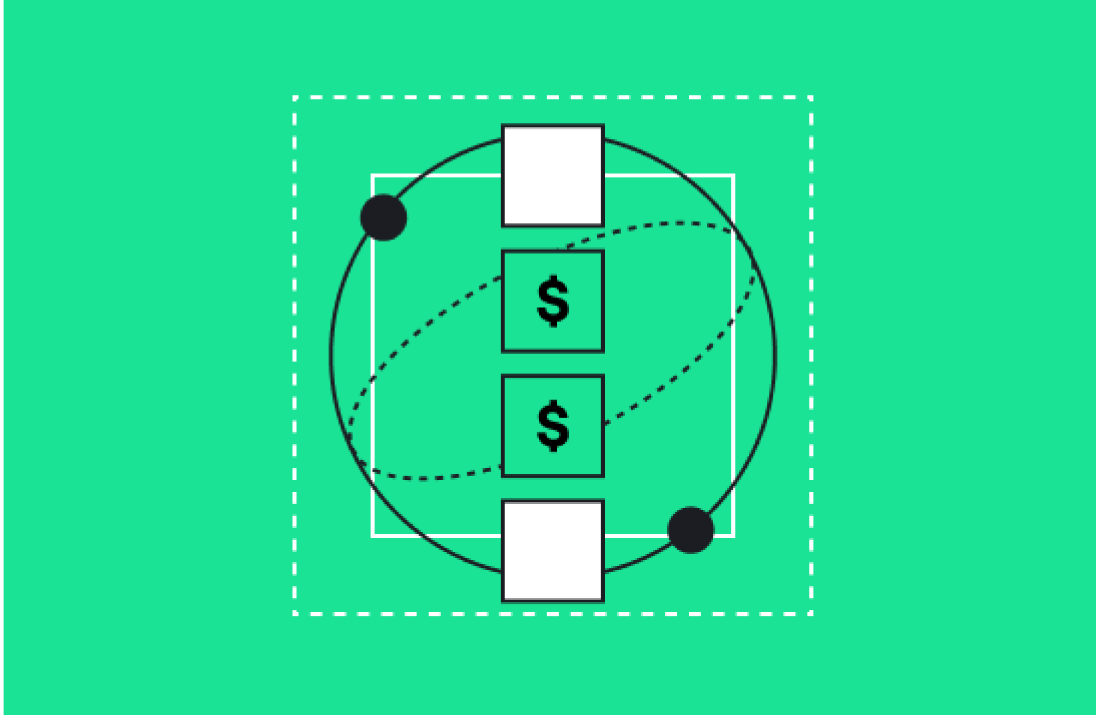Email tracking is an important part of any successful email marketing campaign. It allows you to see how your emails are performing, identify which ones are getting the most engagement, and determine what kind of content is resonating with your audience.
At Aptitude 8, we’ve gained some valuable insights after working with HubSpot’s email tracking tools. In this article, we’ll discuss five HubSpot email tracking lessons that marketers can use to improve their email marketing strategy.
The Benefits of HubSpot Email Tracking
One of the great things about HubSpot email tracking is that it provides marketers with valuable insights into their email campaigns. With this information, marketers can determine what is working and what isn’t, and make adjustments accordingly.
In addition, HubSpot email tracking can help you save time by identifying which emails are getting the most engagement. This way, you can focus your time and energy on creating content that is more likely to resonate with your audience.
Finally, HubSpot email tracking can help you better understand your audience and what kind of content they are most interested in. By understanding these things, you can create more targeted and effective email campaigns.
Now that we’ve discussed the benefits of HubSpot email tracking, let’s take a look at five specific lessons that marketers can learn from it.
1. Get Easy Insights with the Free HubSpot SalesHub Email Tracking Extension
If you’re not already using the HubSpot SalesHub extension for email tracking, you’re missing out on valuable insights. The extension is free to install, and it gives you access to valuable data about your email campaigns.
You can install it here.
![]()
(Source: HubSpot)
This free email tracking extension works with Gmail, G Suite, and Outlook or Office 365.
This extension sends you desktop notifications, so you know when prospects become leads. As a SalesHub user, you'll be able to see a lead's entire history through a built-in activity stream.
Most importantly, the HubSpot SalesHub email tracking extension provides marketers and salespeople with the ability to track which emails are getting the most engagement. This way, you can focus your time and energy on creating content that is more likely to resonate with your audience.
2. The Subject Line Matters
Your subject line is one of the most important elements of your email. It is the first thing that recipients will see, and it will determine whether or not they open your email.
HubSpot’s email tracking data shows that emails with subject lines that are under 45 characters have the highest open rate. Additionally, personalization in the subject line can also help boost open rates.
So, when crafting your next email campaign, be sure to spend some time coming up with an effective and catchy subject line. Keep track of which types of subject lines lead to opens with each specific audience.
For example, you may send regular emails to high-level business leaders like CEOs or vice presidents. These types of clients don't typically have a lot of time on their hands, and some types of messages will resonate more with them compared to other prospects.
3. Timing is Everything
Another important lesson that marketers can learn from HubSpot email tracking data is the importance of timing. HubSpot’s data shows that the best time to send emails is between 10 am and 1 pm, but some of the highest click-to-open rates are around 6 pm.
This may vary depending on your audience and their location. For example, if you have a global audience, you may want to consider sending your emails at different times to account for different time zones.
Additionally, it’s important to keep in mind that the best time to send an email may also change depending on the type of email you’re sending. For example, if you’re sending a time-sensitive email, you may want to send it earlier in the day so that recipients have a chance to act on it.
Experiment with different times and days of the week to see when your audience is most engaged and adjust your send times accordingly.
4. Include Additional Context When Following Up
When following up with someone who hasn’t responded to your initial email, it’s important to include additional context in your message. This way, the recipient will know why you’re emailing them again and they’ll be more likely to respond.
You can also use the notifications you receive from HubSpot email tracking to personalize messages based on the recipient's actions.
For example, if one of your prospects clicks on a link to a blog post about sustainability, you can respond with additional information about that topic. This could increase the chances that they'll continue engaging or respond to your message.
When adding context to messages, be sure not to get too personal. Most professionals understand that marketers and salespeople use email tracking software to understand how recipients interact with their messages, but they may not appreciate it if you mention that you’ve been tracking their activities elsewhere. Make sure your follow-up only includes personalization limited to the context of their interactions with your company.
5. Test, Test, Test
Finally, the last lesson that marketers can learn from our experience is the importance of testing. This is the only way you can continuously improve your email campaigns and your interactions with prospects.
Test different elements of your email campaigns to see what works best for your audience. This could include things like subject lines, send times, content, or even the length of your emails. You should also test different types of personalization.
Take notes about what type of emails work best with your different prospects. This could help you develop valuable templates or scripts that could help you save time later.
Don’t be afraid to experiment with different tactics to see what gets the best results. Then, once you find what works, you can continue to optimize your campaigns for even better results.
Get Started with HubSpot Email Tracking
By following these five lessons, you can save time and get a better understanding of how your emails are performing. By using HubSpot email tracking data, you can create more effective and targeted email campaigns that will resonate with your audience.
Ready to get started with HubSpot email tracking? Contact us at Aptitude 8 to get started.