Businesses that use HubSpot tend to rely heavily on it for their data requirements. But many businesses also depend on other solutions, such as external data warehouses, to both store and manage their increasingly large pools of data.
That means they need ways to integrate HubSpot with their other systems.
Many companies are interested in using HubSpot's sync features with a Snowflake data warehouse. Snowflake's data warehouse, known as The Data Cloud, uses a high-performance architecture that is both simple to use and cost-effective. This can be a powerful combination, as HubSpot provides a great way to collect and track data, while Snowflake is the perfect solution for storing and processing that data.
In this article, we will explore how you can use HubSpot's sync features with a Snowflake data warehouse. We will also cover how to use HubSpot's Operations Hub Enterprise, ETL tools, coded actions, custom middleware, and datawarehouse.io can also help you integrate the two solutions.
Using Sync in HubSpot's Operations Hub Enterprise
If you're already a HubSpot user, HubSpot's sync feature is perhaps the simplest way to integrate HubSpot with a Snowflake data warehouse. HubSpot's Operations Hub Enterprise provides a great option for doing so. This Hub allows you to easily sync data between HubSpot and Snowflake using triggers.
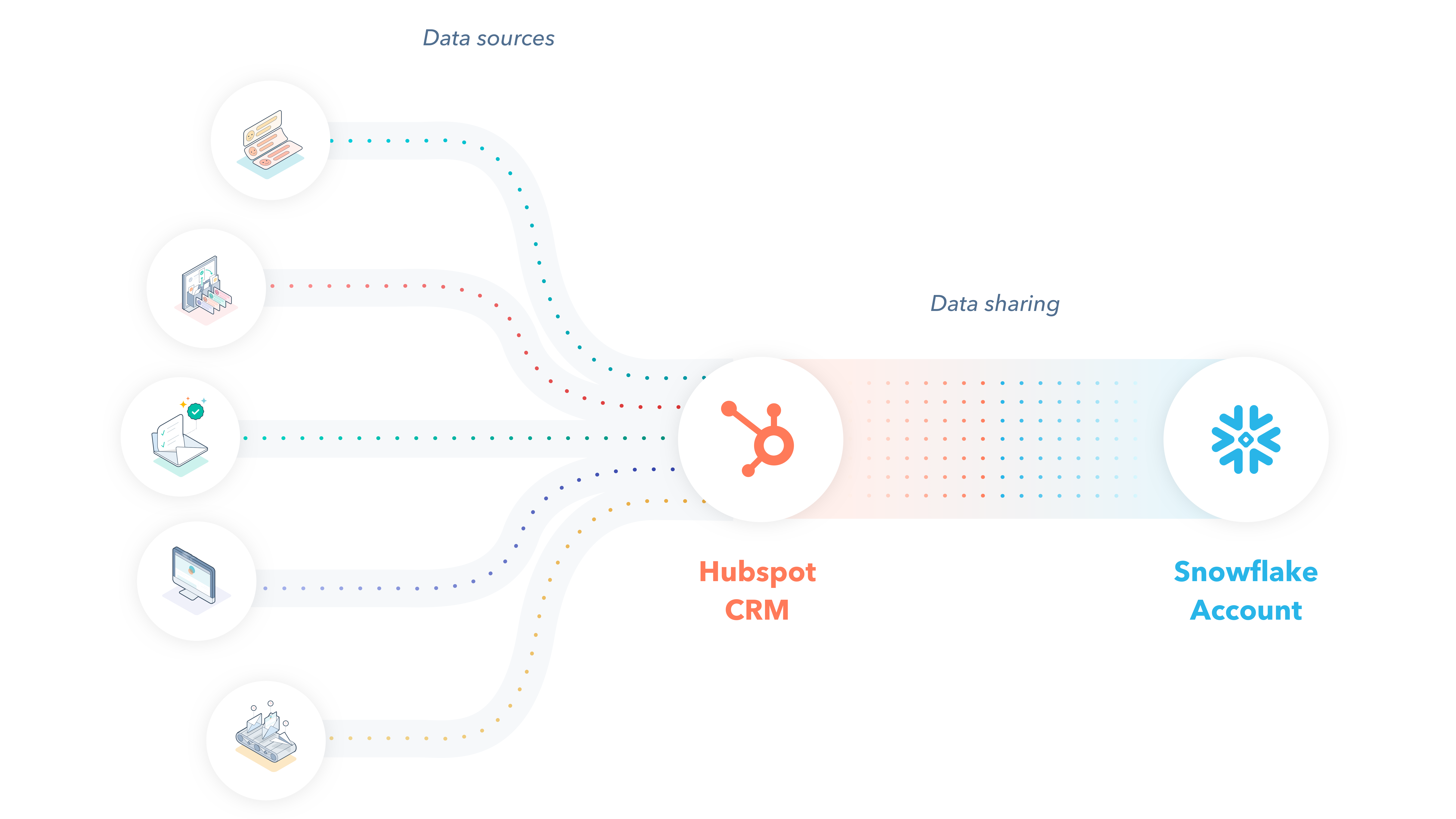
(Source: HubSpot)
Triggers in this Hub allow you to choose which HubSpot objects you want to send to Snowflake, as well as specify the details of the data transfer, such as the frequency and type of sync. This makes it easy to keep your HubSpot data up to date with Snowflake in real time.
Once you've set up triggers in the Hub, HubSpot will send all relevant data automatically when an operation meets your specified conditions. You can also use this Hub to set up bidirectional syncing between HubSpot and Snowflake, allowing you to easily update records on both platforms whenever changes are made.
In addition, this Hub also allows you to customize mappings between fields from different systems and map custom properties from one system into another. That makes it easier for you to ensure that your data is formatted correctly for both HubSpot and Snowflake.
Finally, you can use this Hub’s user interface or API integration options if needed. This increases your flexibility when setting up data transfers between these two solutions.
Using ETL Tools
ETL stands for "extract, transform, and load." This refers to the process of extracting data from an existing database, transforming it by scrubbing it and removing errors, then loading it into a new database as usable data.
ETL tools are software designed to support ETL processes, and there are various options to choose from. According to a blog post by HubSpot, you can purchase enterprise software ELT tools, but you can also find open-source products. ETL tools can also be cloud-based or on-premises, and you can develop custom ETL tools to suit your unique needs.
Some of the most popular ETL tools include Fivetran, IBM DataStage, Oracle Data Integrator, and Integrate.io. Some ETL tools, such as Stitch, are designed to operate seamlessly with HubSpot.
Using Coded Actions
Coded actions are some of HubSpot's most versatile and powerful methods of integrating HubSpot with a Snowflake data warehouse. HubSpot allows users to write custom code into a workflow that is triggered in response to certain events. This makes it easier to control when the data is transferred and how it is affected when moving between HubSpot and Snowflake.
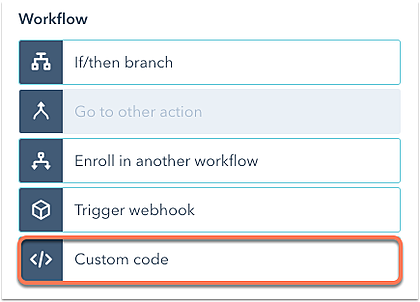
(Source: HubSpot)
Going this route will require you to have some familiarity with coding. This may not be the best option for companies that are staffed mainly with low-code and no-code HubSpot users. However, this could be a good option if you have specialized requirements for synchronizing data between HubSpot and Snowflake.
Using Custom Middleware
Middleware refers to any software that is built into an app pipeline to handle requests. If coded actions aren't robust enough to handle your needs, you could create custom middleware to handle requests and responses between your HubSpot database and your Snowflake data warehouse.
This type of middleware allows HubSpot and Snowflake to exchange data without one platform having to understand the other's language.
Again, you'd need an in-house specialist who is capable of creating middleware to achieve this. You could also outsource this task to a firm that specializes in integrations, such as Aptitude 8.
Using datawarehouse.io
Datawarehouse.io is a form of middleware that makes it easy to synchronize HubSpot data with other data solutions, including your Snowflake data warehouse. The platform is specifically designed to integrate with HubSpot. If you don't need or want to create custom middleware, this is a good option.
The platform offers a wide range of features, such as automated data transfers, custom mapping, transformation capabilities, triggers, and real-time synchronization. It also uses sophisticated algorithms to ensure that HubSpot data is migrated to Snowflake accurately and quickly.
Start Integrating HubSpot with Your Snowflake Data Warehouse
Integrating HubSpot with your Snowflake data warehouse might seem like a challenging prospect, but there are several methods available to make it easier. We highly recommend HubSpot's sync features in Operations Hub Enterprise to make the process easier. However, ETL tools, coded actions, custom middleware, and datawarehouse.io can also help.
To learn more about how you can integrate HubSpot with Snowflake, contact us at Aptitude 8.






