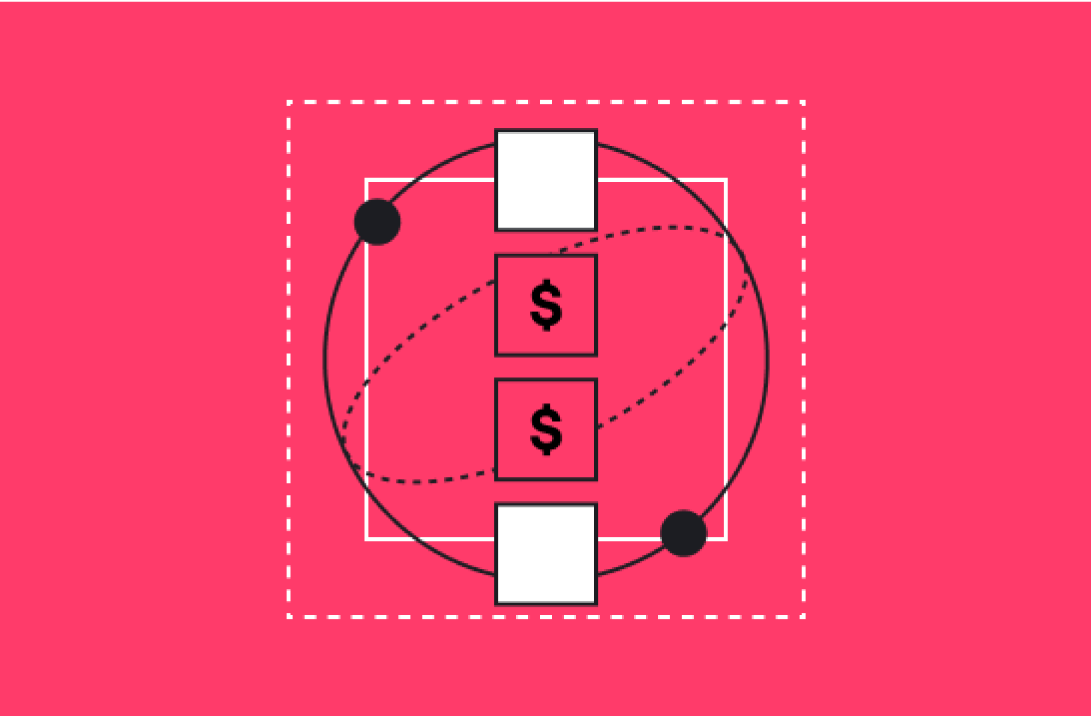If you're looking for an easy way to manage your partnerships, you don't have to look far if you're already a HubSpot user. HubSpot's CMS Hub is a powerful tool for building business websites, but its capabilities go much further.
For example, you can use CMS Hub for partner management. You can quickly spin up partner websites and integrate them with your database and HubSpot's other features.
This will automate more of the partnership experience, help you analyze the effectiveness of your partnerships, and ensure it's easy for your partners to engage with you.
Here's what you need to know about using HubSpot and CMS Hub to manage your partnerships.
Create Customized Websites for Partners Using CMS Hub
Partnership management is a huge task, and it can be difficult to keep track of all the different aspects of each relationship. A great way to simplify things is to create web portals for your partners using HubSpot's CMS Hub. This will give them their own website where they can find information about your partnership, access resources you've made available to them, and more.
Once you have partner websites set up, you'll want to start integrating them with other HubSpot features. This will automate more of the process and make it easier for both you and your partners to get the most out of the relationship.
For example, you could:
- Automatically add new leads from partner websites to your HubSpot CRM
- Trigger campaigns based on actions taken on partner websites
- Showcase your or your partner’s content
- Collaborate on new leads and deals
Depending on your business, you can create custom forms to place on your partner's CMS sites, which they can then use to input information for storage in your database. This is especially useful if they need to input new lead information but don't have access to your CRM.
You could even give your partners partial ownership of the website. This would allow them to update it as they see fit, freeing your staff from some of the manual work involved in showcasing your partnership.
Provide Your Partners with User Accounts and Deal Pipelines
Another way to use HubSpot for partnership management is to provide your partners with access to your HubSpot CRM. This is a useful strategy if your partners bring in leads or close deals for your company. They'll need attribution for their efforts, and they'll need a way to share data with you.
You can provide your partners with free accounts that give them minimal access to your database. Then, create pipelines specifically for partner-generated leads so that they're easily identifiable. This will help you better analyze the effectiveness of your partnerships and see where improvements can be made.
Now that HubSpot has released its Custom Objects feature, you have even more capabilities to manage your partners' deal pipelines.
If you have Sales Enterprise, you can create a Custom Object that represents "Partners." You can then associate your partner records with those objects. This will allow you to record and track any of the leads and customers those partners have brought in.
Use HubSpot's Reporting Tools to Analyze Partnership Performance
HubSpot's reporting tools are an essential part of any business analyst's toolkit. And when it comes to partnership management, they're no different.
You can use HubSpot's reports to track how many visits your partner websites are getting, how many leads they're generating, and even how much revenue they're bringing in. This information is vital for understanding how effective your partnerships are and where you should focus your efforts.
If your partners intend to use their CMS Hub websites as lead generators, you can also track how much traffic is coming from partner websites to yours. This will give you a good idea of which partners are sending the most traffic your way and what campaigns are successful. If you have a content partnership, for example, this report will show you which pieces of content are being shared the most.
HubSpot's Tools Make Partner Management Easy
HubSpot's CMS Hub is much more than a simple website builder. It can make partnership management much more streamlined and even enable you to monitor the success of your partnerships at scale.
With HubSpot’s Custom Objects feature, partners can be made accountable for their contributions in our CRM with Deal Pipelines tailored specifically to them. Hubspot also offers reporting tools that allow us to track how many visits partner websites are getting, how many leads they're generating, and even how much revenue they're bringing in.
This information is vital for understanding how effective your partnerships are and where you should focus your efforts. If you're ready to start managing your partnerships through HubSpot, contact one of our HubSpot experts today.