Airtable is a low-code cloud collaboration platform for building connected apps. It enables everyone in the company to collaborate on app projects and even contribute to app development, regardless of their technical skills.
As a low-code product, Airtable is a welcome companion to HubSpot, which offers its own set of features for low-code activities. These include website building, workflow development, and database management.
Airtable and HubSpot can integrate seamlessly through HubSpot’s Data Sync feature. Here are some of the possibilities you can expect if you explore this integration.
Sync Features of Airtable and HubSpot
The core Data Sync feature inherent in the Airtable and HubSpot integration is the ability to sync Airtable rows that represent contacts, companies, or SKUs with HubSpot. This eliminates the need for manual data entry when mapping out or working on projects in Airtable. It also ensures all your data is synced between the two apps, so there is no risk of data corruption.
HubSpot’s Data Sync feature is a “two-way” sync, which means data is shared between the two apps in real time. You won’t need to sync data manually. It also leverages “historical syncing,” which ensures existing data is synced immediately once the integration is established.
If you favor one solution over the other, you can set up one-way sync to keep one app as your single source of truth.
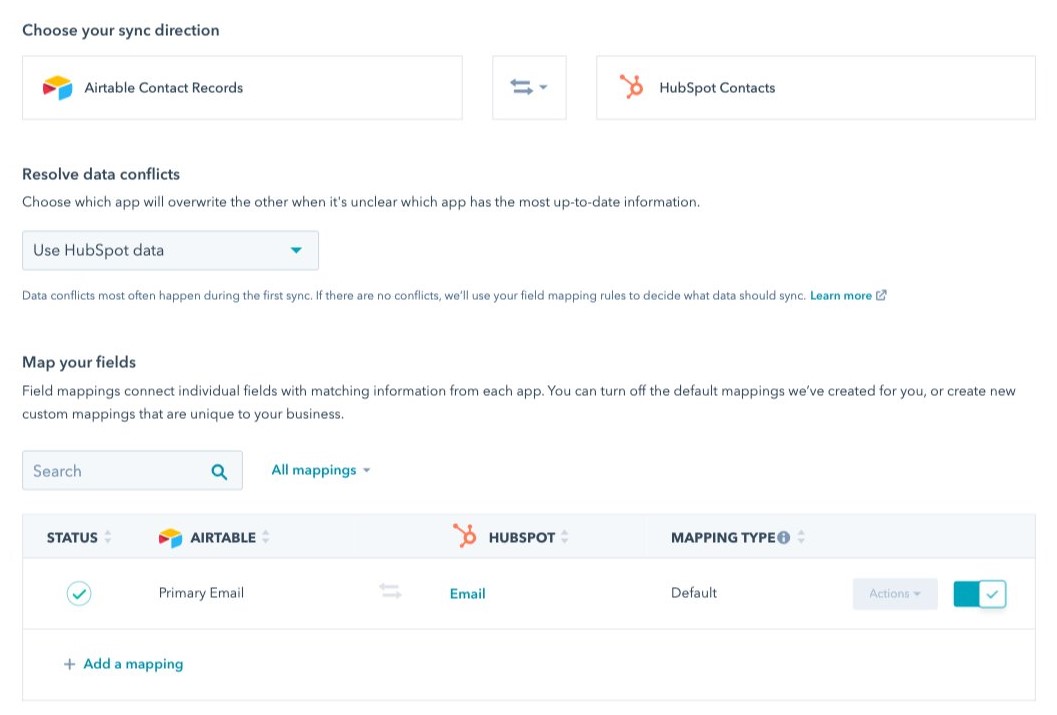
(Source: HubSpot)
Furthermore, you can use custom field mappings to set up the integration quickly. This process is intuitive, so it’s available to low-code users as well.
Potential Use Cases of This Integration
You’ll need a paid subscription to HubSpot’s Operations Hub to use the Airtable app with HubSpot. The key benefit of the integration is the ability to both record and use data in both apps without the risk of contamination.
That said, the integration also unlocks the ability to coordinate more effectively between your app development strategy and your HubSpot database.
Here are the most typical use cases you’ll encounter with this integration.
Syncing Contacts
The Airtable and HubSpot integration will automatically sync contact records between the two solutions. The default field mapping for contacts is the contact’s primary email, but you can create custom mappings for other aspects of the contact’s record. For example, you can create mappings for their name.
This allows you to use the contact information in your HubSpot database during app development in Airtable. It also helps you synchronize your marketing workflows in Airtable with those you use in HubSpot.
Syncing Companies
Like contacts, the Airtable and HubSpot integration will automatically sync company records. This is especially important for companies that engage in account-based marketing (ABM).
The default field mappings for company records are the company name and the name of the person associated with the company. You can create custom field mappings for objects like role and position.
Syncing SKUs
Syncing SKUs between the two solutions is an important feature for companies that sell a variety of products. SKU data could be used in Airtable marketing campaigns, or they could be an important component of the apps in development via the solution.
Better App Development Management
The most important use case for the integration is better app development management, regardless of what type of company you represent. The integration is essential for companies that use both products because it eliminates gaps in your operations that could lead to data silos or data corruption.
Integrate Airtable and HubSpot Today
If you’re interested in using both Airtable and HubSpot at your organization, integrating them should be at the top of your to-do list. There are also other integrations you can consider if you want to further streamline your app development process.
To learn more about HubSpot integrations or to get help implementing them, contact us at Aptitude 8 today.






