Lead scoring might sound like a technical and complicated process. If you're doing lead scoring manually, that might be true. Thankfully, HubSpot's lead scoring tools make the process easy and ensure you only get marketing qualified leads (MQLs) that are ready for outreach.
Here's some of the best advice we've ever heard about lead scoring using HubSpot.
What is Lead Scoring?
Lead scoring is the process of assigning a numerical value to each lead, based on factors like demographics, firmographics, behaviors, and interactions with your company. By doing this, you can prioritize leads in your sales funnel and determine when a lead is ready to be contacted by sales.
Most lead scoring models are typically based on two factors: Fit and Engagement.
- “Fit” refers to whether a lead meets your ideal customer profile—whether they are a good fit for your offering. This includes factors like job title, company size, location, and industry for B2B leads. For consumers, their fit could be determined by demographic factors like age, income, location, and more.
- Engagement (also known as interaction, action, or decision) measures how interested a lead is in your product, service, or brand. Different types of engagement could include website activity (pages visited, forms filled out), email engagement (opens, clicks), and whether they've responded to previous outreach. The more engagement, the higher the score.
Often, you might assign a contact who is “fit” with a high lead score automatically. That’s because you already know they are likely to buy. Otherwise, you can judge a contact’s fitness for your offering based on how they interact with your brand.
Overall, lead scoring should serve as a tool for helping your marketing and sales teams prioritize leads. If you do lead scoring correctly, leads with a higher score will generally be more interested in what you have to offer, so they may be ready for a sales conversation. Leads with a lower score may not be ready to talk about a purchase, but they could become sales-ready if they receive more personalized messaging or if they otherwise engage with your marketing
HubSpot's Lead Scoring tool allows you to score leads based on these factors and more. You can also create lead scoring models that are specific to your business or industry.
Good Advice: Keep Your Scores Small
The most important thing to know before you start doing lead scoring in HubSpot is that you should keep your scores relatively small for all criteria and for the actions leads take. HubSpot even suggests that scores ranging from 1 to 10 are too high.
Instead, scoring lead actions using a range like 1 to 5 may be more appropriate. More importantly, it could be easier to manage.
These numbers can accumulate based on a lead's actions, and this can cause a great deal of confusion over which leads are "qualified" and which ones still need more engagement to be prioritized.
Score Contacts Based on Small Actions
HubSpot also recommends getting even more granular by assigning your entire score range to different iterations of a specific action. You can't predict which actions a contact will take, but you need to be able to determine when they reach certain milestones based on the small actions they take.
For example, a contact might read one of your blog posts and download one of your pieces of gated content. This might give them a pretty high score based on your criteria since they were willing to provide you with additional information just to read what you had to offer.
Another contact might open seven of your newsletter emails and click through to your website three times. Just because this contact hasn't filled out a form, doesn't mean they aren't as qualified as the other contact. After all, they did open seven of your emails.
To resolve this issue, you can provide contacts with higher scores based on the number of small actions they take, even if they are the same action:
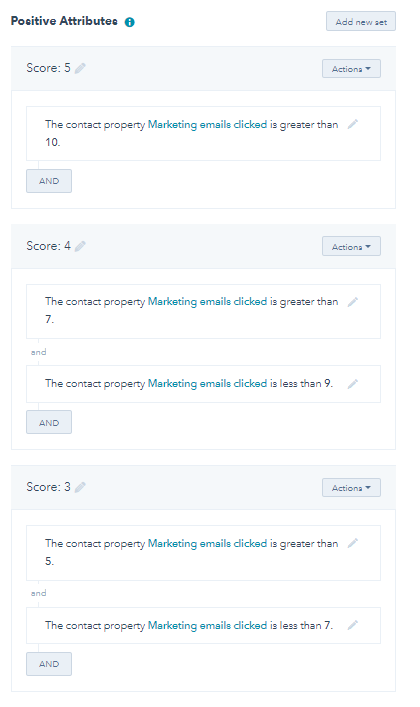
(Source: HubSpot)
As you can see in the example above, the contact properties have been provided a score based on the range of marketing emails they've clicked. Contacts who have clicked on fewer than seven emails but more than five are provided with a score of three. Contacts that have clicked on seven to nine emails are provided with a score of 4, and so on.
You can apply this example to almost any type of interaction you can think of. This will help you keep your scores manageable and ensure that you're only prioritizing leads who have a high level of engagement.
Bonus Tip: Talk to Your Customers About What Converted Them
Numbers and analytics are important, but they aren't everything. Even if you have a piece of high-performing content that a lot of your MQLs engaged with multiple times, there may be room for improvement. That's why it's so important for you to talk to your customers about what converted them and why.
You may learn that it wasn't that high-performing content that converted them, but another page on your website that they looked at only once. This could give you a good opportunity to expand upon that page. You could also provide visitors with a higher score.
Don't hesitate to formalize this process. Conduct regular customer interviews to determine what parts of your strategy are converting and what parts can be improved upon.
Start Lead Scoring in HubSpot
Lead scoring is a process that HubSpot makes easy and effective. You can score leads based on a wide range of criteria, including the number of times they've visited your website, the number of times they've engaged with your content, and more.
HubSpot also allows you to create lead scoring models that are specific to your business or industry. For example, if you're in real estate, you could score leads based on the number and types of property listings they interact with, then segment those leads that appear dedicated to specific types of listings. This ensures that you're only getting marketing qualified leads (MQLs) that are ready for outreach.
Finally, don't forget to talk to your customers about what converted them. HubSpot's lead scoring tools will give you the data you need to make informed decisions, but talking to your customers will help you understand the why behind your customers' actions.
To learn more about lead scoring in HubSpot, schedule a call with us at Aptitude 8. We'll walk you through the basics and give you more tips on how to leverage HubSpot's lead scoring tools.






