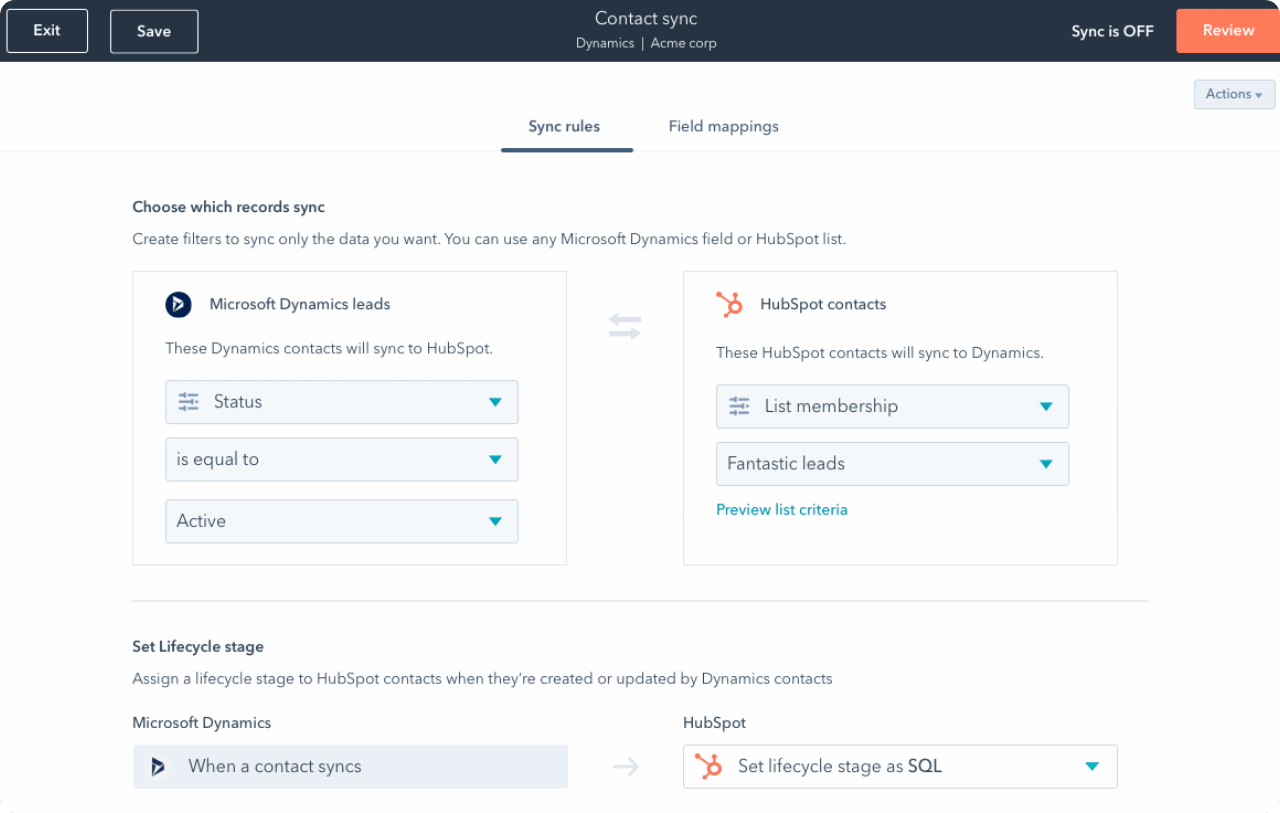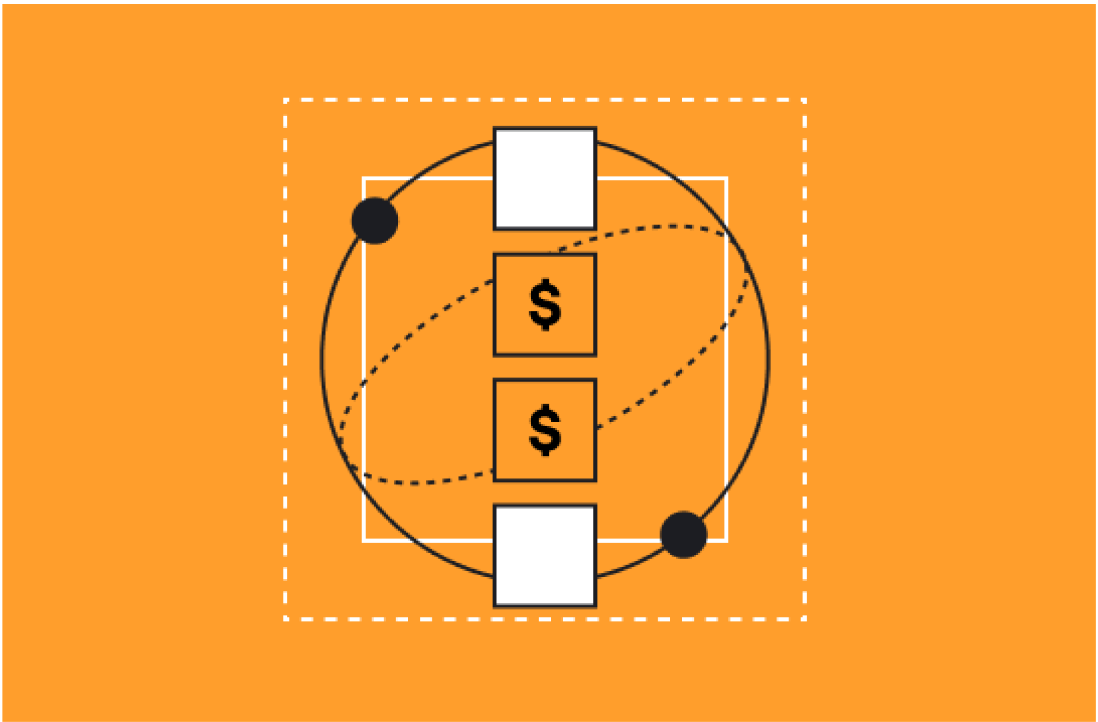Enterprise GTM teams don’t need more tools, they need scalable systems.
HubSpot’s enterprise AI features and Operations Hub are designed to help RevOps, marketing, and sales leaders automate, standardize, and scale processes across a single CRM. From data hygiene to internal workflows, AI inside HubSpot gives you leverage without adding headcount.
This blog covers how we implement enterprise-ready AI tools using HubSpot’s architecture and how Ops Hub creates structure for sustainable growth.
Understanding HubSpot’s Enterprise AI Toolkit
HubSpot enterprise AI is a built-in suite of tools that enhances your team’s performance with smarter workflows, cleaner data, and faster execution—no extra tools required.
Pair it with Operations Hub Enterprise, and you get a programmable system backbone for RevOps. Think: high-quality data pipelines, structured automation, and an intelligent CRM that supports GTM at scale.
Key capabilities include:
-
Cross-system data enrichment and cleanup
-
Complex multi-team workflow automation
-
Dynamic content generation and record updates
-
Structured reporting across siloed systems
Where Teams Go Wrong with AI in HubSpot
The biggest myth? That HubSpot AI starts and ends with ChatSpot or AI Assist.
But underusing the platform looks like:
-
Only enabling basic chat summaries or copywriting
-
No clear ownership of naming conventions or workflow logic
-
Disconnected data syncs that break reporting
-
Siloed automation between Marketing, Sales, and CS
Without Ops Hub Enterprise, AI features struggle. Without AI, Ops Hub lacks lift. Together? They form a system of intelligence.
Strategic Use Cases Across GTM Functions
Here’s how different teams can make the most of enterprise AI:
-
Marketing:
-
Auto-generate content, auto-tag contacts, summarize custom fields, and accelerate segmentation.
-
-
Sales:
-
Write follow-ups, transcribe call notes, assign lead scores, and auto-update deal properties.
-
-
RevOps:
-
Enrich records during ingestion, sync CRM and data warehouse fields, and automate alerts or escalations.
-
Real example: A multi-brand healthcare provider used Ops Hub Enterprise to standardize 100K+ records, integrate call center activity, and build fully automated reports—no new headcount required.
Best Practices for Operationalizing AI in HubSpot
Use these tips to get the most out of enterprise AI and Ops Hub:
-
Define naming conventions early and stick to them
-
Build datasets for curated reporting instead of raw dashboards
-
Enable Snowflake/BigQuery syncs for real-time enrichment
-
Create fallback logic for data cleanup workflows
-
Document process flows with AI-generated wikis using Breeze Copilot or Content Agent
The Impact of a Unified AI + Ops Strategy
When deployed correctly, HubSpot AI + Ops Hub Enterprise deliver:
-
High-integrity, cross-platform data
-
Lower cost per team member
-
Streamlined toolset with less tech bloat
-
Faster execution for GTM pivots
-
Growth that doesn’t exhaust your team
AI won’t fix broken processes. But when layered inside a well-architected CRM? It’s your operational multiplier.
Need help implementing these tools?
Explore our AI for HubSpot services or contact our team to activate intelligent automation in your GTM engine.