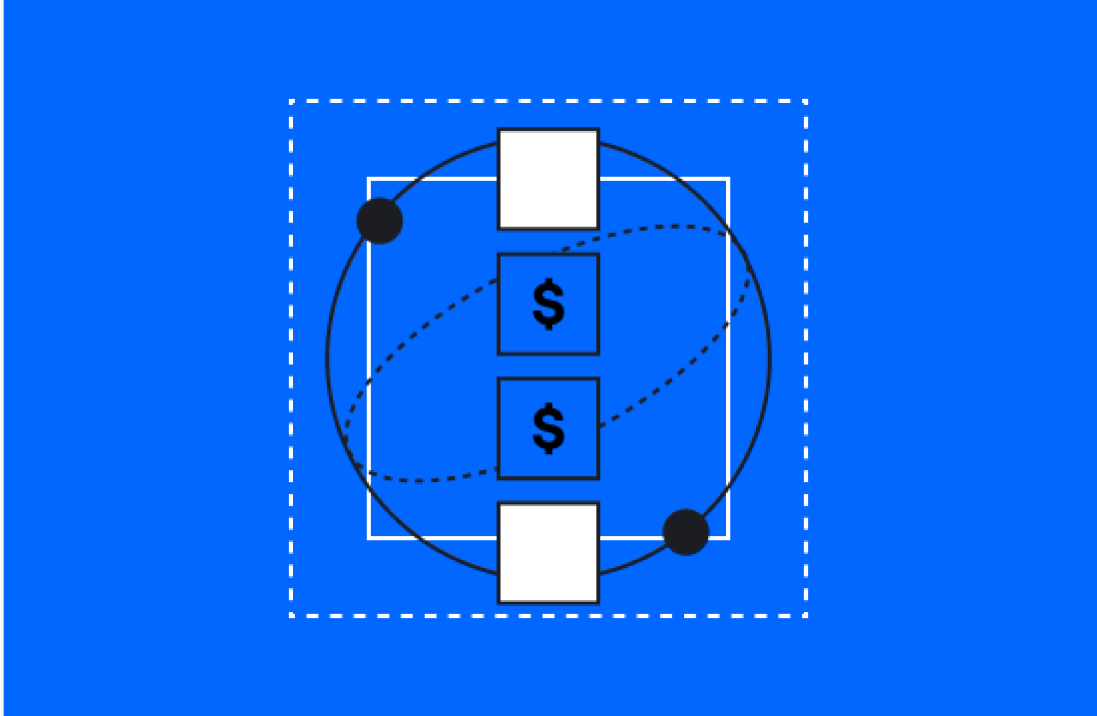The ability to collect accurate and meaningful data is more critical than ever. Forms are at the heart of this process, serving as the primary touchpoint for gathering information from potential customers.
However, the traditional one-size-fits-all approach to forms often falls short in delivering a seamless user experience and capturing high-quality data.
HubSpot's latest beta release introduces Conditional Logic Forms, a game-changer for marketers looking to enhance data collection and user engagement.
The Rollout: A New Era for Forms in HubSpot
HubSpot began rolling out the Conditional Logic Forms beta in August 2024, marking a significant upgrade to its forms capabilities.
This update is part of a broader reinvention of the forms experience within HubSpot, aimed at helping marketers create higher-converting forms that are not only visually appealing but also functionally superior.

What Are Conditional Logic Forms?
Conditional Logic Forms allow marketers to create forms that dynamically change based on user inputs. This means that the form can adjust in real-time, showing or hiding fields, sections, or even entire steps based on the information the user provides.
The result is a more personalized and efficient experience for the user and more accurate data for your business.
Key Features of Conditional Logic Forms:
-
Multi-Step Forms:
- Break down long forms into smaller, manageable steps. Users see only the fields that are relevant to them, reducing friction and improving completion rates.
-
Advanced Styling and Layout Customization:
- Customize the look and feel of your forms to ensure they seamlessly fit your brand identity. This includes control over the form’s layout, colors, and fonts.
-
Conditional Redirects:
- Automatically redirect users to different pages based on their responses. For example, you can redirect a user to a different thank-you page depending on their answers, creating a more tailored follow-up experience.
-
CRM Validation and Spam Submissions:
- Improve the quality of your data by validating inputs against your CRM and reducing spam submissions. This ensures that the data collected is both accurate and actionable.
-
Form Shortening:
- Use conditional logic to hide irrelevant fields, making the form shorter and less intimidating for users, which can significantly increase form completion rates.
Use Cases: Enhancing Data Collection and User Experience
Personalized Lead Generation:
With Conditional Logic, you can tailor your lead generation forms to ask only the most relevant questions.
For instance, if a user indicates they are interested in a particular product, the form can dynamically present additional questions related to that product, while hiding irrelevant fields. This not only enhances the user experience but also provides your sales team with more targeted information.

Event Registration Forms:
Event registration forms can be cumbersome, especially when dealing with multiple ticket types, sessions, or attendee categories. Conditional Logic allows you to simplify this process by showing or hiding fields based on the attendee's selections.
For example, if a user selects "VIP Pass," additional fields related to VIP benefits can appear, while other users only see standard registration fields.

Customer Feedback Surveys:
Conditional Logic can be used to create more dynamic and engaging customer feedback surveys. Depending on a user's initial responses, follow-up questions can be tailored to delve deeper into specific areas of interest or concern, leading to more insightful feedback.

Product Demos and Trials:
When offering product demos or trials, it's important to capture detailed information without overwhelming the user. Conditional Logic can help by asking additional qualifying questions only when necessary, based on the user’s previous answers. This ensures that your sales team gets the information they need without deterring potential leads.

Why Conditional Logic Forms Are a Game-Changer
The introduction of Conditional Logic Forms in HubSpot is a significant advancement over traditional static forms, providing a level of flexibility and customization that can significantly improve both data collection and user experience. Here's why this feature sets HubSpot apart:
- Improved User Experience: By dynamically adjusting the form based on user inputs, Conditional Logic reduces form fatigue and frustration, leading to higher completion rates and better data quality.
- Enhanced Data Collection: By showing only relevant fields, you can collect more accurate and targeted data, making your marketing and sales efforts more effective.
- Seamless Integration: As with all HubSpot tools, Conditional Logic Forms integrate seamlessly with your existing workflows, ensuring that the data collected flows directly into your CRM, ready to be actioned.
The Future of Form-Based Data Collection
Conditional Logic Forms represent the future of form-based data collection, offering a more personalized and efficient way to engage with your audience. As the beta continues to roll out, now is the perfect time to explore how these new capabilities can enhance your data collection efforts and improve user experience. Whether you’re looking to generate more qualified leads, streamline event registrations, or gather insightful feedback, Conditional Logic Forms provide the flexibility and power you need.
If this sounds exciting and like something you'd like to learn more about, please reach out! We'd love to help you explore how HubSpot's new forms capabilities can help your team!