HubSpot Ventures invested into Aptitude 8 to launch hapily (previously known as A8 labs) as its own software company. hapily produces a suite of powerful HubSpot apps that can help businesses improve their marketing, sales, and service performance.
Let's look at some of hapily's signature products and how you can use them to grow your business.
Associ8
Associ8 was designed to solve problems associated with data modeling. Specifically, the app enables you to automate associations between records in your system using fixed values or dynamic tokens.
This can help you override standard contact domain-to-company associations by replacing them with any other field. You can also associate a newly created ticket to the deal it references based on an order number from a form.
You can even use it for complex cases, such as building an entire code-free application using custom objects. Associ8 is a powerful admin tool, so there are almost no limitations to how you can leverage it.
To start using Associ8, simply select it from the workflow tools you use every day in HubSpot. You can then either hardcode a search value or use a token from the object you based your workflow on.
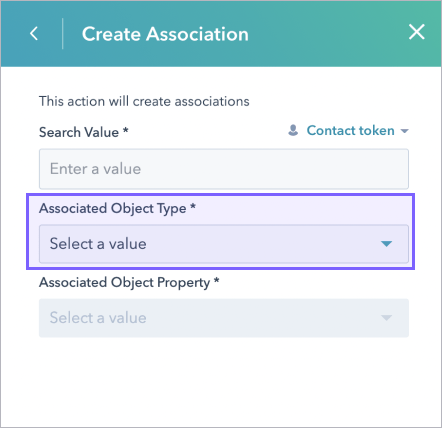
Next, select the object you want to find a match for against your source object. If you use a free HubSpot plan, you can select a standard object, but this also works with custom objects in paid HubSpot plans.
Finally, specify which field on your associated object you’d like to return a match for. This will compare your search value and your associated object property, associating any record found with that match.
Super Groups
Super Groups takes associations a step further by allowing you to group Contacts to other Contacts, Tickets to other Tickets, and Deals to other Deals in HubSpot. You can even use it to compare their property fields.
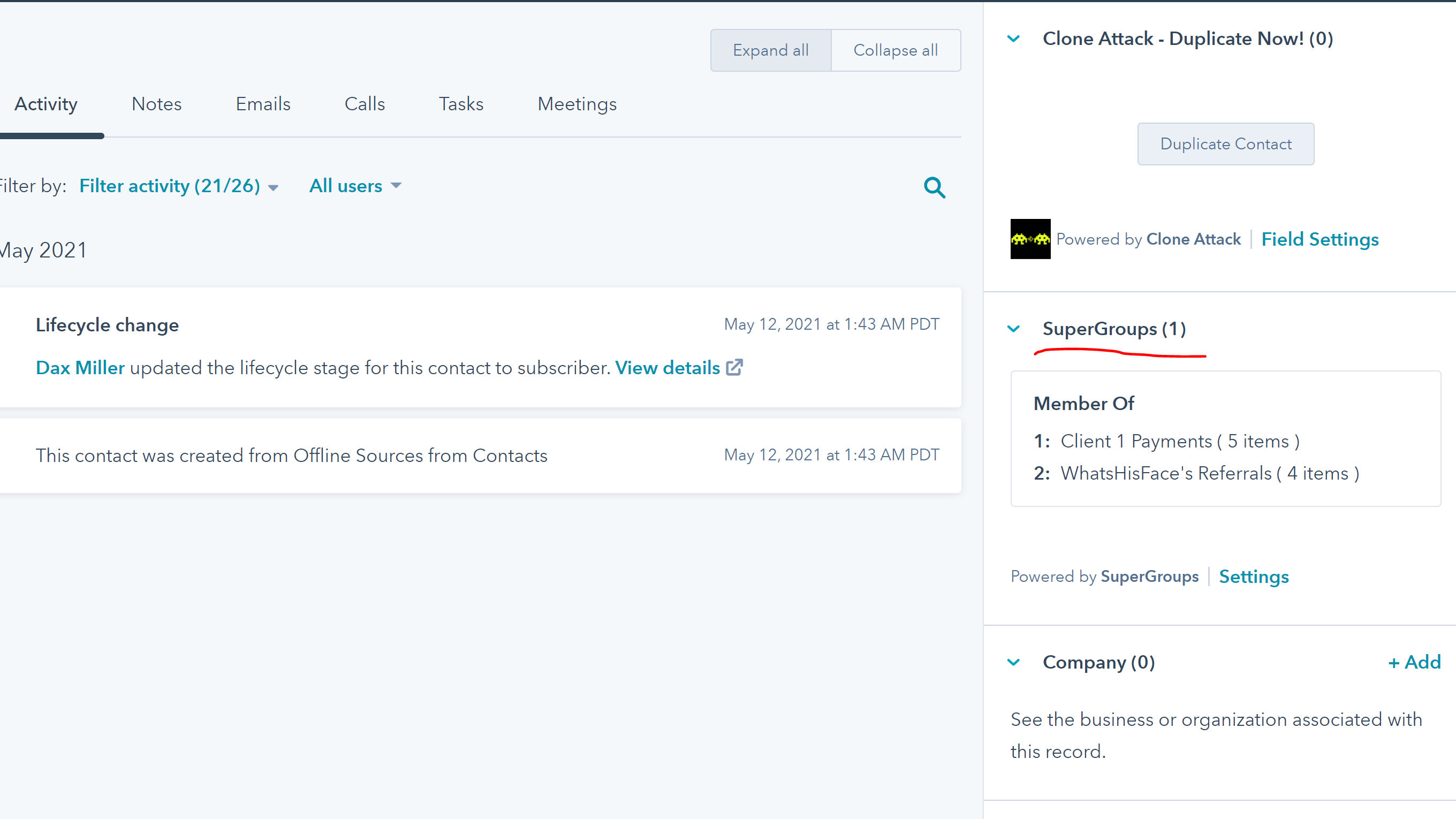
Super Groups helps you experience new visualizations of related objects, so you can organize all your objects more effectively in HubSpot. You can associate objects with multiple groups and view all group memberships from a single record.
This lets you quickly jump between related records, so you don’t have to wade through all your objects to find associations.
Clone Attack
Clone Attack sounds like the name of a sci-fi movie. In reality, it’s an integration that helps you save time and money when duplicating objects.
Clone Attack allows you to copy a deal, contact, or ticket in a couple of clicks. You’ll also copy all the requisite properties and associations within these objects instead of having to do so by hand. You can even copy custom properties!
You’ll see the Clone Attack widget in the sidebar while looking at a deal, contact, or ticket (keep in mind that it may default to the bottom of the screen). Simply click the Duplicate button to start the process.
Next, you’ll be able to add a new name to your duplicate and select or deselect the other objects you’d like copied.
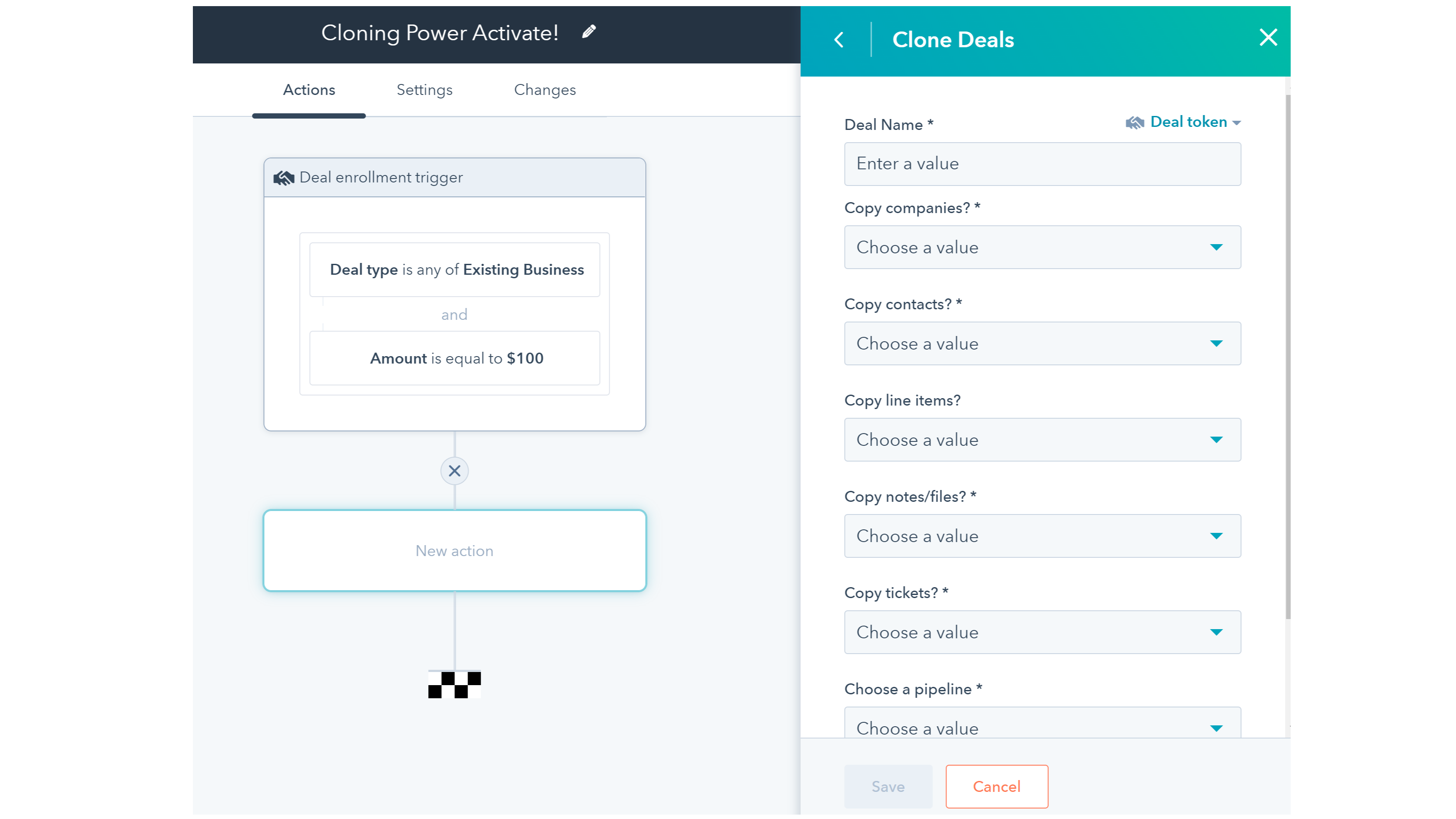
You can even integrate Clone Attack into your workflows. This type of automation is perfect for contract or subscription renewals, but you can apply it in almost any instance that requires you to make duplicates of deals, contacts, and tickets.
RealCity
RealCity is the first Real Estate app for HubSpot Enterprise account holders. It allows you to build a real estate website directly within CMS Hub using a real estate custom object in your CRM.
You can use RealCity to personalize your marketing, organize and manage clients, and match clients with associated properties, among other capabilities. There are over 290 real estate fields associated with the custom object, so you can get as granular as you like.

To get started, simply enter your name, domain, and (optionally) your Real Estate Transaction Standard (RETS) credentials. This will automatically install the RealCity custom object, containing every field you could need for real estate management.
If you subscribe to the Pro plan, you’ll also receive templates and custom modules to design landing pages. You can even use them to build an entire real estate website to showcase properties.
Customer Service Portal
HubSpot has a powerful ticketing management system in its Service Hub, but it doesn’t provide much visibility to the people submitting the tickets, namely, your clients and customers. Customer Service Portal remedies that issue by providing your clients with a branded interface to create, update, and view their own tickets.
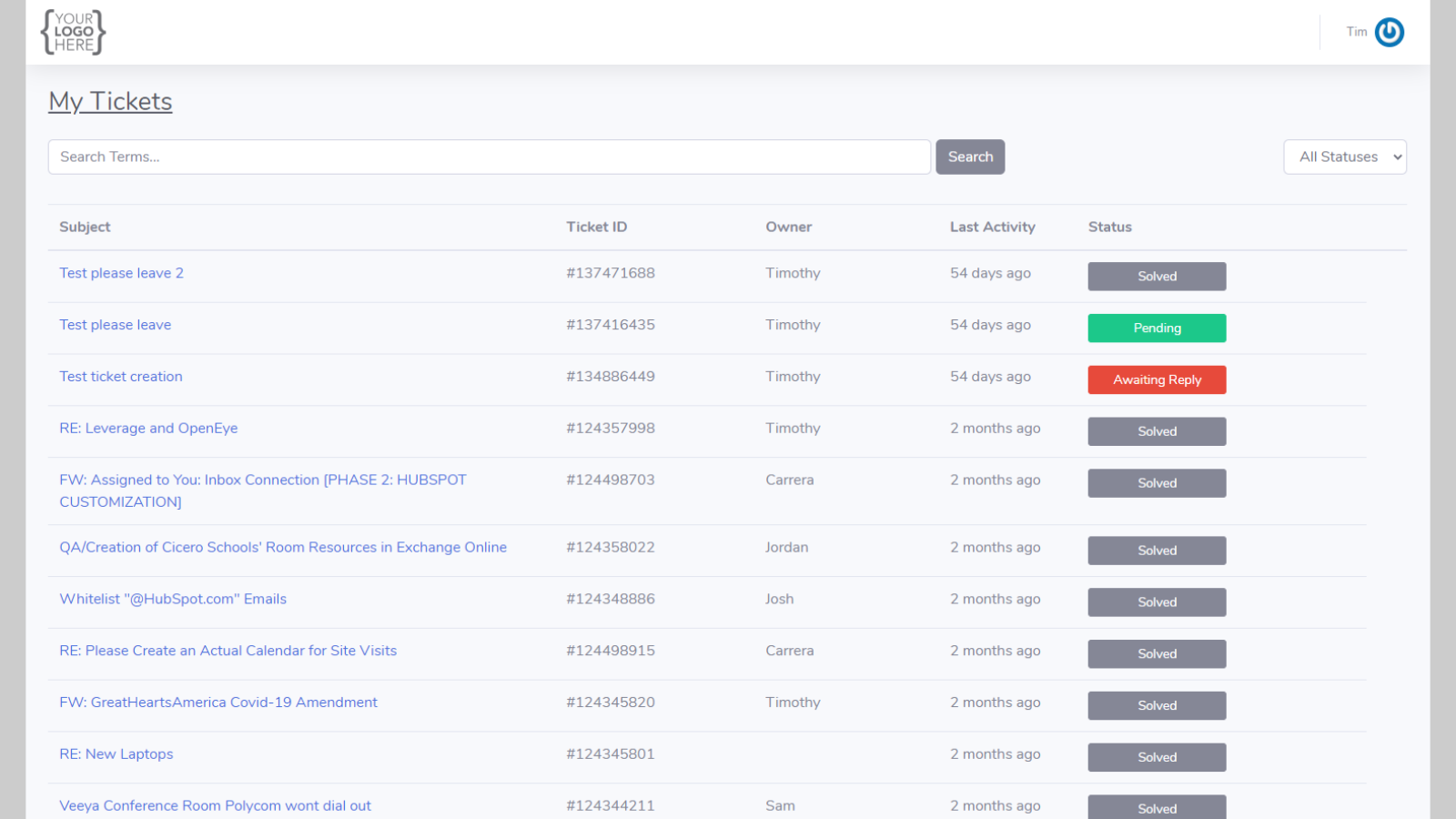
Customers can use the interface to view email engagements between them and your business. They can even download and upload files associated with the ticket.
This solution gives every ticket a unique email address, which broadcasts messages to every member associated with the ticket. This keeps engagements centralized, so you can more effectively organize your ticketing system.
To learn more about hapily, visit hapily.com






