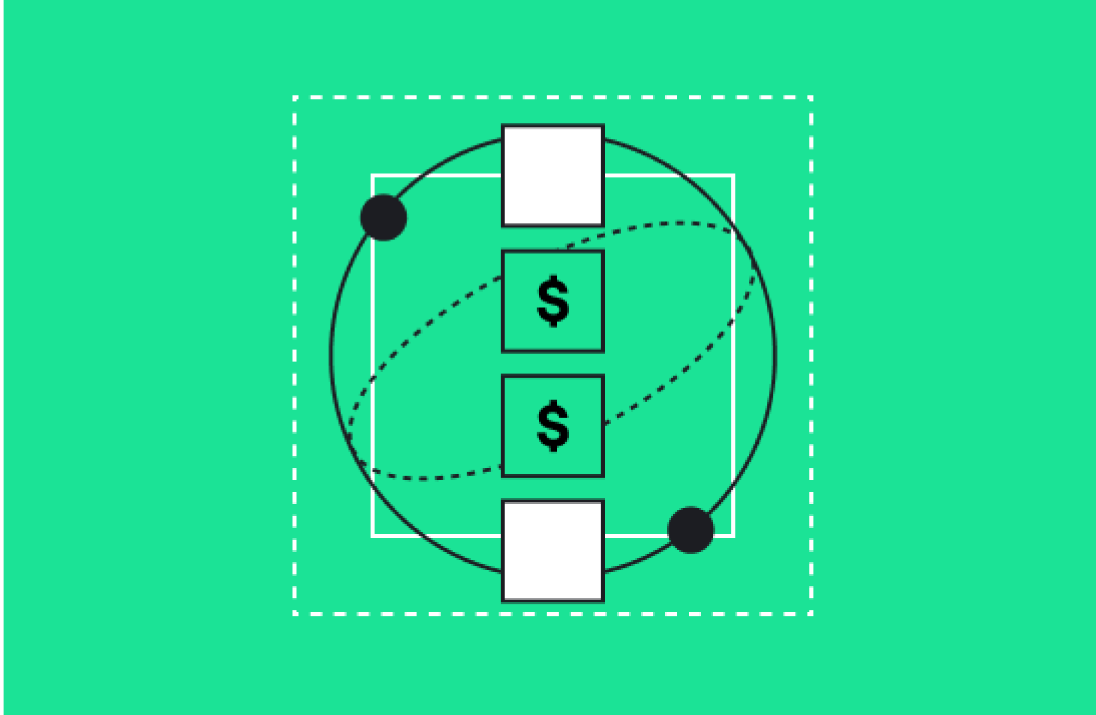Revenue Operations (RevOps) is the process of aligning every department in the business to drive stable and predictable revenue. That means going beyond marketing and sales alignment to integrate the finance department, operations, and even HR to generate revenue. It’s also a growing phenomenon—in 2019, the adoption of RevOps had grown by 55% among sales and marketing professionals.
Managing cultural change is perhaps the biggest challenge of creating a truly effective RevOps engine, as departments that are used to doing things a certain way may be hesitant to alter their day-to-day activities. But building a RevOps engine also requires the deployment of new technologies, such as cloud-based software.
HubSpot was originally conceived as a customer relationship management (CRM) tool but has ballooned to become a central business hub. With the right deployment of HubSpot and an end-to-end strategy, you can also use it as a RevOps engine.
HubSpot has a wealth of features that can help with RevOps. Here are just five of the ways you can use the tool to build your RevOps engine.
1. Integrate Your Disparate Tools in a Connected Environment
It’s impossible to align every department in your organization if they are all using different tools that don’t integrate. This creates siloes that add friction to your marketing and sales processes and make it difficult for your teams to share data effectively.
One of the beautiful things about HubSpot is its many integrations with third-party applications. If your teams like the tools they use, they can continue using them even if you onboard HubSpot.
HubSpot refers to this app ecosystem as the HubSpot App Partner Program. It features over 500 integrations with third-party apps, including popular apps like GotoWebinar, Zoom, Zendesk, Slack, Databox, and more.
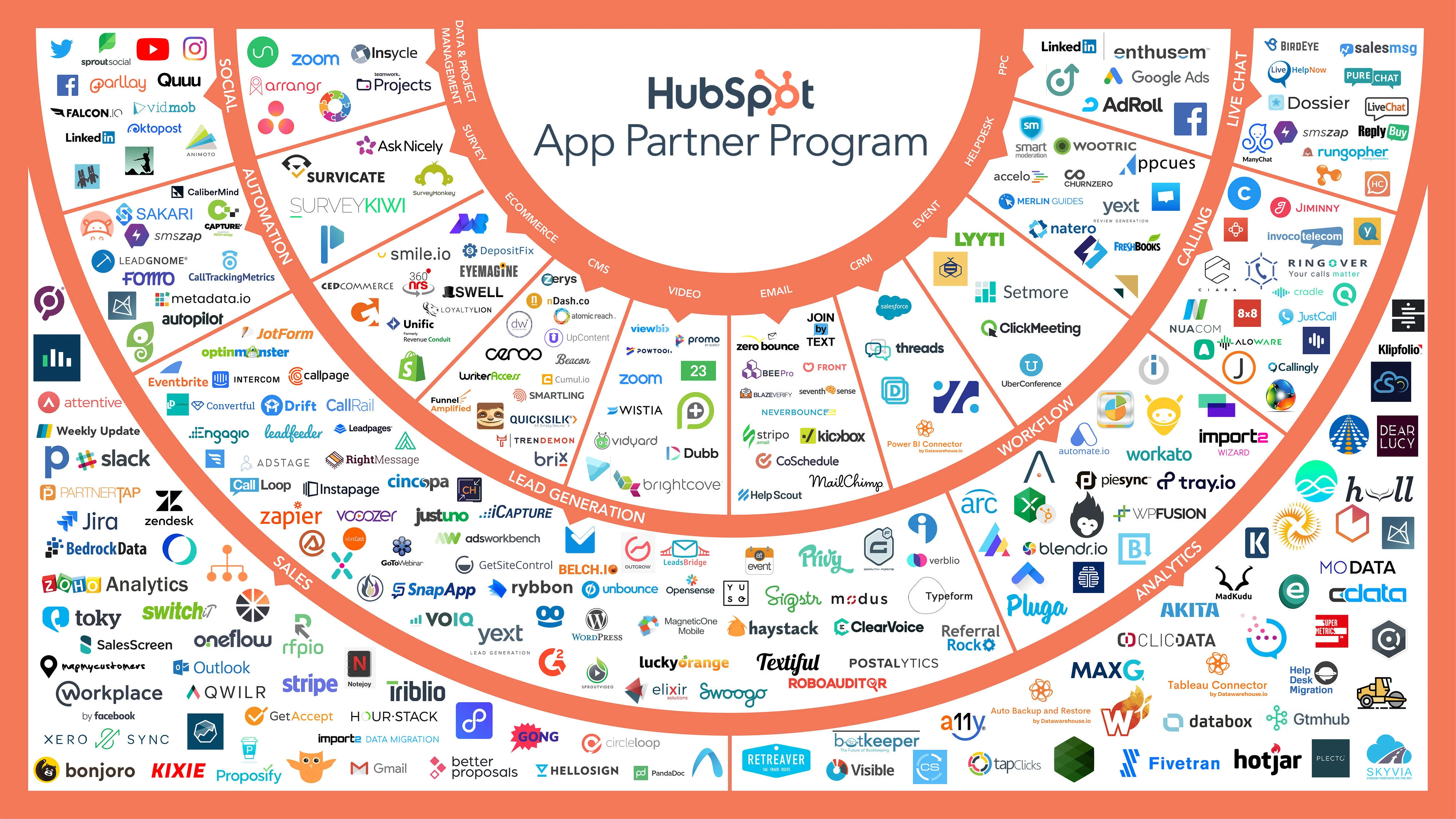
By integrating these tools, your teams can transfer data from these programs directly into HubSpot, making it available to everyone. You can even launch many of these apps directly through HubSpot itself.
For example, after adding the Zoom integration into their HubSpot portal, your marketing team can add a Zoom link directly into their webinar configurations within HubSpot. They can then segment contacts based on their attendance to the Zoom webinar and add contacts who attended the webinar to workflows that the sales team can follow up on.
This is how HubSpot can draw data from your disparate tools to incorporate it into your RevOps strategy.
2. Create a Single Hub of Truth for Every Department
Once data is collected from your disparate systems, HubSpot serves as a library for that data, mapping it to specific contacts and objects within the CRM. As every department can access this data, HubSpot serves as a single source of truth for your entire organization.
You’ll never have to worry about reconciling information about specific contacts between marketing and sales. You won’t have to create a separate database for this data either, as this could limit your capabilities in leveraging it. HubSpot allows every department to leverage the same contact data for sales processes, marketing campaigns, and customer service initiatives.
You can track leads as they move through your sales and marketing workflows without losing any important information, too. Once they become a customer, all that data is still there in HubSpot, so you can personalize the customer experienced base on all their previous interactions with your company.
Instead of trying to optimize a dozen platforms, you only need to make the most use of one: HubSpot.
3. Build End-to-End Customer Experience
Because data is centralized in HubSpot, you can eliminate barriers between your departments. But an added benefit is that you can eliminate hurdles in the customer experience.
HubSpot allows you to build an end-to-end customer experience that keeps your contacts and customers engaged in your marketing, sales, and service processes. The tool effectively eliminates friction in the customer experience when a lead is handed off from one department to another. In fact, with the right strategy, the customer shouldn’t even be aware of a handoff at all.
You’ll never have to send an email saying, “let me transfer you to customer service.” With HubSpot, customer service professionals can take up a query the moment it comes in because they have all the contact information at their fingertips and the customer is already enrolled in the right workflows.
Instead of interacting with siloed departments within your organization, the customer will only have to interact with a single entity. There is never any guesswork about where the customer is in their process because all your customer intelligence data has been integrated into the HubSpot and aggregated to your staff’s third-party tools.
4. Manage Your Lead Routing Efforts with Automated Workflows
One of the most popular features of HubSpot is its workflow feature. The HubSpot workflows tool automates business processes like marketing, sales, and customer service, but you can also use it to automate some internal processes like assigning deals to members of your sales team and rotating leads among salespeople.
These workflows are based on triggers. A trigger is an action taken by a contact or one of your staff members to enroll records into a workflow. Once enrolled, the workflow will play out automatically as you’ve designed it.
Workflows can take automated actions based on different types of logic, such as “if/then” branches of logic. For example, “if” a contact’s industry is “electronics manufacturing,” they might be automatically enrolled in your company’s electronics manufacturing newsletter.
But workflows aren’t limited to marketing capabilities. You can build workflows that automatically route leads where they need to go within your RevOps engine based on their actions.
A single workflow can have up to 20 branches to a given workflow. You can use these branches to qualify leads, set lifecycle stages for your contacts, and automatically assign tasks to your staff based on the contact’s actions.
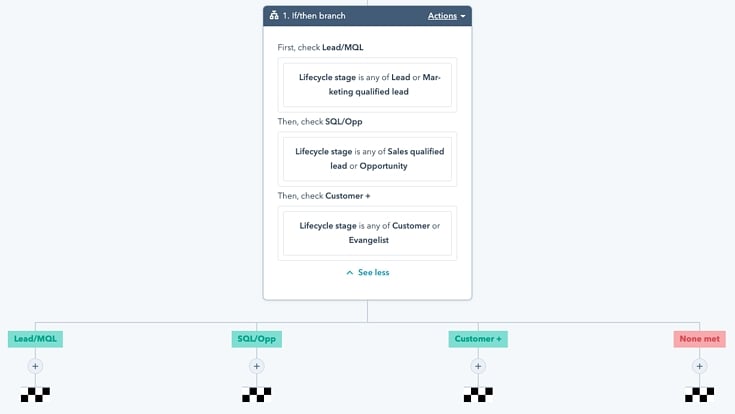
This allows you to build workflows that route your leads across the entire lifecycle, optimizing and unifying the customer experience under a single operation.
5. Align Sales, Marketing, and Service Under Common Metrics
Finally, one of the biggest benefits of using HubSpot for RevOps is the ability to align all your departments under a set of common metrics.
Under the RevOps model, the entire organization is responsible for sales, revenue, and the customer experience, not just specific departments. That means your marketing team needs to be aware of metrics like customer churn, customer acquisition cost (CAC), and contract renewal rates just as sales and customer service need to be aware of them.
HubSpot allows you to generate customized reports based on the metrics you value most. You can use the platform’s visualization tools to present easy-to-understand reports to stakeholders and help your teams align their efforts around key objectives.
Start Building Your RevOps Engine Today
Integrating HubSpot into your existing technology stack and transforming your operation into a RevOps engine can be a challenge. But with the help of sales and marketing technology experts, you can manage the change effectively and start seeing a return on investment faster.
To learn more about how you can transform your RevOps organization with HubSpot, talk to us at A8 today.