Sales enablement tools are essential for sales teams looking to improve their productivity and ROI. They've also increased in importance as many sales messaging has shifted to digital channels. According to HubSpot Strategic Channel Account Manager Chris Moore, “The salesperson that can leverage technology in a way to personalize that messaging virtually will win in 2022.”
Thankfully, HubSpot offers a suite of powerful tools that can help salespeople achieve their goals. In this article, we will explore five HubSpot sales enablement tools that can help salespeople boost their ROI.
1. HubSpot Sequences
HubSpot Sequences allow salespeople to automate their outreach and follow-up processes by sending a series of emails, creating tasks, or scheduling calls over a period of time. By automating their processes, salespeople can save time and focus more on selling rather than manual tasks.
Sequences can be created for various stages of the buyer's journey, such as when someone is interested in your product but hasn't yet become a customer. You can create automatic triggers to enroll or unenroll contacts in each sequence.
HubSpot Sales Hub users can even create sequence templates, which can be used by other members of their team. This is a powerful way to streamline and automate follow-up processes.
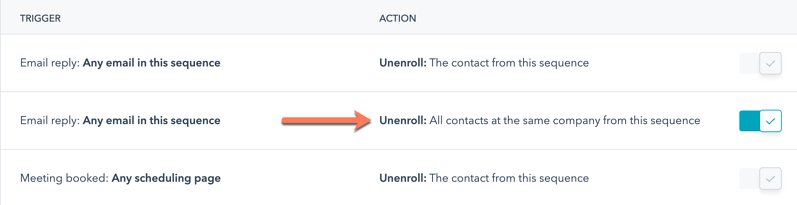
(Source: HubSpot)
Sequences are an important sales enablement tool because they allow salespeople to nurture their leads and build relationships over time. By staying in touch with leads, salespeople are more likely to convert them into customers.
HubSpot Sales Hub Enterprise users can also track the performance of their sequences and see which ones are performing well and which ones need improvement.
2. HubSpot Conversations
HubSpot Conversations is a sales enablement tool that allows salespeople to have conversations with their prospects and customers via multiple channels in one place. It acts as a shared inbox for salespeople, providing a single location where sales, marketing, and customer services can interact with prospects and customers. HubSpot Sales Hub Enterprise users can also use HubSpot Conversations to schedule calls, create tasks, and set reminders.
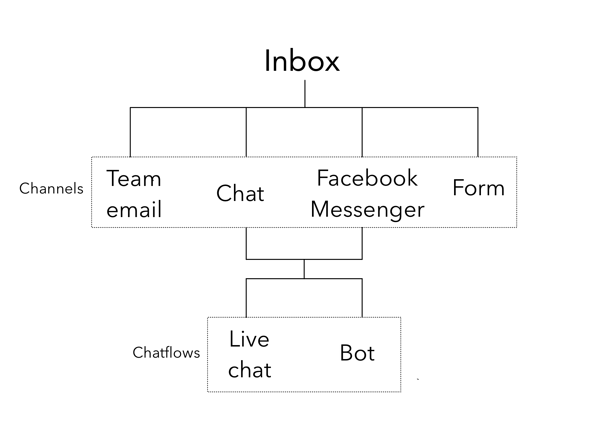
(Source: HubSpot)
If you're an Enterprise user, you can even track the performance of your conversations to see which ones are performing well and which ones need improvement.
HubSpot Conversations is a powerful sales enablement tool that can help salespeople boost their ROI by saving time and staying organized. By having all conversations in one place, salespeople can avoid missed opportunities and keep track of their prospects.
3. HubSpot Meetings
The HubSpot Meeting Scheduler is a free tool that can automate the scheduling of sales meetings. With the free version, you can create one scheduling page with default HubSpot branding. You can create more pages with customized branding at higher tiers.
The Meeting Scheduler is a great tool for sales teams who are looking to boost their productivity. It allows salespeople to quickly schedule meeting times with prospects and then confirm those meeting times via email. All you have to do is share a link to your scheduling page with your prospect, where they will be able to select an available time for the meeting.
4. HubSpot Playbooks
Growing businesses often need to add new salespeople to their teams. This typically requires a period of training, and it can take some time before new salespeople are fully productive.
HubSpot Playbooks is a sales enablement tool that helps salespeople close more deals by providing them with best practices and guidance in an easy-to-understand format. HubSpot Sales Hub users can access playbooks from the HubSpot CRM, which provides step-by-step guidance on how to close specific types of deals.
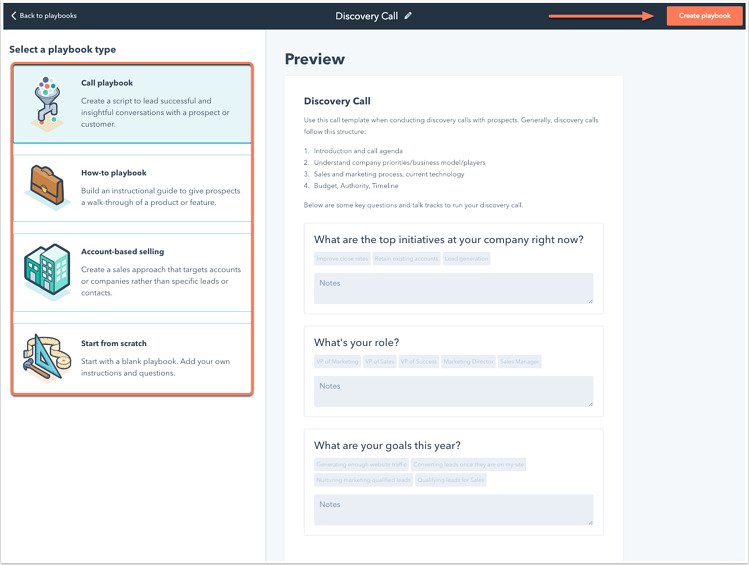
(Source: HubSpot)
HubSpot enables you to create call playbooks, How-to playbooks, account-based selling playbooks, and customized playbooks by starting from scratch. You can also upload and share existing playbooks with your team.
5. HubSpot's Customizable Sales Report Dashboards
Report dashboards in HubSpot Sales Hub give salespeople a quick way to see their sales pipeline and performance. HubSpot Sales Hub Enterprise users can also create custom report dashboards to track the metrics that are most important to them, including:
- Total pipeline value
- Deals won
- Average deal size
- Sales velocity
- New deals created
To create a custom report dashboard, click the "Create Dashboard" button from the HubSpot Sales Hub home page. Then, select the "Custom" option. From there, you can add any of the sales report widgets that are available in HubSpot Sales Hub.
By keeping track of your most important sales metrics, you can identify areas of your sales process that need improvement. This can help you boost your ROI by making more informed decisions about where to focus your efforts.
Boost ROI with HubSpot Sales Enablement Tools
If you're looking for ways to boost your sales team's ROI, consider using HubSpot Sales Hub. HubSpot Sales Hub is a powerful sales enablement tool that can help salespeople close more deals and stay organized. With the Meeting Scheduler, Playbooks, Customizable Sales Report Dashboards, and more, you can improve your sales process and make more informed decisions about where to focus your efforts.
To learn more about how you can boost ROI with Sales Hub, book a call with Aptitude 8 today. We'll help you get the most out of your HubSpot subscription.






