QuickBooks + HubSpot
Create a Commerce-Powered CRM

Getting Started
What is QuickBooks?
QuickBooks is an accounting software package developed by Intuit. It offers solutions for managing business finances, including tracking expenses, invoicing, payroll processing, and generating financial reports. The platform is especially popular among small and medium-sized businesses due to its ease of use and comprehensive set of features.
Why is QuickBooks important to HubSpot customers?
For HubSpot customers, integrating QuickBooks ensures a seamless flow of financial data into their CRM, allowing marketing, sales, and service teams to access up-to-date information on customer transactions and financial history. This integration helps businesses streamline their processes by reducing manual data entry, improving accuracy, and providing a unified view of customer interactions and financial status, all within HubSpot.
Key Terms You Should Know
The Integration
How to Integrate QuickBooks with HubSpot
There are several options for integrating QuickBooks with HubSpot, ranging from simple setups to more complex, custom integrations depending on the company’s needs.
Integration Options
Marketing Use Cases + Integration Types
Enhance the customer experience with personalization + customization
Segmented Email Campaigns Based on Purchase Behavior
- Scenario: The marketing team wants to target customers based on past purchases.
- Solution: Integrate QuickBooks with HubSpot to create segmented lists from transaction data, enabling targeted emails for upsells or complementary products.
- Benefit: Boosts customer engagement and revenue through personalized upselling and cross-selling campaigns.
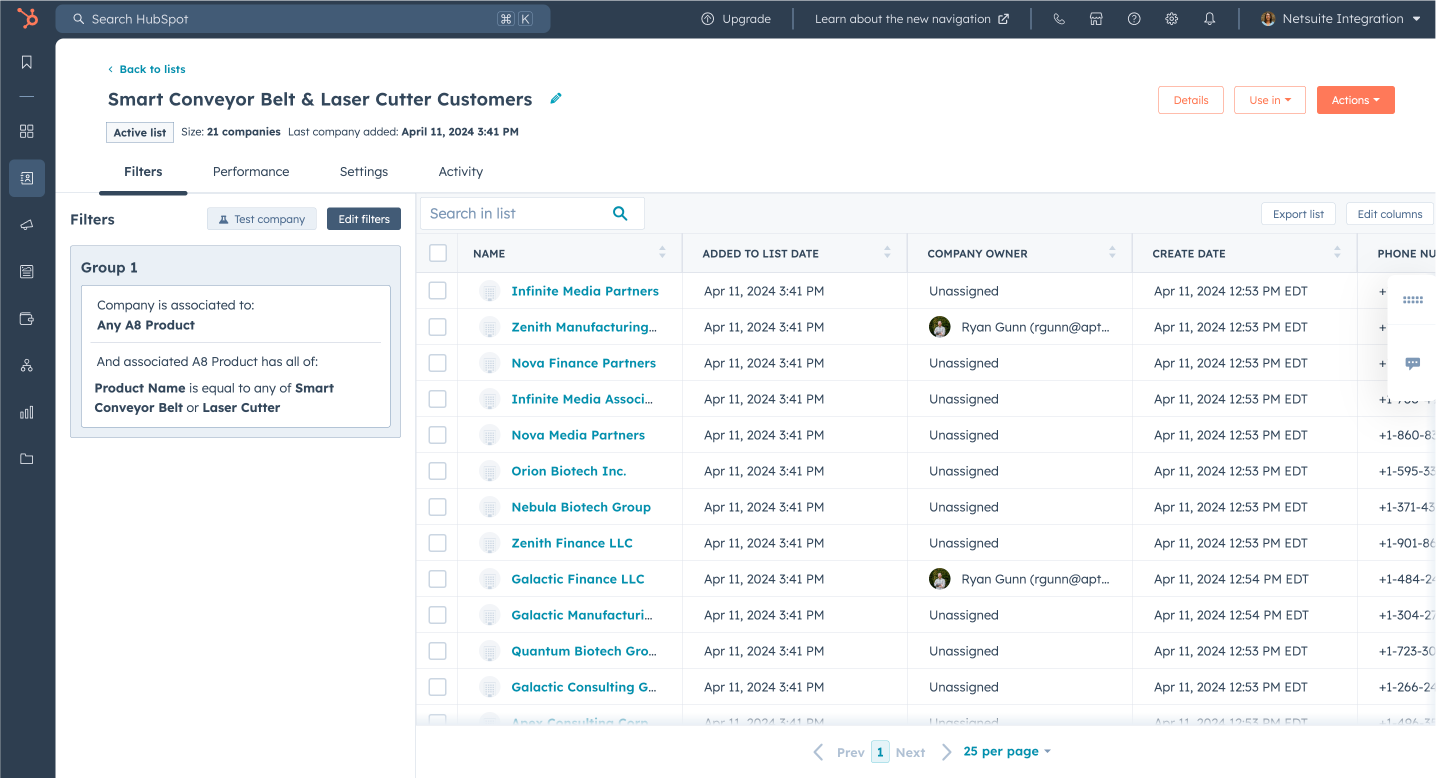
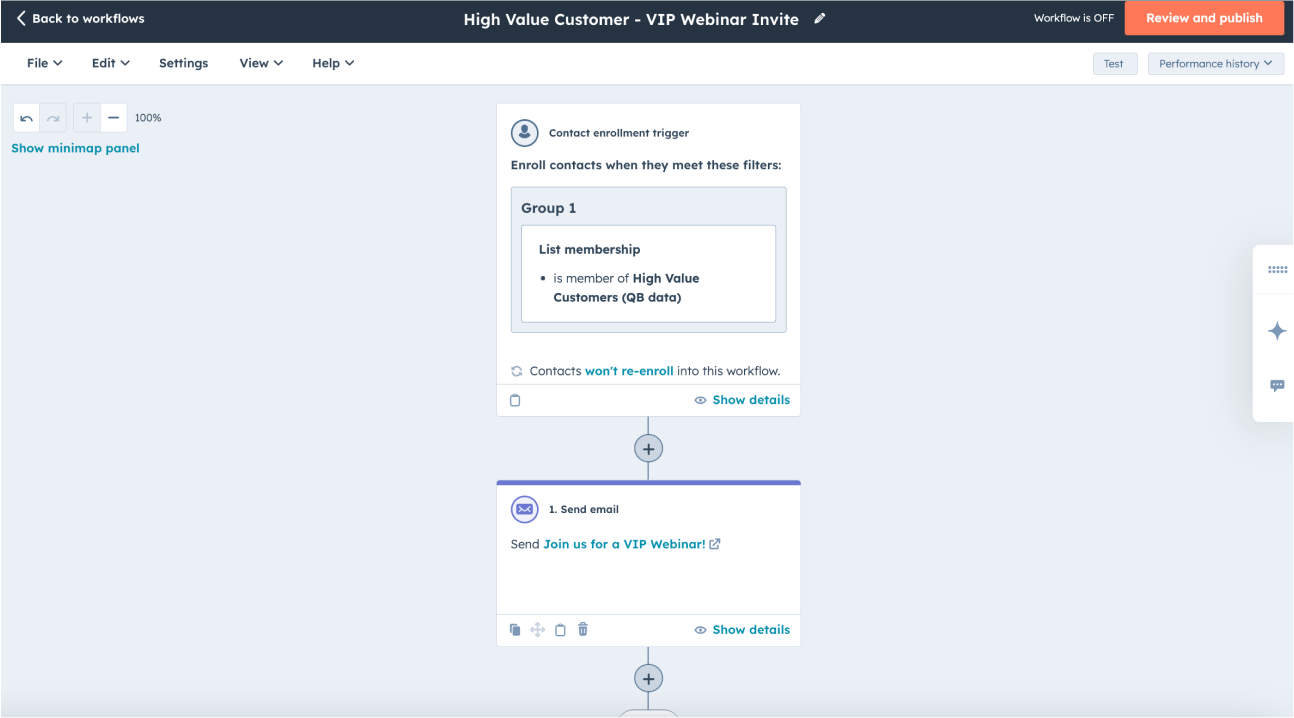
Personalized Event or Webinar Invitations Based on Financial Status
- Scenario: The marketing team wants to invite high-value customers to a VIP webinar.
- Solution: Sync QuickBooks data with HubSpot to identify top customers by lifetime value and automate exclusive event invitations.
- Benefit: Boosts attendance and loyalty by rewarding high-value customers with exclusive access.
Sales Use Cases + Integration Types
Drive revenue with insights and automation
Automated Deal Updates Based on Payment Status
- Scenario: A deal has closed and you’d like to provide insight for your sales team on whether the invoice has been paid yet.
- Solution: Integrate QuickBooks with HubSpot to auto-update deal status when invoices are paid, providing real-time payment visibility.
- Benefit: Reduces admin work, improves accuracy, and helps sales reps follow up on unpaid invoices efficiently.
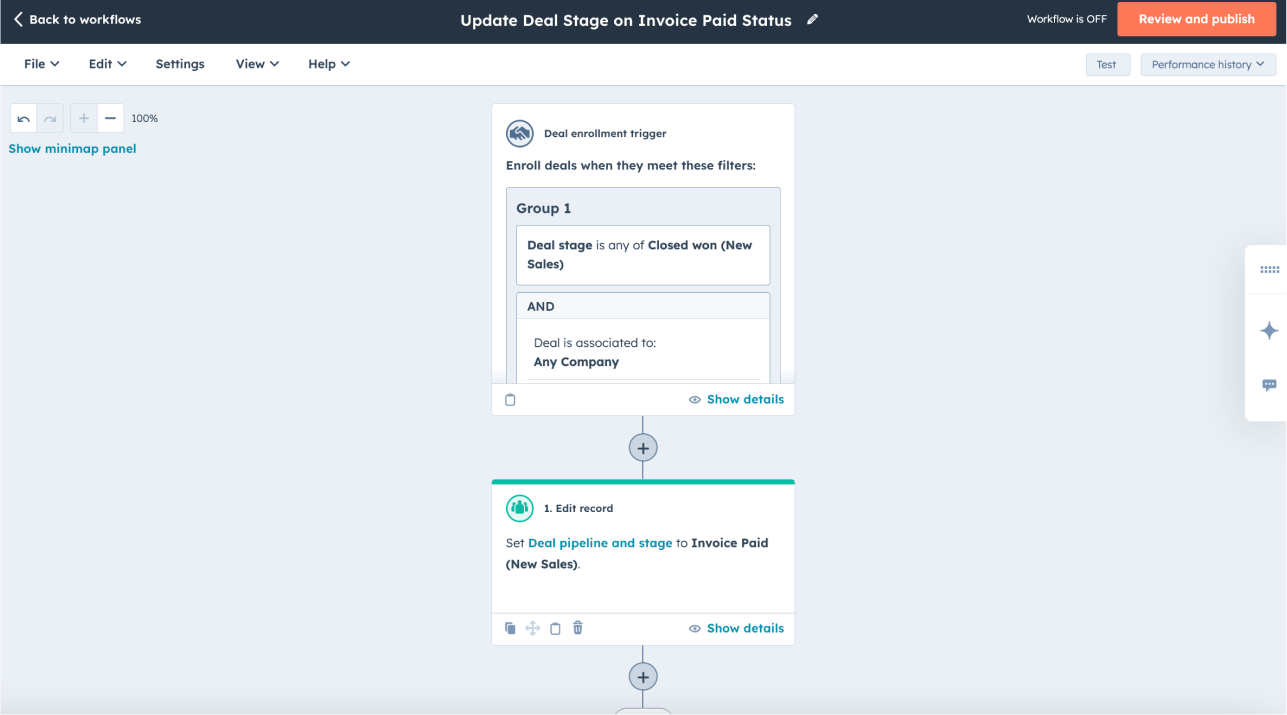
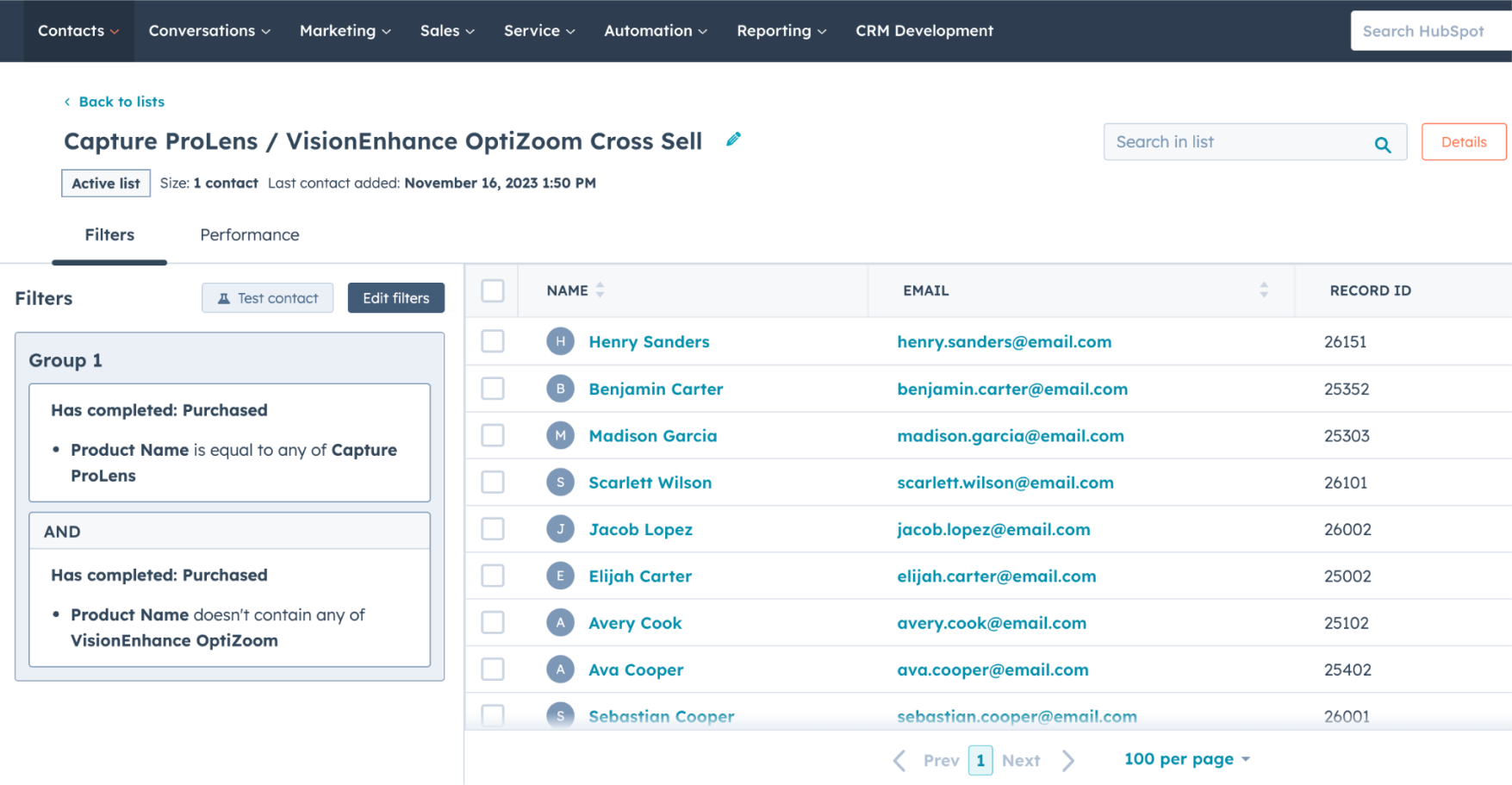
Increase Deal Sizes Using Historical Purchase Data
- Scenario: A sales rep spots an opportunity to expand a deal with additional products.
- Solution: Sync QuickBooks transaction data with HubSpot to uncover commonly paired products and recommend them to buyers.
- Benefit: Personalize outreach to boost deal size, enhance customer satisfaction, and streamline sales efficiency.
Customer Success Use Cases + Integration Types
Optimize customer retention with HubSpot
Automated Support Ticket Prioritization Based on Payment History
- Scenario: Support tickets need prioritization based on customer value and payment history.
- Solution: Integrate QuickBooks with HubSpot to flag tickets by lifetime value or overdue payments, enabling proactive focus on key customers.
- Benefit: Prioritize high-value customers to boost retention and satisfaction.
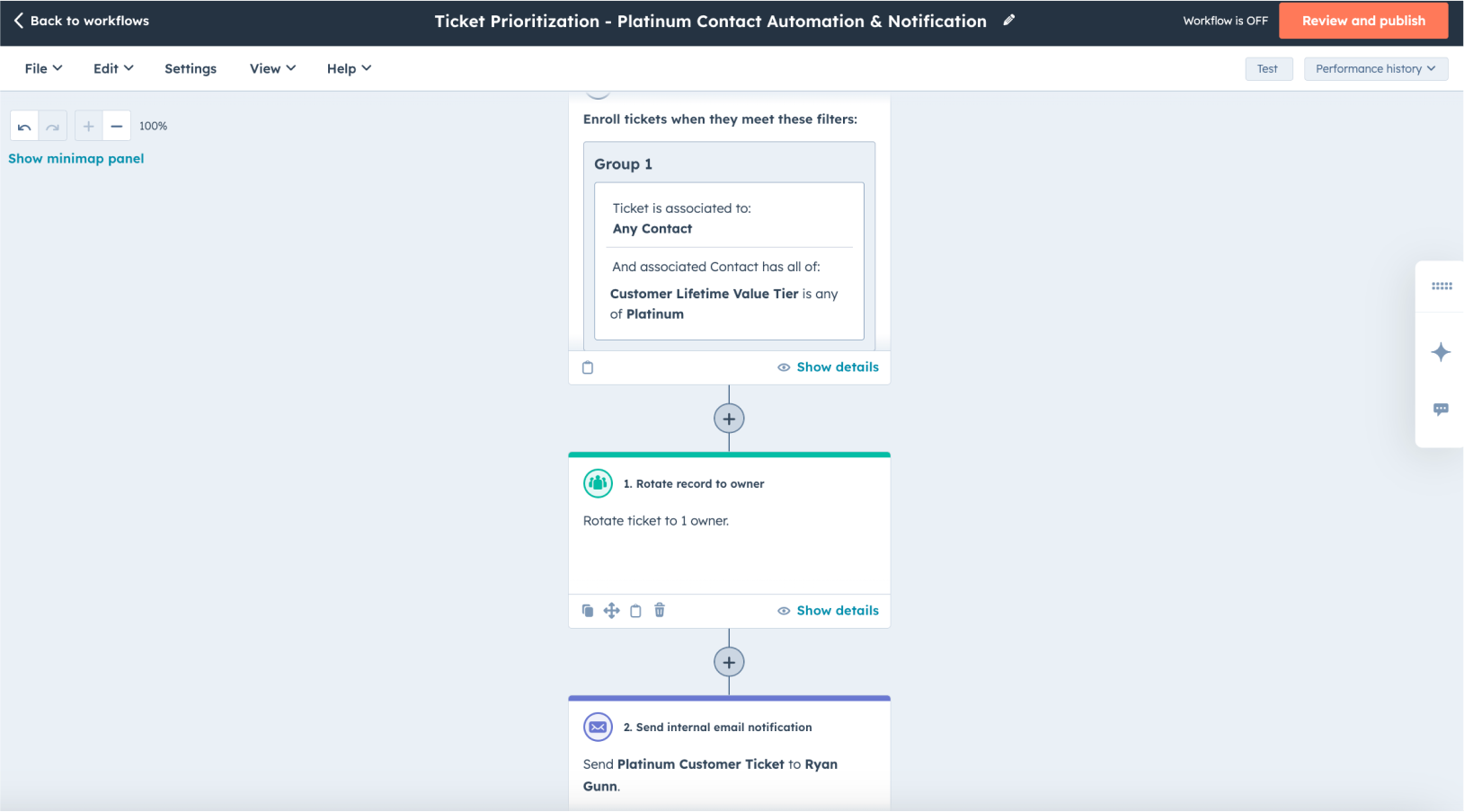
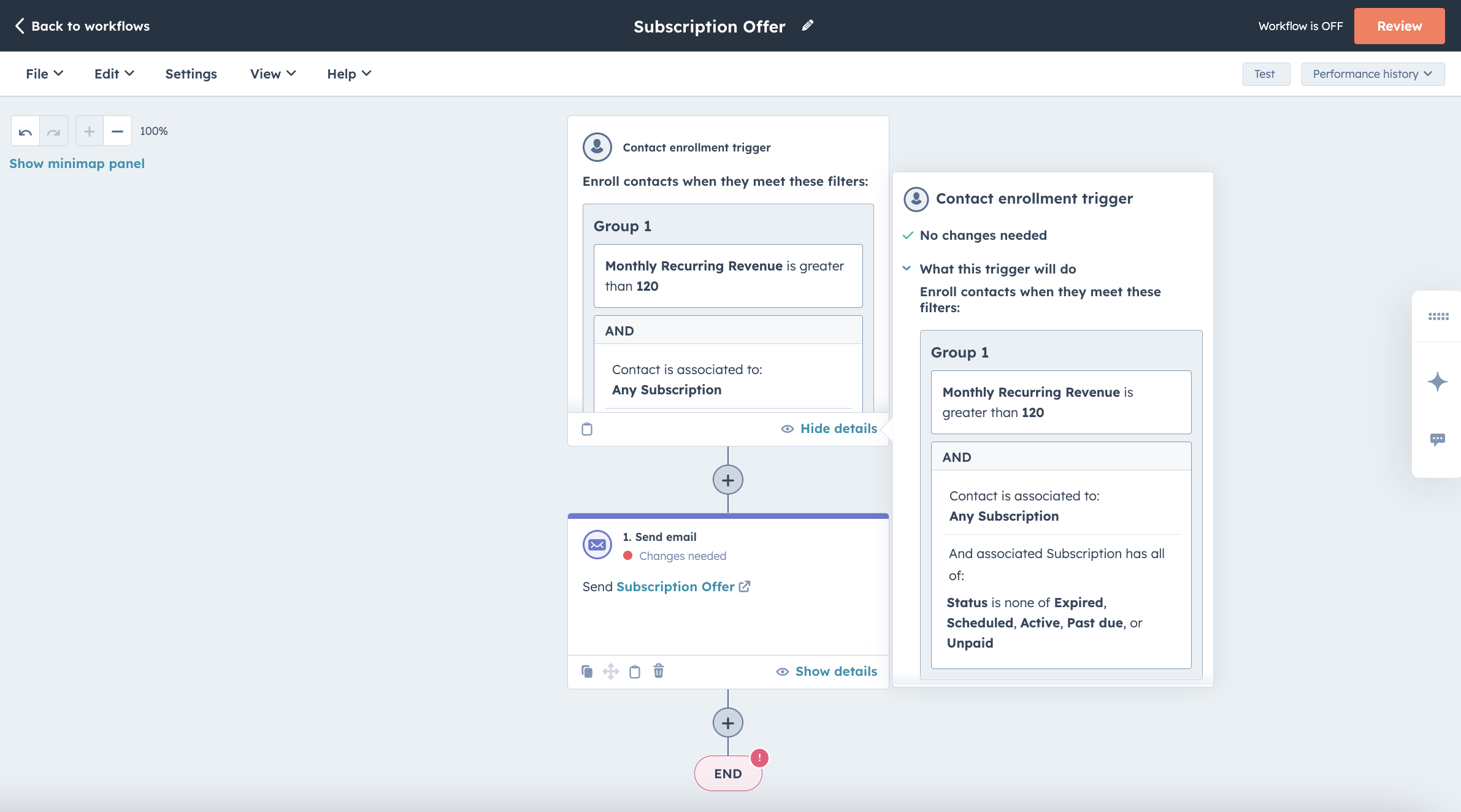
Renewal and Subscription Management Using Financial Data
- Scenario: The customer success team needs to streamline subscription renewals.
- Solution: Integrate QuickBooks with HubSpot to automate renewal reminders and tasks based on subscription data.
- Benefit: Reduce churn, boost renewal rates, and save time with proactive, automated workflows.
