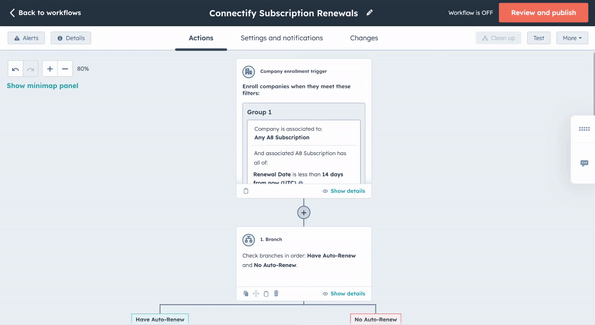BRIDGE THE GAP
The Power of HubSpot and NetSuite Together
Integrating NetSuite + HubSpot is a powerful way to bridge the gap between your enterprise resource planning (ERP) and customer relationship management (CRM) systems, unlocking a new level of efficiency and insight across your organization.
This guide is designed to provide you with a comprehensive overview of how to seamlessly connect NetSuite's robust financial and resource management capabilities with HubSpot's advanced marketing, sales, and customer service tools.
Integration Options for NetSuite and HubSpot
Integrating NetSuite with HubSpot can be achieved through various methods, each with its own set of features and considerations. Here are the primary options for integration:
Custom API Integration
Developing a custom integration using NetSuite's SuiteTalk Web Services and HubSpot's APIs. This allows for tailored data synchronization based on specific business requirements.
Pros: Highly customizable, allowing for specific data fields and workflows to be integrated. Can be optimized for performance and specific use cases.
Cons: Requires significant development effort and technical expertise. Ongoing maintenance and updates may be necessary to accommodate changes in APIs.
Third-Party Integration Platforms (iPaaS)
iPaaS platforms like Celigo, Make, Boomi, and Workato offer pre-built connectors and integration apps for NetSuite and HubSpot, simplifying the integration process.
Pros: Easier to set up and manage than custom integrations. Often come with a user-friendly interface and pre-built templates. No deep technical expertise is required for setup.
Cons: Can be less flexible than custom integrations. Costs can vary based on the volume of data and the complexity of workflows.
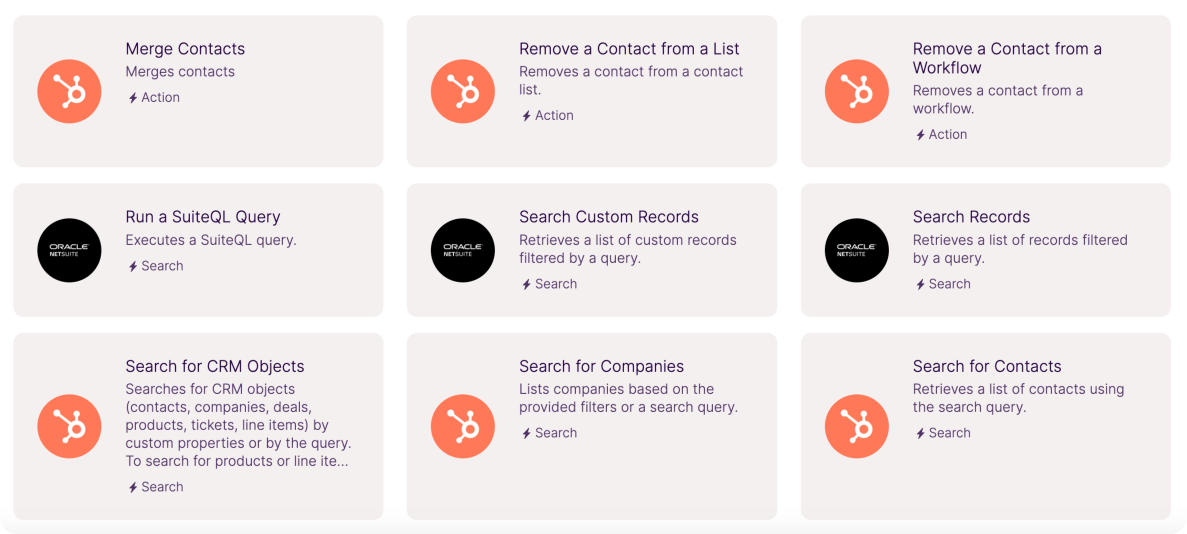
NetSuite SuiteApps
SuiteApps are third-party applications available through NetSuite's SuiteApp marketplace, designed to integrate NetSuite with various platforms, including HubSpot. A good example is the HubSpot Connector for NetSuite.
Pros: Designed specifically for NetSuite, ensuring compatibility and often offering deep integration. Installation and setup can be more straightforward, with support available.
Cons: May not cover all custom requirements. Dependent on the third-party provider for updates and support.
HubSpot’s Data Sync
HubSpot’s native data sync app for NetSuite is available on HubSpot Marketplace and offers a two-way sync of certain types of data between HubSpot and NetSuite.
Pros: Easy to install and configure, offering out-of-the-box integration capabilities. Supported by HubSpot for frequent updates.
Cons: May not offer the depth of customization a business requires.
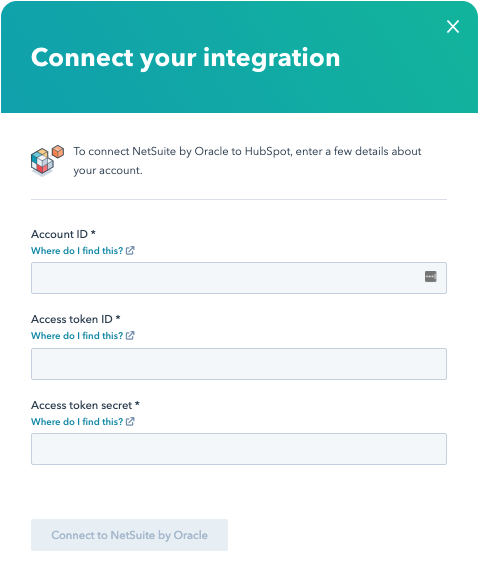
Considerations for Choosing an Integration Method
Selecting the right integration approach depends on your specific business requirements, technical capabilities, and budgetary constraints. It may be helpful to consult with integration specialists or the vendors themselves to determine the best fit for your organization.
.png?width=100&height=100&name=Untitled%20presentation%20(1).png)
Complexity of Needs
The more complex your integration needs, the more likely a custom integration or a robust iPaaS solution will be necessary.
.png?width=100&height=100&name=Untitled%20presentation%20(2).png)
Resource Availability
Consider your available technical resources and expertise. A custom API integration will require skilled developers, while iPaaS solutions are more accessible to non-technical users.
.png?width=100&height=100&name=Untitled%20presentation%20(3).png)
Budget
Custom integrations can be costly both in development and maintenance, while third-party platforms and connectors may have recurring subscription fees.
.png?width=100&height=100&name=Untitled%20presentation%20(4).png)
Scalability
Ensure the chosen solution can scale with your business needs, handling increased data volume and additional integration points over time.
Use Cases for Actioning NetSuite Data in HubSpot
By leveraging NetSuite's comprehensive data within HubSpot, organizations can create a more integrated, data-driven approach to Marketing, Sales, and Customer Success, leading to improved customer experiences and business outcomes.
Marketing: Drive Campaign Success with NetSuite Insights
Marketing teams can really level up their personalization game once they start utilizing data. NetSuite data in particular can tell teams so much, not only about customers but also about their own products and performance.
Keep reading for a few ways your marketing team can leverage your NetSuite data in HubSpot and be sure to check out the video!
.png)
Customer Win-Back Campaigns Triggered Off of Subscription Cancellation:
Leverage subscription and cancellation data from NetSuite to trigger win-back campaigns in HubSpot.
These campaigns can be tailored with personalized messages and offers designed to address the reasons for cancellation and encourage customers to reconsider their decision.
Customer Segmentation Based on Purchase History:
Utilize NetSuite's detailed purchase history records to segment customers in HubSpot. This segmentation can inform:
- targeted marketing campaigns
- personalized content
- and special offers based on past purchasing behaviors, increasing engagement and conversion rates.
.png)
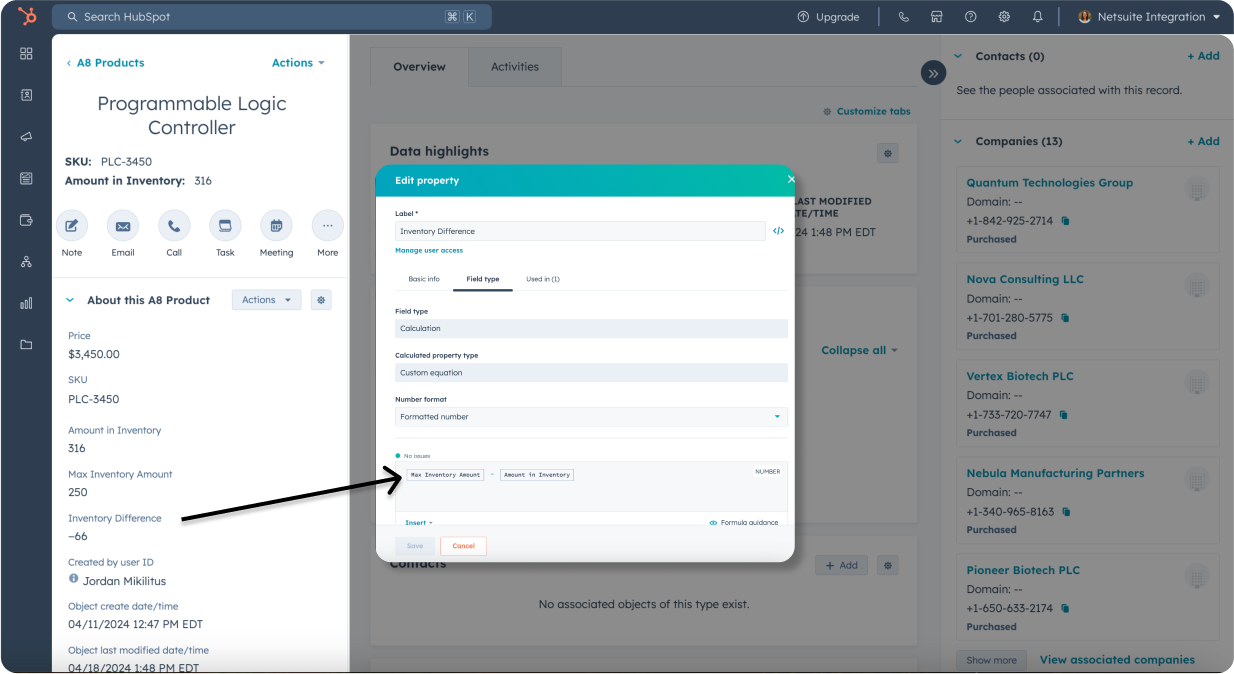
Inventory Levels for Promoting Items with High Inventory:
You can use NetSuite's real-time inventory data to identify products with excess stock. This information can be used to create targeted promotions and marketing campaigns in HubSpot so you can:
Sales: Empower Sales Teams with Real-Time NetSuite Data
In sales, success is pretty reliant on the ability to access real-time insights and also execute with speed and precision. That's where data integrations are a game-changer. By seamlessly merging NetSuite data into your sales operations, your team gains immediate access to the information they need, eliminating the need for system switching and enabling streamlined processes that drive results. A win-win!
Keep reading to learn how your team can utilize NetSuite data in their existing processes and check out the video linked below.
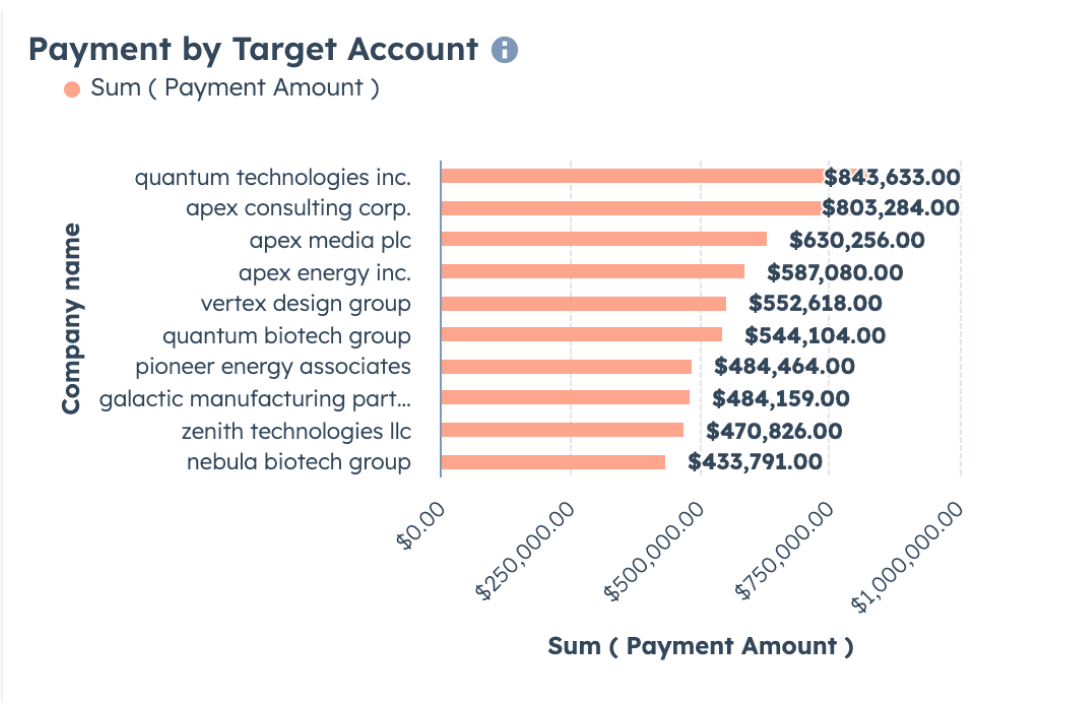
Reporting + Commissions on Realized Revenue Instead of Won-Deal Amounts:
Implement reporting in HubSpot that focuses on realized revenue from NetSuite, allowing sales teams to track commissions based on actual revenue rather than just won-deal amounts.
This provides a more accurate reflection of sales performance and earnings.
Real-Time Inventory Levels and Pricing Data:
Integrate NetSuite's inventory and pricing data into HubSpot to provide sales teams with real-time access to product availability and current pricing.
This enables sales representatives to provide accurate and timely information to prospects and customers, improving the sales process's efficiency and effectiveness.
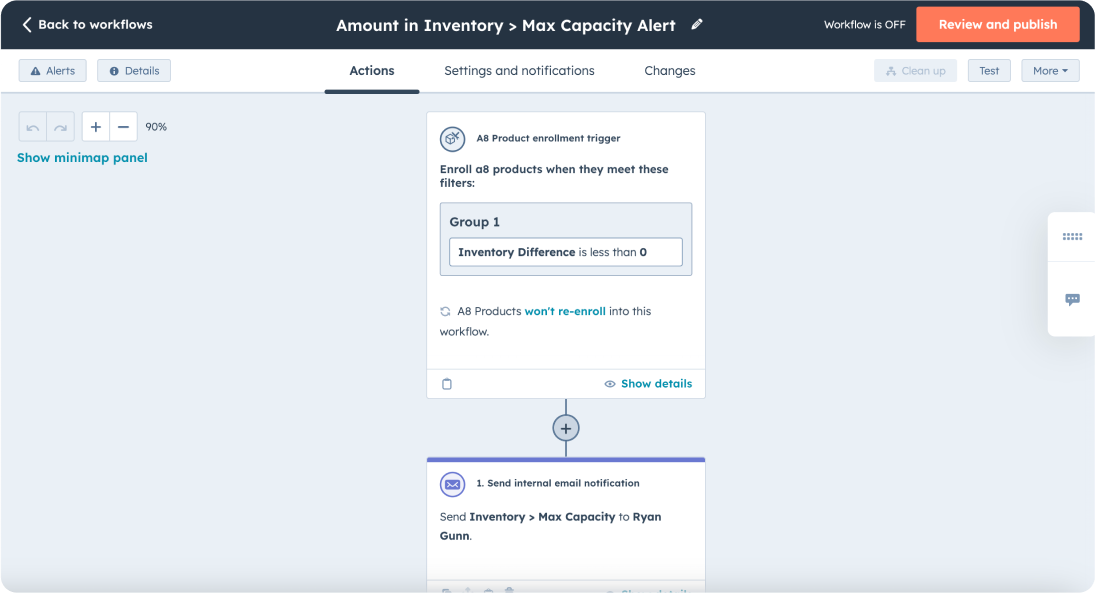
.png)
CPQ (Configure, Price, Quote):
Utilize NetSuite's CPQ capabilities within HubSpot to streamline the quote generation process.
This allows sales teams to quickly create accurate and customized quotes, reducing the sales cycle and improving customer satisfaction based on:
Customer Success: Enhance Your Support with NetSuite Data
For Customer Success teams, insight into customer behavior is incredibly important. It's these insights that pave the way for personalized and proactive support, ultimately shaping exceptional experiences that drive loyalty and retention. Enter NetSuite data—the goldmine of information that empowers customer success teams to navigate customer journeys with precision and foresight.
Keep reading to learn how your Customer Success teams can leverage ERP data and be sure to check out the video linked below!
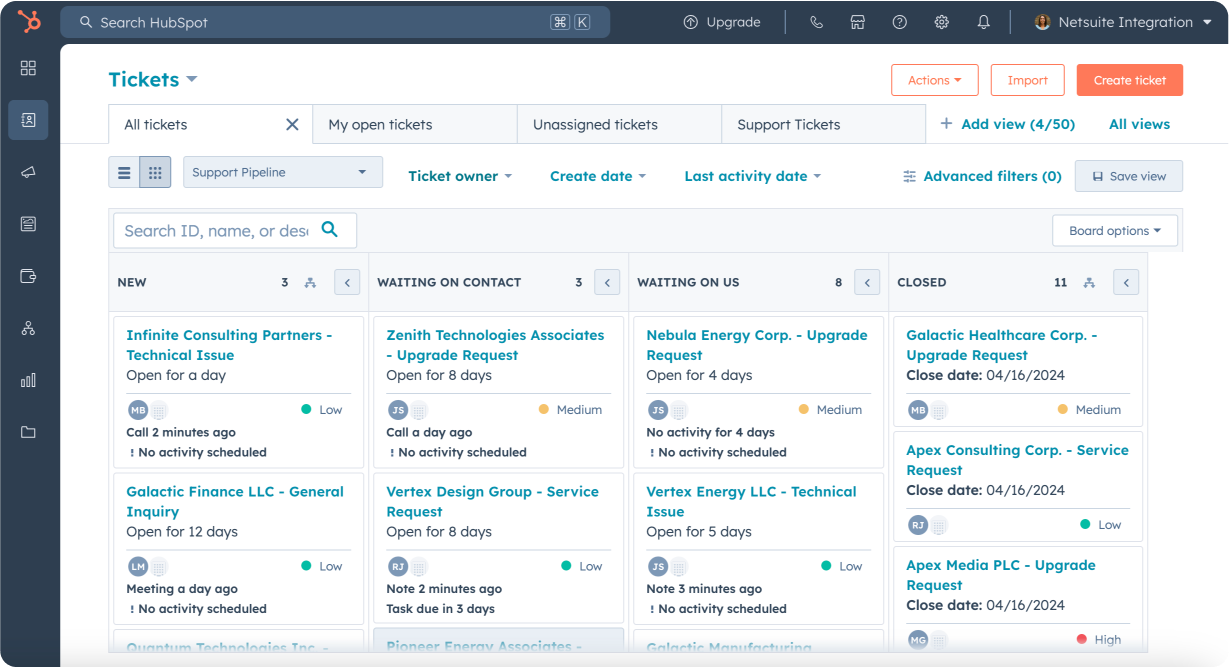
Service Histories:
Import service history data from NetSuite into HubSpot to provide Customer Success teams with a comprehensive view of each customer's interaction history.
This enables personalized and informed support, improving resolution times and customer satisfaction.
Subscription Renewal Automation:
Use NetSuite's subscription data to automate renewal notifications and processes in HubSpot.
This ensures timely communication with customers about upcoming renewals, increases renewal rates, and provides opportunities for upselling or cross-selling during the renewal process.
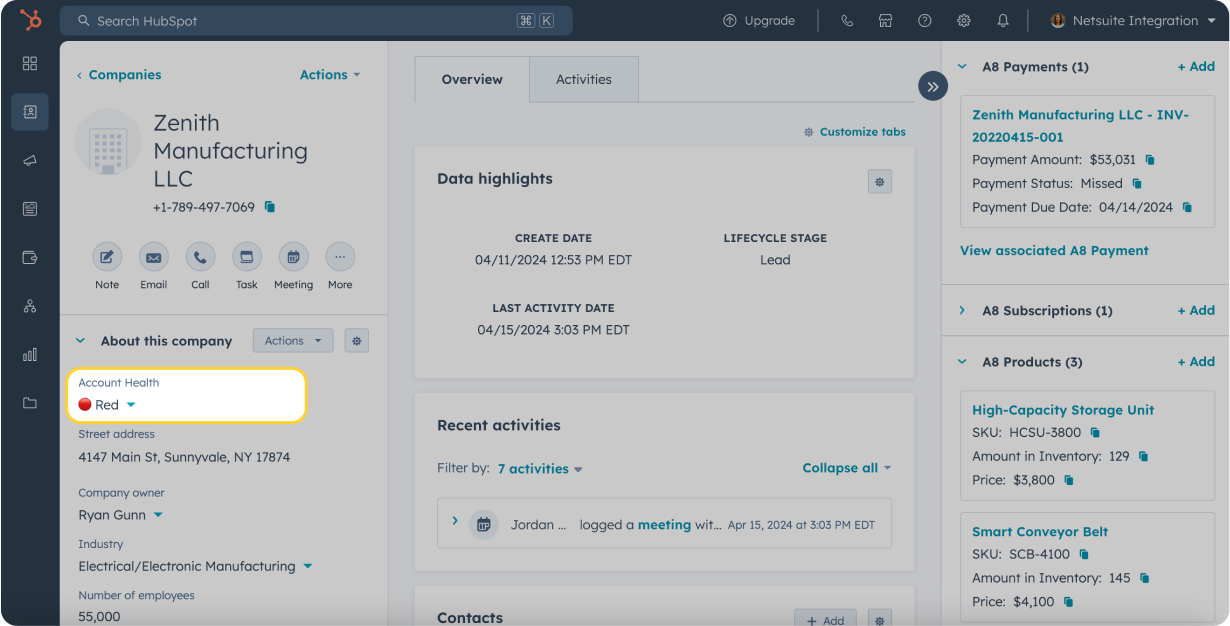
Account Health Alerts for Late Payments:
Monitor customer account health by setting up alerts in HubSpot based on NetSuite's financial data, such as late payments.
These alerts can trigger proactive engagement from Customer Success teams to address potential issues, maintain healthy customer relationships, and reduce churn.
Conclusion
Integrating NetSuite with HubSpot offers a variety of benefits that can significantly enhance the efficiency and effectiveness of your go-to-market efforts.
By enabling a seamless flow of critical data between your ERP and CRM systems, you can achieve a more unified view of your customers, streamline your operations, and drive more personalized and impactful engagement strategies.
With the right integration in place, your organization can unlock the full potential of both NetSuite and HubSpot, paving the way for greater innovation, improved customer satisfaction, and accelerated growth.
HubSpot + NetSuite Integration Case Study
Bayard standardizes and streamlines company-wide processes
Bayard is a full service, recruitment marketing agency with about 400 clients across seven offices in the United States.
As a result of moving to HubSpot's full stack, they now have:
- Higher visibility across their teams
- Better communication: can share client information and transition clients to new teams more easily
- The ability to scale across offices in 7 states

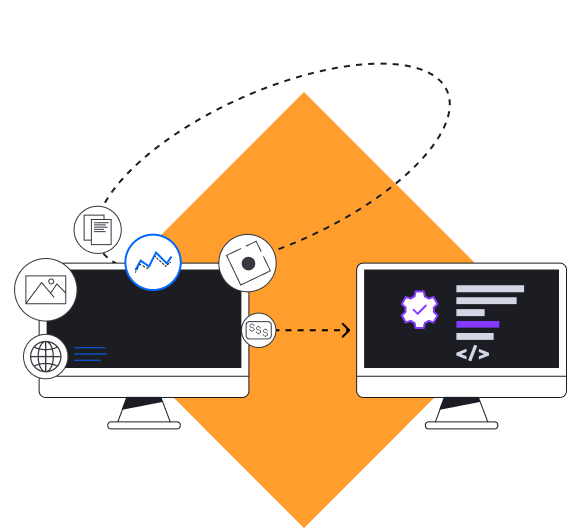
.png?width=825&height=614&name=Win%20Back%20Workflow%20(1).png)