Introduction
Migrating from Salesforce to HubSpot can feel daunting but with the right HubSpot CRM migration checklist and guidance, it’s a manageable, even strategic, process.
The timeline and complexity depend on factors like:
➢ Volume of data
➢ Number of customizations
➢ Systems requiring integration
➢ Internal migration resources
➢ Whether you’re working with a partner like Aptitude 8
Salesforce vs HubSpot
Differences Between the Platforms
Salesforce and HubSpot are both robust CRM platforms—but HubSpot is an all-in-one platform for marketing, sales, and service, while Salesforce is primarily sales-driven.
Key differences include:
- HubSpot provides native marketing automation
- Salesforce often relies on third-party integrations
- HubSpot uses a simpler data model, which affects how objects and properties migrate
|
Salesforce Term |
HubSpot Term |
|
Opportunity |
Deal |
|
Flow |
Workflows |
|
Contact or lead |
Contact |
|
Account |
Company
|
Account Setup
Before you begin building assets or putting data into HubSpot, you’ll need to set up your account. This includes:
Asset Migration
When migrating from Salesforce to HubSpot, you’ll need to account for users, properties, lists, automations, reports, campaigns, and email templates and sequences.
The Assets
Users: All team members must be added to HubSpot with the right roles and permissions. HubSpot’s access control mirrors Salesforce in many ways, so assigning roles and managing access is usually a smooth part of the Salesforce to HubSpot migration.
Properties: Map Salesforce properties to HubSpot’s structure. Use native HubSpot properties where possible to reduce redundancy and maintain automation compatibility. This step is essential for workflows to run correctly and for long-term CRM maintainability.
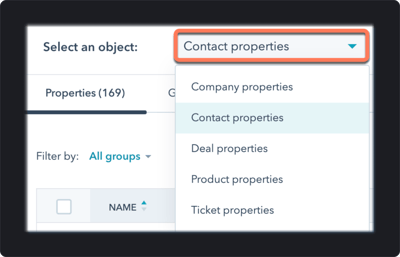
Lists: HubSpot lists replace Salesforce views and queues. Static lists are manual, active lists update based on logic. As part of your CRM migration checklist, replicate segmentation strategies to preserve automation and reporting continuity.
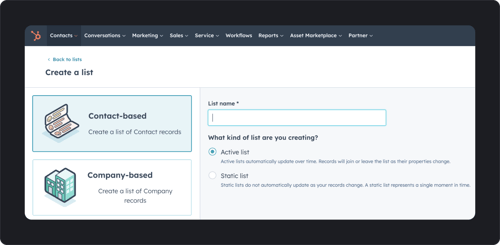
Automations: Rebuild Salesforce flows as HubSpot workflows. For advanced logic like APEX triggers, Operations Hub Pro enables custom-coded actions. Automations like lead routing and internal ops are often foundational to a successful HubSpot CRM migration checklist.
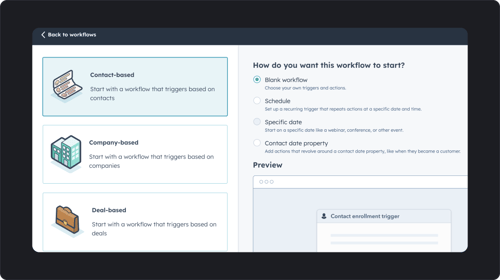
Reports: HubSpot’s reporting tools are strong but structured differently than Salesforce. Recreate core reports and supplement with tools like Databox or Looker Studio if needed. Reporting is often one of the more time-intensive—but essential—migration steps.
Campaigns: Campaigns function differently in HubSpot. Instead of campaign members, HubSpot connects assets like emails, forms, and landing pages under one campaign. Rebuild your structure to maintain attribution and visibility across systems.
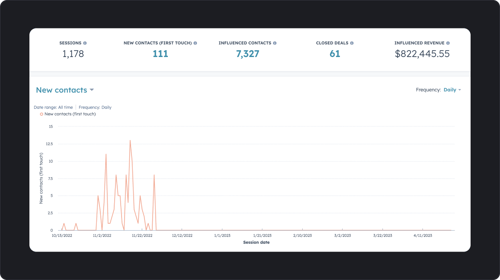
Email templates and sequences: Recreate Salesforce email templates and sequences in HubSpot. Whether used for follow-ups or nurture tracks, preserving these assets ensures continuity after your Salesforce to HubSpot migration.
Data Migration
Migrating from Salesforce to HubSpot involves transferring your contact, company, and opportunity data. This can be done through a direct integration or manual export.
Integration: The HubSpot Salesforce integration is the most common method, offering real-time bi-directional sync. Any updates made in HubSpot are mirrored in Salesforce and vice versa. Other tools like Zapier, Workato, or Mulesoft can also facilitate data migration depending on your stack and data architecture.
Manual Export: Alternatively, you can export data from Salesforce as a CSV and manually import it into HubSpot. While more flexible, this process is prone to errors—so double-check field mappings and run test imports before executing your full HubSpot CRM migration checklist.
QA Process
After completing asset and data migration, run a detailed QA process before going live with HubSpot. This ensures all workflows, lead scoring, and automation rules function as intended.
.png?width=301&height=333&name=Automation%20(1).png)
Start by testing your automation setup using sample contacts with varying property combinations. Confirm that each workflow triggers as expected and properly routes leads to the correct reps or pipeline stages. This helps catch any logic issues before the system goes live.
Then, validate your lead scoring system by running test contacts through the full scoring model to ensure qualified leads are being prioritized correctly. Finally, send test emails from each workflow or sequence to verify they’re delivered successfully, formatted properly, and personalized as intended.
Going Live with HubSpot
Once QA is complete, you’re ready to transition fully to HubSpot. The cutover from Salesforce is a critical step—plan it carefully to avoid disruptions.
Choose a time to make the cutover when it will have the least impact on your business. This might be during a slow period or on a weekend.
Communication:
Inform your team and stakeholders ahead of time. Make sure they understand the changes and know who to contact for support.
Training:
Train your users on how HubSpot has been configured for your business. While HubSpot Academy is a great general resource, tailor training to your internal setup.
Data backup:
Back up your Salesforce instance before cutover. A full data backup ensures recovery options in the rare case of migration issues.
Post-cutover testing:
Monitor automation and workflows closely after the switch. Even with thorough QA, edge cases can still surface. Be ready to troubleshoot quickly.
Mission Accomplished
Migrating from Salesforce to HubSpot can be a complex process, but with careful planning and execution, it can be a smooth transition. Consider the differences between the platforms, and make sure to migrate users, properties, lists, automations, reports, campaigns, and email templates and sequences. Transfer your contact, company, and opportunity data via an integration or manual export, and test your setup thoroughly before making the cutover. Finally, plan carefully for the cutover itself to ensure a successful transition. By following these steps, you can migrate from Salesforce to HubSpot with confidence and set your organization up for success.

What are your top priorities when evaluating a CRM?
In this blog, we'll take a look at what are or what would be common priorities for users when evaluating a potential new CRM solution.

HubSpot vs Salesforce Review: Cost, Setup, and Usability
Compare HubSpot and Salesforce across pricing, implementation, and management. Discover which CRM is more cost-effective and easier to use.