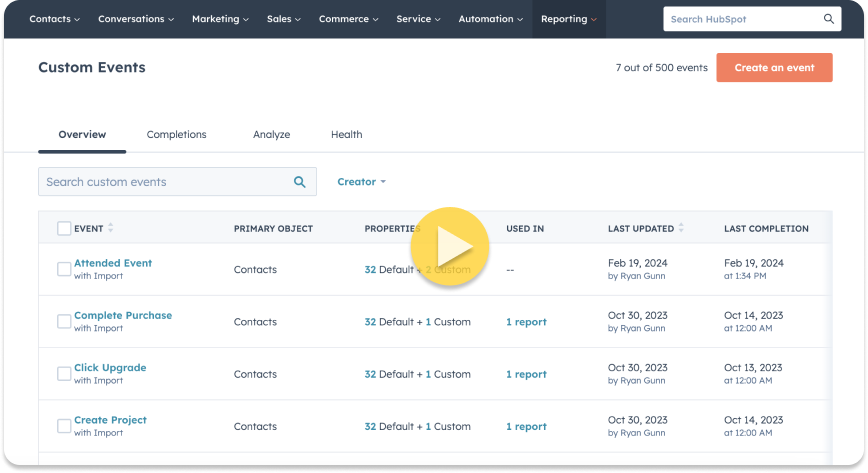What are Custom Events?
Custom Events allow HubSpot users to track and analyze specific interactions or behaviors on their websites, emails, or other assets. These events go beyond standard analytics to provide deeper insights into how contacts engage with your content.
Previously known as Custom Behavioral Events, Custom Events have been reimagined to extend beyond just behavioral data. This evolution reflects HubSpot's commitment to providing a more versatile tool that can capture activity from virtually any source.
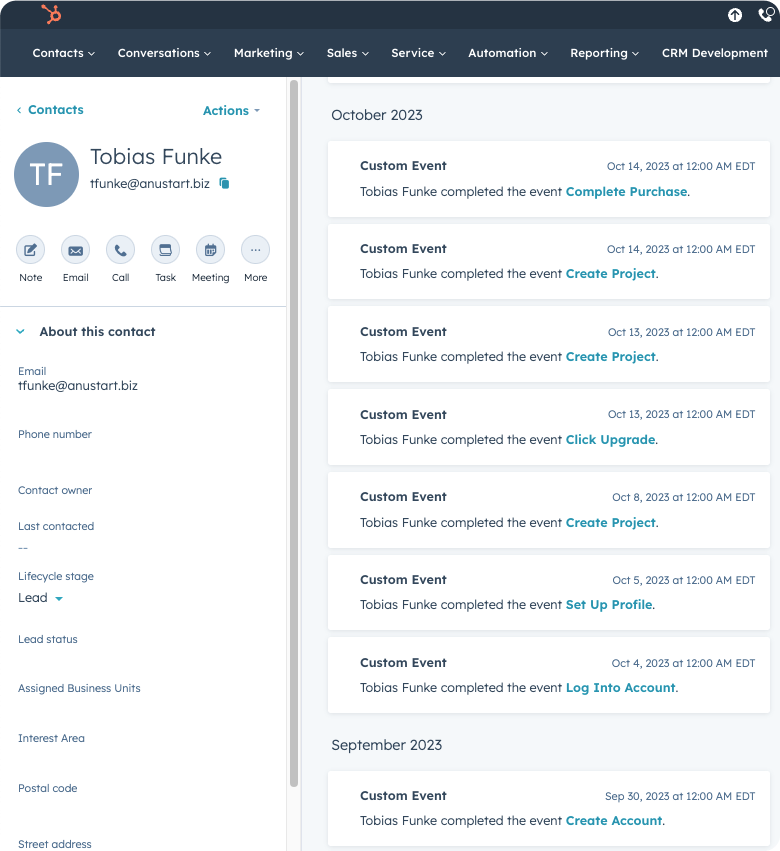
They are similar to typical activity events you’d see in any CRM record. For example, on a Contact record, you might see page views, form submissions, or lifecycle stage changes in the activity feed. Custom events also live in the activity feed, but they show activities that are defined by you.
You can create up to 500 unique custom events that can be used for segmentation, personalized marketing campaigns, lead scoring, and more, offering a tailored approach to understanding and engaging with your customers.
Custom Events vs. Custom Properties
Custom properties are a powerful and versatile tool for capturing data at a single point in time. Custom events allow you to capture data at multiple points across time.
Take app login behavior as an example. A custom property could show you the most recent time a customer logged into your app. But what it is not good at is showing data for every time that customer has logged in. That’s where custom events come into play!
A custom event can be created for every instance of an activity. Custom events even have their own custom event properties to give further context to the event. So in the app login example, you could see every time they have logged in, and then for each of those events you could see the type of device they are using and their IP location. This allows for a much fuller picture of activity over time, as well as more powerful potential for segmentation and automation.
Custom Events vs. Other HubSpot Tools
HubSpot's broad toolkit offers a ton of different ways to store data and there's not always one way to do things.
HubSpot offers Marketing Events, Custom Events, and Timeline Events, which can get confusing due to their distinct functions. However, there are best practices that clarify when to employ each one, ensuring you effectively manage and leverage your data.
Marketing Events
Marketing Events are an "object" in HubSpot and can be used when you want to track and analyze the impact of specific marketing activities or campaigns across different channels. These events are ideal for:
- Measuring the effectiveness of marketing campaigns (e.g., webinars, trade shows, other large events).
- Understanding how these events contribute to leads, conversions, and customer acquisition.
Timeline Events
Timeline Events, on the other hand, are used by public app developers to sync timeline activities from their app to HubSpot. This is helpful for:
- Tracking individual customer interactions like email opens, clicks, form submissions, and page views.
- Creating a detailed activity history for each contact, which can help personalize follow-ups and enhance customer relationships.
- Automating workflows based on specific interactions recorded in the timeline.
Custom Events
Custom Events offer a more flexible way to track interactions that don't necessarily fit into predefined HubSpot events. They allow you to add activity to the timeline of Contacts, Companies, Tickets, or Deals.
Use Custom Events for:
- Automating marketing and sales processes based on specific user actions
- Segmenting contacts based on these custom interactions for more targeted marketing campaigns.
- Attributing and reporting on which interactions are driving conversions and contributing to your bottom line
Creating Custom Events in HubSpot
Custom Events can be created in a variety of ways, depending on your use case. There are even no-code options for non-technical HubSpot users.
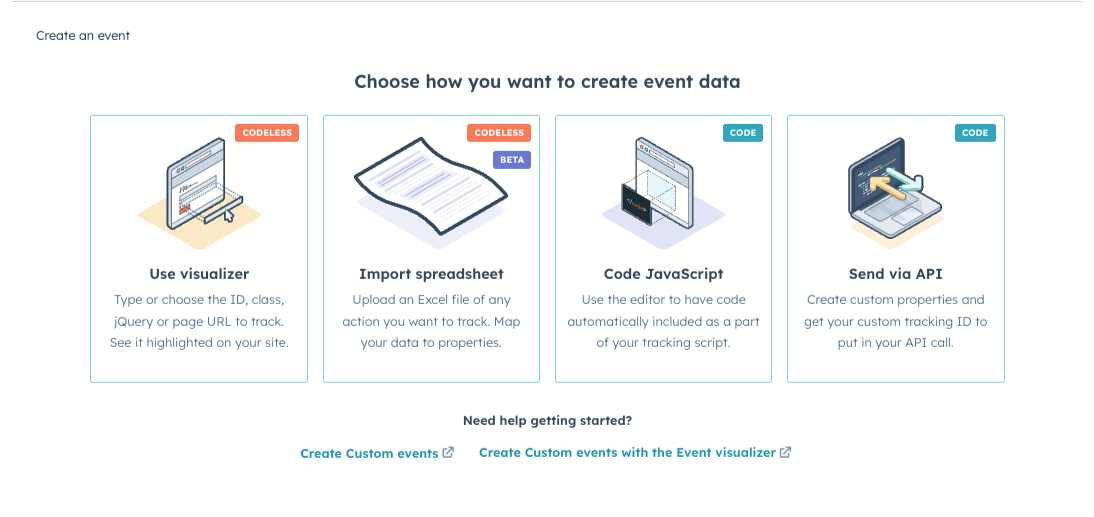
.png)
Visualizer
The visualizer is a no-code tool that allows you to select elements of your website or web app and create custom events for user interactions with those elements. This feature is exclusive to HubSpot Marketing Hub Enterprise.
.png)
Spreadsheet
The spreadsheet importer is a way to capture offline interactions OR to upload dummy data when building proofs of concept for solutions that will ultimately use other methods of Custom Event creation.
.png)
JavaScript
Javascript allows you to add custom code to your website or web app that will trigger Custom Events within HubSpot. They can be used anywhere you have the HubSpot tracking script installed.
.png)
API
API calls the most powerful creation method for Custom Events. It allows you to integrate HubSpot with other systems to create custom events when external data changes. Another advantage to using APIs is that, unlike the other methods, you can create the custom event within an API call. So your developers don’t need access to HubSpot to create new types of custom events.
Use Cases for Custom Events
There are limitless possibilities for how you could use custom events for marketing, sales, customer success, and beyond. Here are some use cases we have come across:
PLG Free Trial Onboarding
In the landscape of Product-Led Growth, the free trial onboarding process is not just a preliminary step; it's a critical juncture that can determine the success or failure of user conversion. A seamless onboarding experience is essential because it's the first real interaction that potential customers have with your product.
You can integrate your software data into HubSpot using Custom Events in a few ways including:
- Track webapp activity with HubSpot's tracking code
- Integrate product data from a data warehouse
- Track logins with the Form API
- Create a custom API integration
With this data managed inside of HubSpot you can utilize HubSpot's native tools and automation to nurture your customers, guiding them through a successful onboarding and turning them into loyal, paying customers.
A few ways you can do this include using workflows to:
- Send targeted educational content based on the features the user interacts with
- Automate follow-up emails to encourage users who haven’t completed key onboarding steps
- Trigger personalized offers or consultations to users showing high engagement levels
and so much more!
In-Person Interactions
While most business interactions today occur online, there are still many ways we interact with customers IRL. The best example of this is probably in-person event attendance. If you are hosting an event, you need to know who attended and be able to use that information for reporting, audience segmentation, and marketing automation.
With Custom Events, you can track in-person event attendance in 2 ways:
- Upload a list of attendees into Custom Events using the spreadsheet importer
- Integrate with a QR code generator/scanner tool to create Custom Events when attendees scan their tickets
Event planners can then use those custom events to:
- Send followups to event attendees
- Share key takeaways with those who registered but did not attend
- Report on event attendance rates and success metrics
Equipment Performance Monitoring
You can create custom events for any type of activity, even ones that don’t involve customer behavior. A perfect example is that of an internet provider that monitors customers' modem and router performance for errors. They could create a custom object record for each piece of equipment and associate them with the customers that own them.
With Custom Events and a custom API integration, equipment error events could appear on the Contact or Company record of the customer whenever the equipment isn’t performing as expected.
Customer service can then use that information to:
- Proactively reach out to customers when their equipment is down
- Trigger automation that notifies internal teams of the problem
- Report on error rates across different product types
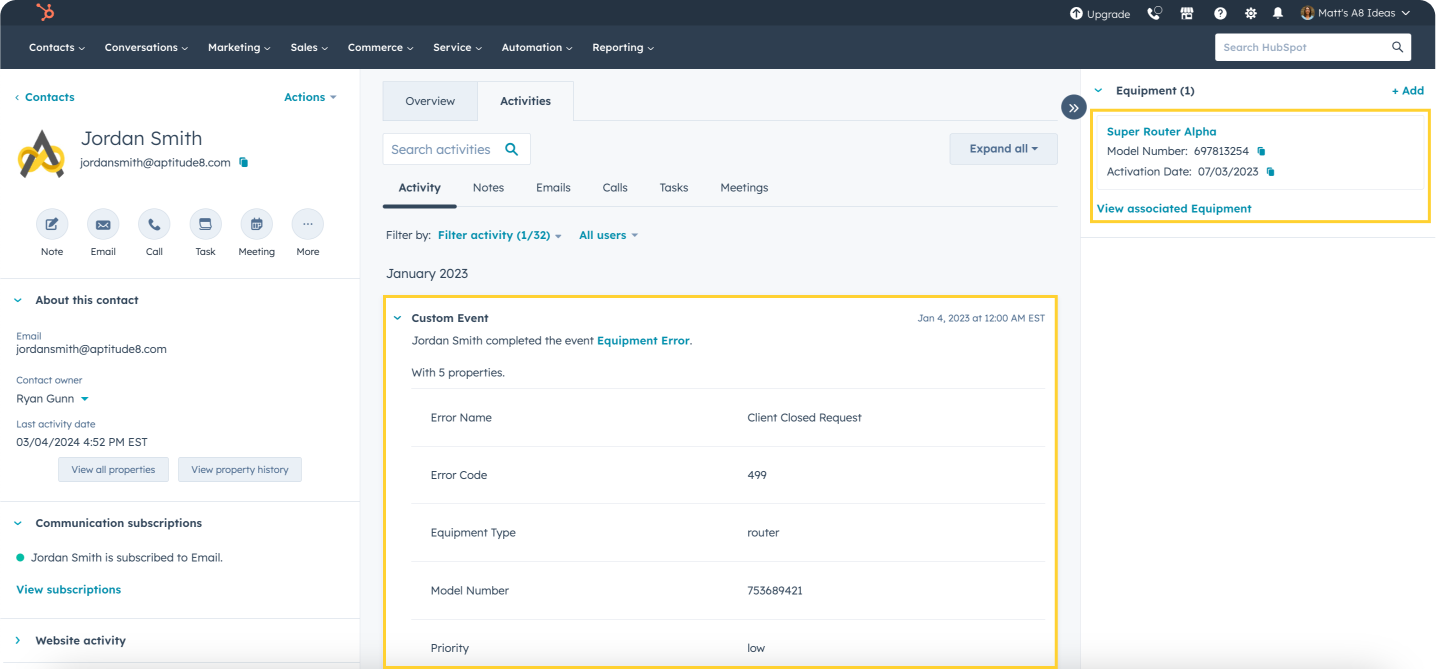
Contact Us
Let's make things happen together.
Reach out to us and we will schedule some time with an expert on our team to learn more about your use case, the problems you're trying to solve, and talk through our process to help you solve them.
We can't wait to meet you.

.png?width=860&height=465&name=PL%20Nurture%20(1).png)