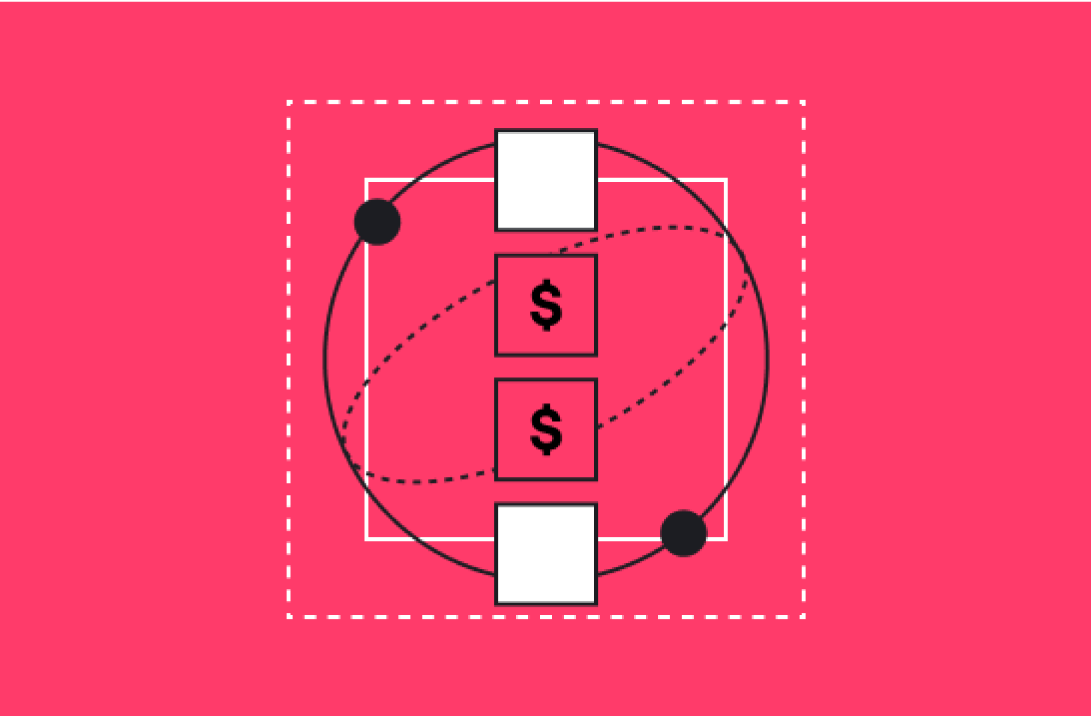HubSpot Data Agent is your new AI-powered CRM assistant, designed to surface insights, answer questions, and act on your data instantly. By combining HubSpot’s Smart CRM with generative AI, the Data Agent helps teams find answers, automate actions, and deliver better customer experiences, without leaving HubSpot.
What Is HubSpot Data Agent and What Does It Do?
HubSpot Data Agent is a conversational AI built directly into your Smart CRM. It allows users to ask questions about contacts, deals, or marketing data and receive instant, contextual answers. The agent pulls from your CRM records, analytics, and datasets to summarize insights and recommend next steps.
- Access real-time CRM insights without running manual reports.
- Ask natural language questions like “Which deals closed this quarter?” or “Show me churned accounts in Q3.”
- Generate data-driven recommendations for sales, marketing, or service teams.
- Available across multiple Hubs as HubSpot continues rolling out AI capabilities.
How Does HubSpot’s Data Agent Work with CRM Data and AI?
The Data Agent uses HubSpot’s unified Smart CRM + Data Hub architecture to access all relevant data securely. It combines structured CRM records with generative AI models trained to understand HubSpot schema and user intent.
- Fetches and interprets CRM data directly (contacts, companies, deals, tickets).
- Leverages HubSpot’s AI stack for reasoning and summarization.
- Integrates with Data Hub datasets for custom metrics and external data sources.
- Adheres to user permissions, ensuring compliance and security in every query.
This means the Data Agent doesn’t just pull data, it interprets and explains it, giving you real, contextual answers that speed up decision-making.
How Can I Enable or Use the Data Agent in HubSpot?
The HubSpot Data Agent is currently available to select users in private beta, with broader rollout planned for 2025. Setup is quick and requires enabling the AI assistant features in your portal.
To get started:
- Navigate to Settings → AI Tools → Data Agent (if available in your account).
- Enable access and permissions for your team.
- Define the objects and datasets your agent can query.
- Start by asking questions in plain English within your CRM or Reports tab.
You can also connect HubSpot Data Hub to expand what the agent can reference, allowing it to analyze custom datasets or external data fields for richer answers.
What Kind of Questions Can HubSpot’s Data Agent Answer from My Data?
HubSpot’s Data Agent is designed to handle a wide range of operational and strategic questions—especially those that previously required running reports or building filters manually.
You can ask things like:
- “Show me all companies with open deals above $10,000.”
- “Which campaigns generated the most leads last month?”
- “Summarize customer sentiment from support tickets this week.”
- “What’s the churn rate by industry for Q2?”
- “How many high-value opportunities haven’t been touched in 14 days?”
The more data you connect through Data Hub, the smarter and more comprehensive these answers become, turning your CRM into a truly intelligent system.
Is HubSpot Data Agent Available Now and How Much Does It Cost?
HubSpot Data Agent is currently in limited beta, with general availability expected later this year. Pricing will likely follow HubSpot’s existing AI credits model, allowing flexibility across tools.
- Early access is available for select Enterprise accounts.
- Usage is measured through AI credit consumption, pooled across hubs.
- Full rollout will align with HubSpot’s Breeze AI suite later in 2025.
- All customers can expect standard AI tools included in Enterprise tiers at launch.
HubSpot Data Agent is redefining how teams interact with their CRM. By combining natural language with unified data, it helps you find insights instantly, automate decisions, and save hours of manual analysis. With HubSpot’s Smart CRM and Data Hub working together, your data isn’t just stored, it’s ready to talk back.
Ready to bring AI-powered insights into your HubSpot portal? Explore our HubSpot Implementation Services or Contact Aptitude 8 to get started.